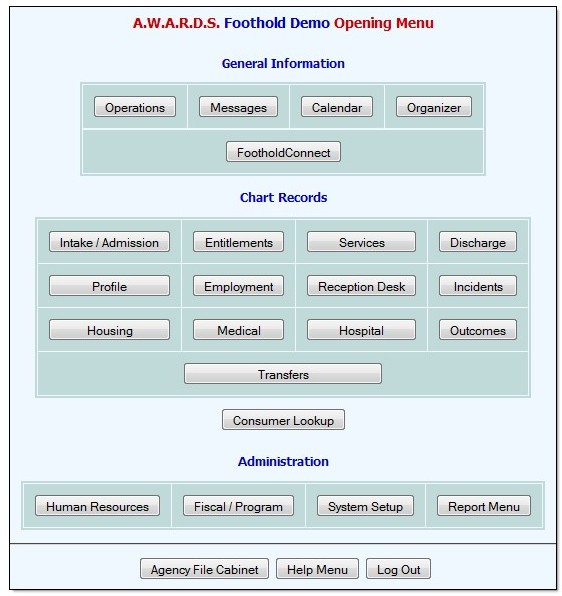Click a module in the AWARDS Opening Menu page image shown here to view detailed information on that module's uses, or scroll through the information below to view detail on all modules.
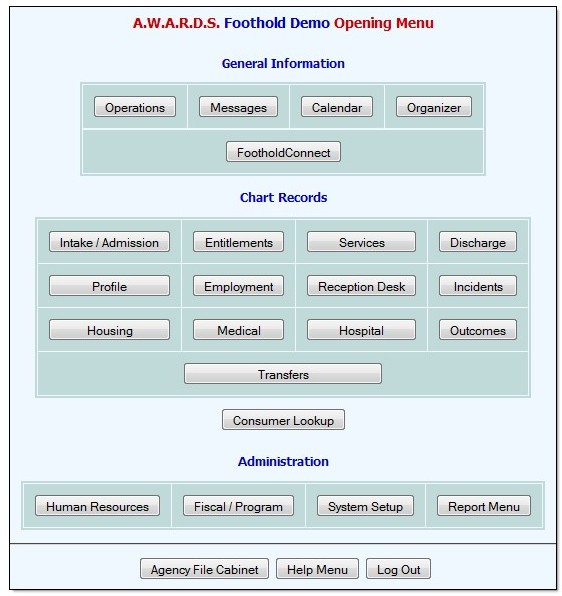
General Information Modules
The General Information component of AWARDS typically contains the five modules shown here.

These modules are used to maintain property management information, maintain transportation schedules, read and send messages, maintain employee attendance records and work schedules, schedule meetings and appointments for staff and consumers, and more.
The Calendar Module
The AWARDS Calendar provides users with a comprehensive scheduling system for staff, consumer, program, and provider appointments / events that is linked with other parts of the application. Within that system users can find a wide variety of viewing and data entry options that will help them meet their individual scheduling needs.
Click here to view the Online Help section regarding the Calendar module.
Return to the AWARDS system map.
The FootholdConnect Module
The AWARDS FootholdConnect module enables users with the "Announcement Center Upload/Edit" permission to post agency announcements. Once posted, users with employee logins can access the FootholdConnect module to view those agency announcements, as well as any announcements posted by Foothold Technology. Foothold-posted announcements will include notices about new features and functionality, optional enhancement offerings, upcoming events, and AWARDS tips and tricks.
Click here to view the Online Help section regarding the FootholdConnect module.
Return to the AWARDS system map.
The Messages Module
The AWARDS Messages module is an internal messaging system for AWARDS users. It is used to send and receive internal messages to and from other AWARDS users, as well as to view system generated messages regarding events, changes to important information (including chart records), and more. These tasks are performed using the following module features:
- Address Book - Access the address book from which messages can be composed and sent to selected users.
- Compose - Compose and send messages to other AWARDS users.
- Custom Lists - Create and maintain lists of multiple like users for use when selecting message recipients.
- Helpdesk - Report problems or questions to the Help Desk.
- Inbox - Open, view, reply to, forward, or delete messages sent by other AWARDS users.
- Inbox Folders - Create inbox sub-folders in which to store messages.
- Sent - Open, view, forward, or reply to messages previously sent to other AWARDS users.
- Trash - Open, view, or restore deleted messages.
Click here to view the Online Help section regarding the Messages module.
Return to the AWARDS system map.
The Operations Module
The AWARDS Operations module is used to maintain and view property management, transportation, and fiscal forms information. These tasks are performed using the following module features:
- COA Departments - Maintain and view chart of accounts department codes for use with fiscal forms.
- COA Expenses - Maintain and view chart of accounts expense codes for use with fiscal forms.
- Fiscal Forms - Maintain and view check requests, requisitions, purchase orders, and vendor information.
- Leases - Maintain and view private landlord lease information.
- Property Maintenance - Maintain and view maintenance work orders and apartment painting records.
- Rent & Utilities - Create rent payables records and track rent balances.
- Resident Information - View basic information on program residents and generate vacancy reports.
- ResourceTracker - Create and track service tickets or requests that use agency resources outside of case management.
- Ride Billing - Print transportation billing information.
- Ride Requests - Maintain, view, and approve transportation ride requests.
- Ride Sheets - Update and print transportation run schedules.
Click here to view the Online Help section regarding the Operations module.
Return to the AWARDS system map.
The Organizer Module
The AWARDS Organizer module is used as a personal organizer for AWARDS users, including a phone/address book and attendance tracker. These tasks are performed using the following module features:
- Attendance - Enter and maintain timesheets, work schedules, time off requests, and absences.
- Calculator - Use a standard pop-up calculator with standard memory storage features.
- User Settings - Set text color, font, and size for data entry / report modes, and create your electronic signature.
- Rolodex - Enter, update, delete, and view personal and public address and phone records.
Click here to view the Online Help section regarding the Organizer module.
Return to the AWARDS system map.
Chart Records Modules
The Chart Records component of AWARDS typically contains the fourteen modules / features shown here.

These modules are used to maintain and review consumer chart records and to report on their contents.
Client / Consumer Lookup
The AWARDS Client/Consumer Lookup module is used to search for consumers anywhere in the database, view consumer history, and quickly access important data entry modules. These tasks are performed using the following module features:
- Census Search - Search for past or current consumers by name or other identifying information.
- Client History Report - View all activity for a particular consumer over a certain date range.
- Merge Duplicate Client Records - Merge duplicate client records under a single client ID.
- Program History Corrections - Make changes to client program history records.
Click here to view the Online Help section regarding Client Lookup.
Return to the AWARDS system map.
The Discharge Module
The AWARDS Discharge module is used to enter, maintain, and review consumer discharge records. These tasks are performed using the following module features:
- Follow Up Notes - Enter, update, delete, and view follow-up progress notes.
- Pre-Discharge Status - Enter, update, and view pre-discharge status records.
- Process Discharge - Process consumer discharges, update discharge records, and view discharge reports.
- Referrals Out - Enter, update, and view service referral records.
Click here to view the Online Help section regarding the Discharge module.
Return to the AWARDS system map.
The Employment Module
The AWARDS Employment module is used to enter, maintain, and view consumer employment records, employer records, and other employment and education related information. These tasks are performed using the following module features:
- Contacts Log - Enter, update, delete, and view employment-related contacts log records.
- Group Notes - Enter, update, delete, and view employment-related group notes.
- Jobs - Enter, update, delete, and view information related to client job history and efforts.
- Progress Notes - Enter, update, delete, and view employment-related progress notes.
- Training - Enter, update, delete, and view consumer educational/training history and efforts.
Click here to view the Online Help section regarding the Employment module
Return to the AWARDS system map.
The Entitlements Module
The AWARDS Entitlements module is used to maintain and review consumer entitlements records, to generate fee agreement forms, and to work with monthly allowances information. These tasks are performed using the following module features:
- Cash Assistance - Maintain and report on cash disbursements.
- Certified Entitlements - Enter, update, and view entitlement and eligibility records, as well as bank information.
- Client Identifiers - Maintain and report on client identifier records.
- Consumer In-House Accounts - Track funds for consumers and report on account activity.
- Entitlements Checks - Enter the date, amount, and check number for entitlements checks.
- Entitlements Notes - Enter, update, and view notes about consumer entitlements.
- Homeless Verification - Enter, update, and view homeless verification information.
- Income Verification - Enter update, delete, and view income verification information.
- Money Management - Generate, reprint, and view fee/money management/allowance agreements.
- Monthly Allowances - Enter, update, and view personal needs allowance minimums and reports.
Click here to view the Online Help section regarding the Entitlements module.
Return to the AWARDS system map.
The Hospital Module
The AWARDS Hospital module is used to maintain and review hospitalization records and a hospitals list, to monitor ER utilization, and to generate hospitalization referral letters. These tasks are performed using the following module features:
- Advance Directives - Maintain and review consumer advance directives information.
- Episodes - Maintain and review hospitalization records.
- ER Utilization - View ER utilization reports.
- Hospitalization Referral Letter - Generate and print hospitalization referral letters for consumers.
- Hospitals - Maintain and review the hospitals list.
Click here to view the Online Help section regarding the Hospital module.
Return to the AWARDS system map.
The Housing Module
The AWARDS Housing module is used to maintain and review consumer housing information for both agency and external residences, as well as to monitor residential census status and vacancies. These tasks are performed using the following module features:
- Bed Registry Report - View read-only bed registry reports.
- Housing Information - Maintain and review consumer residence and phone number information.
- Housing Utilization Report - Measure program capacity and utilization over a period of time.
- Residential Census Status Report - Monitor recent admissions, discharges and other consumer information.
- Vacancy Report - Monitor residence program vacancies.
Click here to view the Online Help section regarding the Housing module.
Return to the AWARDS system map.
The Incidents Module
The AWARDS Incidents module is used to enter and view incident records and reports, including internal investigation findings and measures taken to avoid incident repetition. These tasks are performed using the following module features:
- Incident Report - Record basic incident information observed by general staff.
- Incident Review - Record assessments and findings for action as determined by senior staff or committee.
Click here to view the Online Help section regarding the Incidents module.
Return to the AWARDS system map.
The Intake / Admission Module
The AWARDS Intake / Admission module is used to create and modify referral records, process applicant intake and admission, and monitor referral activity. These tasks are performed using the following module features:
- Merge Duplicate Sources - Merge duplicate referral sources.
- Process Admission - Process applicant admission into agency programs.
- Process Intake - Process intake into agency programs.
- Referral Information - Enter, update, delete, and view referral information records and activity summary reports.
Click here to view the Online Help section regarding the Intake / Admission module.
Return to the AWARDS system map.
The Medical Module
The AWARDS Medical module is used to maintain and review consumer medication, insurance, disability, diagnoses, immunization, and diet information. These tasks are performed using the following module features:
- Allergies - Maintain consumer allergy records.
- Consents Form - Generate consent for release of information forms.
- Diagnoses - Enter, update, delete, and view diagnoses information.
- Diagnostic Test Information - Enter, update, delete, and view diagnostic test information.
- Diet Information - Enter, update, delete, and view diet information.
- Immunization Records - Enter, update, delete, and view immunization information.
- Insurance - Maintain and view consumer insurance and/or subsidized payments records and notes.
- Medical Appointment Form - Enter, update, and print medical appointment forms.
- Medical Encounters - Enter, update, delete, and view medical encounters with diagnosis codes.
- Medication Lookup - Search for information on a medication in the www.rxlist.com information database.
- Medications - Enter and update consumer prescription information, and view medication reports.
- Medications Monitoring - Enter print medication monitoring forms.
- Radiology Orders - Maintain client radiology records and generate corresponding reports.
- Toxicology - Enter, update, delete, and view results of toxicology screenings.
- Verification of Disability - Maintain and view consumer disability verification records.
- Vital Signs - Maintain client vital signs information and view vital sign reports.
Click here to view the Online Help section regarding the Medical module.
Return to the AWARDS system map.
The Outcomes Module
The AWARDS Outcomes module is used to monitor agency operation in areas such as population trends and goal outcomes through the viewing of read-only reports, and to create and administer assessment tools. These tasks are performed using the following module features:
- Assessment Data - Enter, update, and view data for charting timetable assessment events.
- Assessment Reports - Generate reports of information entered in FormBuilder forms.
- Census Report - Monitor census information through custom census reports.
- Daily Checklist Monthly Summary - View res hab/day hab summary reports.
- Dashboard - View at-a-glance graphs and tables of consumer and data entry counts and trends.
- Discharge Levels - View reports of outcome categories from consumer discharge records.
- FormBuilder - Configure custom assessment forms and run reports on data collected via those forms.
- Goal Outcomes Report - Assess goal outcomes through viewing read-only goal outcomes reports.
- Meaningful Use Dashboard - View objective and quality measure reports for Meaningful Use.
- Population Trends - Monitor population trends through the viewing of population trends reports.
- Services Utilization Reports - Monitor service utilization through the viewing of reports.
Click here to view the Online Help section regarding the Outcomes module.
Return to the AWARDS system map.
The Profile Module
The AWARDS Profile module is used to maintain and review consumer face sheets, to view roster and census profile reports, and to maintain consumer household information. These tasks are performed using the following module features:
- Face Sheet - Enter, update, and view consumer face sheets.
- Household Information - Enter and update consumer household information, including children.
- Monthly Profile - Monitor monthly profile information through the viewing of monthly census profile reports.
- Program Profile Report - Monitor program profile information through the viewing of roster profile reports.
- ReportBuilders - Generate user-customized consumer demographics data reports, household reports, and reports of data collected for programs that submit the HUD APR.
Click here to view the Online Help section regarding the Profile module.
Return to the AWARDS system map.
The Reception Desk Module
The AWARDS Reception Desk module is used to maintain and review reception desk and program log book information for day and housing programs. These tasks are performed using the following module features:
- Permitted Users - Assign and revoke Reception Desk permissions to those without chart access.
- Program Attendance - Enter, update, delete, and view reception desk information for day programs.
- Program Log Book - Enter and view program log book information for residential programs.
Click here to view the Online Help section regarding the Reception Desk module.
Return to the AWARDS system map.
The Services Module
The AWARDS Services module is used to maintain and review both individual and group services records, including those for contacts, progress and group notes, service plans, service coordinators, and activities. It is also used to maintain a calendar of program, consumer, and staff appointments. These tasks are performed using the following module features:
- Activities - Enter, update, delete, and view group attendance information and configure activities lists.
- Assessment Data - Enter, update, and view data for charting timetable assessment events.
- Calendar - Schedule, update, and view program, consumer, and staff appointment records.
- Charting Timetable - Enter, update, delete, and view charting timetable events.
- Consumer Alerts - Enter, update, delete, and view consumer alerts.
- Contacts Log / Supportive Services Checklist - Enter, update, delete, and view contact log records.
- Group Notes - Enter, update, delete, and view group notes.
- Group Schedule Setup - Configure and maintain schedules and membership for re-occurring groups.
- Outreach Mailing - Enter, update, and view outreach mailing records.
- Patient Characteristics Survey - View the patient characteristics survey report.
- Progress Notes - Enter, update, delete, and view progress note records, including service plan-linked notes.
- Reachout - Enter, update, delete, and view clubhouse reachout records.
- Service Coordinators - Change consumer's service coordinators, reassign caseloads, and view assignments.
- Service Plans - Enter, update, and view admission notes, initial service plans, and periodic reviews.
- Service Referrals - Enter, update, and view service referrals.
- Staff Training - Enter, update, delete, and view staff training session records and reports.
- Utilization Reports - View reports recording the utilization of services in a selected program.
Click here to view the Online Help section regarding the Services module.
Return to the AWARDS system map.
The Transfers Module
The AWARDS Transfers module is used to transfer consumers between programs of the same type without having to discharge them from the first program and admit them into the second.
Click here to view the Online Help section regarding the Transfers module.
Return to the AWARDS system map.
Administration Modules
The Administration component of AWARDS typically contains the following four modules for users who have administrative rights.

These modules are used to maintain and review human resources and fiscal/program information, to perform system setup and maintenance tasks, and to access all AWARDS reports from a central location.
The Fiscal / Program Module
The Fiscal / Program module is used to enter various fiscal and billing information, and then to run reports for internal use and for reporting to funders. These tasks are performed using the following module features:
- AHAR - View AHAR report for a selected Continuum of Care, county, or GEO code .
- Bed Day Analysis Report - View a bed day cost analysis report.
- BillingBuilder - Maintain all agency billing information and generate bills and claim files.
- CDT Billing Report - View continuing day treatment billing reports.
- CoC Annual Performance Report - View CoC Annual Report data, and audit required information.
- CFR Rosters - View CFR program rosters reports.
- Clinic Services Report - View clinic services reports.
- Comprehensive System Overview Reports - View various reports on client demographics and services.
- CSS Quarterly Clubhouse Roster - View CSS Quarterly Clubhouse Roster reports.
- DHS Drop In Monthly Report - View DHS Drop In Monthly reports.
- DHS SPD Monthly - View DHS Shelter Placement Division Tenant Roster reports.
- DHS SRO Monthly - View DHS SRO Monthly Program reports.
- DMH Stable Housing Performance - View DMH SRO / Supported Stable Housing Performance reports.
- DMH Unique Individuals Served - View an unduplicated count of individuals served.
- DVPHA CR Census - View DVPHA Monthly CR Housing Census reports.
- ESG CAPER - View the Emergency Solutions Grant Consolidated Annual Performance and Evaluation Report.
- FQHC Report - View federally qualified health centers.
- In-House Accounts - Manage consumer in-house accounts.
- HASA Comprehensive - View HASA weekly and monthly reports.
- HPRP QPR - View the Homelessness Prevention and Rapid Re-Housing Program Quarterly Performance Report.
- HRA/HPD Rosters - View HRA/HPD SRO Unit Programs Rosters.
- LS3 Reports - View LS3 Unit of Service and Summary History reports, and LS3-6 Status Change reports.
- Medicaid Eligibility - Create, upload, and read Medicaid eligibility inquiry and response files.
- MRDD IRA Services Daily Checklist - View IRA RES HAB Daily Checklists.
- NY/NY Clubhouse Monthly Active Roster - View NY/NY Funded Clubhouse Monthly Active Client Rosters.
- NY/NY Clubhouse Quarterly 599C - View NY/NY Clubhouse Quarterly Data reports.
- NY/NY Monthly TRD - View NY/NY Monthly Housing reports.
- OASAS Reports - View PAS-44, PAS-45, PAS-47, data file, LOCADTR, and custom OASAS reports.
- PATH Annual Report Survey - View PATH annual report survey.
- PATH QCMRS and Data Export - View PATH QCMR Level of Service, Client Movement, and DataFile reports.
- POCC Form - Enter, update, delete, and view client registration information.
- Point In Time (PIT) Report - View the HMIS Point In Time report.
- Quarterly Contract Monitoring Report - View the quarterly contract monitoring/client movement report data.
Click here to view the Online Help section regarding the Fiscal / Program module.
Return to the AWARDS system map.
The Human Resources Module
The AWARDS Human Resources module is used to perform various human resources data entry and report viewing tasks. These tasks are performed using the following module features:
- Accruals / Time Off - Monitor employee accruals/time off through read-only absences reports.
- Credentialing - Enter, update, delete, and view staff credentials records.
- Employee Demographics Report - View employee demographics reports.
- Holiday Schedule - Enter, update, and delete holidays and generate holiday timesheet records.
- Organization Chart - View agency staff organization charts.
- Payroll Status - Enter, update, delete, and view payroll status records.
- Phone Lookup - View the phone numbers of employees at selected worksites.
- ReportBuilders - Generate user-customized reports of employee-related data.
- Salary History - Enter, update, delete, and view employee compensation and funder contract records.
- Staff Information - Enter, update, and view staff information records.
- Staff Training - Enter, update, delete, and view staff training records.
- Work Schedules - Enter, update, view, and delete employee work schedule information.
Click here to view the Online Help section regarding the Human Resources module.
Return to the AWARDS system map.
The Report Menu Module
The AWARDS Report Menu module is used to access all reports found within AWARDS. This module has the following module features:
- Report Selection - Locate and run reports from alphabetical or categorical report lists.
- Search by Title Keyword - Locate and run reports using a title keyword search.
- Search by Descriptive Phrase - Locate and run reports using a description keyword search.
- List Reports - Locate and run reports using a complete list of reports with descriptions.
Click here to view the Online Help section regarding the Report Menu module.
Return to the AWARDS system map.
The System Setup Module
The AWARDS System Setup module is used to perform various system setup and maintenance data entry and report viewing tasks. These tasks are performed using the following module features:
- Agency Program Information - Set up and maintain agency programs.
- Business Rules - Enter settings for each program's note editing, and specify an agency timeout value.
- Data Bridge Files - Export AWARDS data into a Microsoft Excel file for reporting and data manipulation.
- HMIS Data Export - Export AWARDS data to another AWARDS HMIS database.
- Local Help Desk Staff - Maintain the list of agency employees who are members of the "local help desk team."
- Login Maintenance - Create logins, change passwords, update user group assignments, and run audit reports.
- One Time Startup Data Upload - Upload startup client information.
- Permissions Maintenance - Update and view user permissions and configure user groups.
- Residence Units - Enter, update, close out, and view the units in residence programs.
Click here to view the Online Help section regarding the System Setup module.
Return to the AWARDS system map.
Additional Features
In addition to the buttons found in the General Information, Chart Records, and Administration components of AWARDS, there are other useful features accessible in the application.
The Agency File Cabinet
The Agency File Cabinet feature enables users with the proper authority to attach DOC, XLS, PDF, JPG, and BMP files to the AWARDS Opening Menu page, as well as to the first page displayed upon entering most AWARDS modules. Once attached, those files can be viewed by all users.
Click here to view the Online Help section regarding the Agency File Cabinet.
Return to the AWARDS system map.
The Help Menu
The AWARDS Help Menu is available at the bottom of every page (except on reports). It has five components:
- Frequently Asked Questions - View frequently asked questions (FAQs) on the module/feature you are in.
- Help Desk - Contact the Help Desk to ask an AWARDS-related question or to report a problem.
- Online Help - A searchable system with FAQs and step-by-step instructions for using AWARDS features.
- Startup Information - Access information that can help with your initial roll-out of AWARDS.
- Training Information - View descriptions of instructor-led trainings, and access free instruction sheets.
Click here to view the Online Help section for the Help Menu.
Return to the AWARDS system map.
Printing
The agency logo in the upper right hand corner of every AWARDS page provides quick and easy access to printing. When the logo is clicked, the Print dialog box is displayed. You can use its various settings to specify how the current AWARDS page should be printed.
Click here to view the Online Help section regarding printing.
Return to the AWARDS system map.
https://demodb.footholdtechnology.com/help/?10024