|   |
FootNotes is here to meet your informational needs and your feedback matters! Please use this Google Form to tell us what is working, what is not working, and most importantly, what is missing from FootNotes. Thank you for partnering with us!
What's New in AWARDS
A Look at What's Ahead
Connect With Us!
Exploring the Options - FormBuilder!
Tip of the Month - How to Avoid Adding/Changing Charting Timetable Dates!
Customer News - Meet the 2021 AWARDS Impact Prize Winners!
News From The Field - With Foothold Senior Advisor David Bucciferro
Next Generation Partnership - Introducing Radicle Health!
Blog of the Month - Outcomes and Quality Measures
DSP Recognition - Nominate Someone Doing Amazing Work!
Stay Connected - Check Out Our Social Media!
The following new features, enhancements, and updates will be available in your AWARDS database beginning on Wednesday, July 28th!
BillingBuilder - Fiscal Periods Index - Updated Look and Feel
BillingBuilder - New Billing Rates ReportBuilder
BillingBuilder - New Payment Posting Feature
E-Labs - Cross Browser Printing
Immunizations - New "Refused" Status Selection
BillingBuilder - Fiscal Periods Index Updated Look and Feel
The Fiscal Periods feature, located in the BillingBuilder module, has been updated to use the current AWARDS index style. The Edit, View, Delete, and Add New icons have been moved to an action bar above the index. Check boxes appear next to each record to allow users to select which fiscal period record they would like to take action on. A new Search field also appears on the action bar, which allows you to quickly search the contents of the index. A Show Records filter allows you to quickly load "All" or "Open" fiscal periods into the index.
BillingBuilder - New Billing Rates ReportBuilder
A new Billing Rates ReportBuilder has been added to the Reports feature, and is also available from within the BillingBuilder > Billing Rates feature. This new ReportBuilder can be used to generate customized reports of billing rate configurations, and it includes billing rates for all payers/programs by default.
BillingBuilder - New Payment Posting Feature
A new Payment Posting feature has been added to the BillingBuilder for users assigned the Copay/Personal Payments data entry permission. This new feature allows users to apply personal payments made by clients to invoice balances. When working with the posting records, keep in mind the following:
![]() Upon opening the Payment Posting feature, you must select a Payer and Program for the index to load all invoices that match that combination and which fall within the (adjustable) date filter on the left.
Upon opening the Payment Posting feature, you must select a Payer and Program for the index to load all invoices that match that combination and which fall within the (adjustable) date filter on the left.
![]() The index filters allow you to view only invoices with a balance (default), partial balance, without a balance, invoices belonging to clients with unapplied funds, or all.
The index filters allow you to view only invoices with a balance (default), partial balance, without a balance, invoices belonging to clients with unapplied funds, or all.
![]() When viewing an invoice record, details about the invoice, including progress notes that are billed by the selected invoice, are displayed. In addition, an Invoice Payments sub-index is available on the form, where you can add payments to apply to the invoices. As payment records are saved, the Balance of the invoice is reduced by the payment amount.
When viewing an invoice record, details about the invoice, including progress notes that are billed by the selected invoice, are displayed. In addition, an Invoice Payments sub-index is available on the form, where you can add payments to apply to the invoices. As payment records are saved, the Balance of the invoice is reduced by the payment amount.
![]() When creating invoice payment records, you can note that a payment is tied to a personal copay record, a personal non copay record, or is a payer payment. Payments noted as copays cannot have an amount greater than the total of unapplied payments (both copay and non-copays) listed for the client in the Entitlements > Personal Payments feature. Payments noted as non copays cannot have an amount greater than the total of unapplied non copay payments listed for the client in the Entitlements > Personal Payments feature. Once a any part of a payment (copay or non copay) is applied to an invoice, that Personal Payment record cannot be edited or deleted.
When creating invoice payment records, you can note that a payment is tied to a personal copay record, a personal non copay record, or is a payer payment. Payments noted as copays cannot have an amount greater than the total of unapplied payments (both copay and non-copays) listed for the client in the Entitlements > Personal Payments feature. Payments noted as non copays cannot have an amount greater than the total of unapplied non copay payments listed for the client in the Entitlements > Personal Payments feature. Once a any part of a payment (copay or non copay) is applied to an invoice, that Personal Payment record cannot be edited or deleted.
E-Labs - Cross Browser Printing
Previously, in order to print lab requisition orders and labels within the AWARDS E-Labs feature, agencies had to use Internet Explorer. In order to prepare for the end of support for Internet Explorer in June 2022 Change Healthcare (our E-Labs partner) has released Cross Browser Printing functionality that converts requisition orders and labels to PDF so that they can easily be printed regardless of browser. This feature is available to E-Labs subscribing agencies upon request.
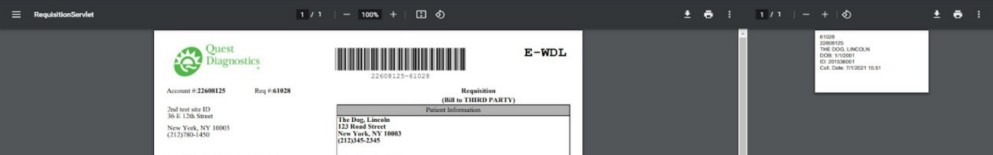
Requesting E-Labs Cross Browser Printing
This functionality is not turned on automatically - it must be requested. To make a request please submit a ticket to the Foothold Help Desk. Keep in mind that this change will be made for your entire database, so once applied the new printing option must be used. If you would like to test Cross Browser Printer before making the transition, please let the Help Desk know and we can provide you with a temporary demo account.
Using Cross Browser Printing
Once enabled using Cross Browser Printing in AWARDS E-Labs is straightforward. On the final requisition page users will still click Send and Print as they do today. Once they do, they'll be brought to a page that shows the requisition form on one side and the label on the other. To print the requisition form, click the Printer Icon next to the requisition form (on the left) and select your "office" printer from the drop-down. To then print the label, click the Printer Icon next to the label (on the right) and select your "label" printer from the drop-down. Once you've printed both items, close the window like you normally would to return to AWARDS after sending an order.
Immunizations - New "Refused" Status Selection
The Immunizations feature's Status selection list now includes a "Refused" option. Any existing immunization records with a Treatment Refusal Reason entered for them will automatically be updated to reflect this new "Refused" status selection.
The Product and Engineering Team has been very busy these past few weeks!
Customer Engagement Opportunities Coming Soon!
As noted in last month’s edition of FootNotes, there are a lot of exciting customer engagement opportunities in the works for AWARDS users! First up: take a look at Connect With Us, below, to register for the upcoming Enhancements webinar. And then later this month be sure to check your inbox - we'll be sending out surveys aimed at determining your interest in focus groups for our BillingBuilder and AWARDS Redesign work, as well as opportunities to review new features prior to release. We're excited to hear what you think!
Future Enhancement Release Dates
Thanks to some great customer feedback, we want to share with you dates for the next few AWARDS product releases so that you can keep them on your radar!
![]() September 8th
September 8th
![]() October 20th
October 20th
![]() December 1st
December 1st
All deployments (subject to change) are scheduled for the evenings prior to the dates listed here, making the new features and functionality they provide available to users bright and early on release days. Specific changes you can look forward to on the dates above include a new Employee Identifiers feature, the ability to link Service Plan Linked Notes to multiple plan goals, and enhancements that will ease the transition from Support Services Contacts to the new Providers module. In addition, we'll be releasing HMIS Data Standard changes for October 1st.
Learn more about AWARDS and connect with others in the Foothold community during the following upcoming events. Not able to attend? Recordings of events are typically posted in Online Help within a week of the event date. Bookmark our FootholdConnect Event Recordings page for easy access!
Upcoming July AWARDS Enhancements - July 22nd @ 2:00PM ET
We are excited to invite you to another enhancements webinar! These sessions are held pre-release so that you have time to prepare for any changes that may relate to your AWARDS workflows. Join us as members from the Foothold Product & Engineering team walk through the exciting functionality enhancements you can expect in our July 28th product release. This free session is open to any AWARDS user who wants to stay informed about the latest and greatest AWARDS has to offer. Click here to register!
FormBuilder: Getting the Most Out of Your Forms - July 27th @ 2:00PM ET
Do you currently use the FormBuilder tool but feel like there is more you could or should know when it comes to building and maintaining your forms? Join us as we review specific areas within the FormBuilder tool that are commonly missed, yet immensely helpful in creating solid forms in AWARDS, as well as provide tips and tricks regarding maintaining agency forms and troubleshooting issues. This session is offered free of charge, and intended for AWARDS users who are already familiar with FormBuilder. Become a FormBuilder guru - click here to register!
AWARDS Learning Opportunities Survey - Please share your thoughts!
We want to hear from you! What do you want to learn more about from us? What sessions would you find helpful for you and your AWARDS-using colleagues? We are working hard to develop new session ideas for both free webinars and paid trainings, and would love to have input from your team in this process. Please respond to this brief survey so we can incorporate your suggestions. Thank you!
This section of FootNotes is dedicated to bringing you up to speed on great AWARDS add-ons, features, and functionality you may not be aware of. In this edition, we showcase the AWARDS FormBuilder!
Are you harnessing the AWARDS FormBuilder tool for all you can? Do you have any FormBuilder gurus on your internal AWARDS team? FormBuilder can be used in so many creative and beneficial ways, and there are tons of cool bells and whistles that can be used to make your forms the best they can be. Join us on July 27th at 2:00pm ET for our Getting the Most Out of Your Forms session (register here) to build up your skills, and check out the many learning resources already available at your fingertips in Online Help! We've compiled some of the greatest hits for you here below.
![]() NOTE: Please note that some films may have been made prior to deployment of significant AWARDS enhancements and do not reflect those changes, however the overall content is still relevant and useful. Also, some of this material was made at a time when access to FormBuilder was granted only by Foothold Technology, but as of November 2019 we have put this ability in the hands of customer agencies.
NOTE: Please note that some films may have been made prior to deployment of significant AWARDS enhancements and do not reflect those changes, however the overall content is still relevant and useful. Also, some of this material was made at a time when access to FormBuilder was granted only by Foothold Technology, but as of November 2019 we have put this ability in the hands of customer agencies.
The ability to schedule forms as charting events so that they are on an automated schedule is a fairly new feature. Have a look at these two resources to learn more:
![]() FormBuilder - Creating Schedules - Brief Video
FormBuilder - Creating Schedules - Brief Video
![]() FormBuilder - Creating Schedules - Instructions
FormBuilder - Creating Schedules - Instructions
This grouping of resources is aimed at providing you with tips, tricks and guidance regarding how to design great, streamlined forms:
![]() FormBuilder - Design and Creation Tips - Instructions
FormBuilder - Design and Creation Tips - Instructions
![]() FormBuilder - Fields Per Row - Brief Video
FormBuilder - Fields Per Row - Brief Video
![]() FormBuilder - "Modify Fields" Option for Dynamic Sections - Brief Video
FormBuilder - "Modify Fields" Option for Dynamic Sections - Brief Video
Once forms have been built, there is ongoing maintenance work that may need to be done. This list of resources will help you hone these skills:
![]() Making Changes to a Form - Instructions
Making Changes to a Form - Instructions
![]() Inactivating a Form - Instructions
Inactivating a Form - Instructions
![]() Deleting a Form - Instructions
Deleting a Form - Instructions
Tip of the Month - How to Avoid Adding/Changing Charting Timetable Dates!
Customer News - Meet the 2021 AWARDS Impact Prize Winners!
News From The Field - With Foothold Senior Advisor David Bucciferro
Next Generation Partnership - Introducing Radicle Health!
Blog of the Month - Outcomes and Quality Measures
DSP Recognition - Nominate Someone Doing Amazing Work!
Stay Connected - Check Out Our Social Media!
Tip of the Month - How to Avoid Adding/Changing Charting Timetable Dates!
You likely already know that you can add auto-scheduling to FormBuilder-created forms that live on the Charting Timetable. You may even know that you can configure your FormBuilder-created Charting Timetable forms to automatically be marked "Done" when the first e-signature is placed on them. But what about Charting Timetable events that don't require a form to be completed, and simply require a staff person to mark the event as "Done"? Examples are marking a dental exam complete, or verifying data entry in a funder's external database was done.
In these and other similar instances we recommend using FormBuilder to create a form with limited content: simply a signature line attesting that staff completed/verified the Charting Event. Then, place this signature form on the Charting Timetable, and configure the form such that the e-signature automatically marks the form "Done" and auto-schedules the next Charting Event. Et voila! Your staff never needs to manually add/change dates on the Charting Timetable again!
Customer News - Meet the 2021 AWARDS Impact Prize Winners!
This month we're excited to begin sharing the stories of the most recent round of Impact Prize winners, starting with Community, Work & Independence, Inc. (CWI).

Located in Glens Falls, NY, CWI began using AWARDS in 2016. As a paper-based agency serving individuals across a number of departments, they needed an efficient way to access and exchange information for shared service recipients. In addition, they needed to be able to analyze data to better understand the effectiveness of their services as well as to verify how much of each service was being provided.
Using a broad variety of AWARDS features - especially the Individual Services and Medical modules - staff were quickly able to access an individual's record from anywhere and view reliable, up-to-date information on shared service recipients. In addition, aggregate reports give team members quality information to look for trends, causes, and results of adverse events, gain a clearer representation of the groups they serve and the services utilized, and identify the needs of individuals and assess how they are addressing them. This data has also been immensely helpful when appealing to legislators for funding and writing grant proposals.
As team members became more proficient in AWARDS, they quickly saw the opportunities for improved data and analysis of actual service delivery. In other words, they are - as they would say - "tapping into more of the potential available -- we didn't know what we didn't know before."
Congratulations to Amber Coppolo & Victoria Minick of Community, Work & Independence as a 2021 Impact Prize winner!
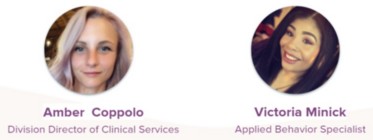
News From The Field - With Foothold Senior Advisor David Bucciferro
In this edition, David digs into what he sees as the key factors driving healthcare policy in the current administration over the next few years. He takes a deep dive into the issue of Health Equity, sharing his thoughts on how we can all play a role in ensuring true equity for the people we serve and our larger communities.
Health Equity - What Does it Mean for Us?
It is very clear that three things are going to drive healthcare policy for the administration in the next few years. COVID 19 (current and post analysis), Public Health (including the conversation of Social Health Indicators/Social Determinants of Health) and Health Equity. Although I separate these for distinction purposes, the reality is that they are all intertwined and interdependent.
You have probably heard the term Health Equity used in a variety of discussions, and in a variety of ways. From a simple definition perspective - per the Robert Wood Johnson Foundation (RWJF) - "Health equity means that everyone has a fair and just opportunity to be as healthy as possible. This requires removing obstacles to health such as poverty, discrimination, and their consequences, including powerlessness and lack of access to good jobs with fair pay, quality education and housing, safe environments, and health care."
COVID 19 did not cause the health inequities in today’s healthcare system, but rather it exposed the magnitude of U.S. health inequities. This is not a simple issue with simple answers. It has spanned generations, political leaders, and economic roller coasters.
Over one hundred fifty years ago, as the nation struggled to come to terms with a tragic loss, Abraham Lincoln's funeral train lumbered with somber deliberateness toward its final destination, leaving many to wonder if his dream would be buried with him. Some may argue, looking at the health inequities of today's world, that they did. Why mention Lincoln? Because, what he is honored for is what we are failing at today - a commitment to justice, equity of opportunity, and human dignity. These are the ideals that we need to return to if we are to restore the promise of America.
I do not, nor will I, argue the political landscape that brought us to this point today, because the reality is that we are here and few people, if any, can look in the mirror and not see some blame. I also will not argue the question of whether a short term, band-aid approach is better or worse than Lincoln's vision of long term, systemic corrections to the system as a whole. We can all have an opinion on what is right or might work or not work, but in reality, if we do not do something, we will have failed those before us and those to come after us.
So what can we do together? What are the things we have power to affect in our programs, within our services structure, and for the people we have dedicated a life to serve? Below is an initial list of ways I think we can all make a difference.
![]() First, collect the data you need to best understand your population - their demographics, outcomes, service participation, and other areas. As AWARDS users, you have this ability at your fingertips.
First, collect the data you need to best understand your population - their demographics, outcomes, service participation, and other areas. As AWARDS users, you have this ability at your fingertips.
![]() Second, and of great importance, is to look at, review and understand the data. Collecting it is nice, but understanding it is more important. How can you do this? Every staff meeting should include a review of your population characteristic trends, focusing on key health indicators and if/how your services are meeting the needs of the population. I suggest doing this with a blue sky approach, thinking out of the box. Look at primary care appointments kept, or weight fluctuations for example. Consider developing socio-economic maps of your populations living arrangements. Get creative!
Second, and of great importance, is to look at, review and understand the data. Collecting it is nice, but understanding it is more important. How can you do this? Every staff meeting should include a review of your population characteristic trends, focusing on key health indicators and if/how your services are meeting the needs of the population. I suggest doing this with a blue sky approach, thinking out of the box. Look at primary care appointments kept, or weight fluctuations for example. Consider developing socio-economic maps of your populations living arrangements. Get creative!
![]() Last, is to act upon this data. Share it outside and inside your organization with anyone willing or unwilling to listen. Review your services to ensure they are designed to help people overcome the inequities you are seeing. Working people are healthier people. People living in safe and clean environments are healthier people. People with access to primary/specialty care are healthier people. People who do not worry about where their next healthy meal comes from are healthier people. People with a sense of community and friendship are healthier people. What does your data tell you about your population and these facts? Odds are they will show you that the populations you serve suffer from a lack of equitable access to these indicators of healthiness.
Last, is to act upon this data. Share it outside and inside your organization with anyone willing or unwilling to listen. Review your services to ensure they are designed to help people overcome the inequities you are seeing. Working people are healthier people. People living in safe and clean environments are healthier people. People with access to primary/specialty care are healthier people. People who do not worry about where their next healthy meal comes from are healthier people. People with a sense of community and friendship are healthier people. What does your data tell you about your population and these facts? Odds are they will show you that the populations you serve suffer from a lack of equitable access to these indicators of healthiness.
Once you have worked on all of the above, the final step is to look at your policies, look at your services, look at your advocacy work, and look at yourself - and make the changes needed to ensure everyone can be healthier by offering the right opportunities. Health inequities can be solved by equitable opportunities. We are all a major part of ensuring equity.
Next Generation Partnership - Introducing Radicle Health!
If you attended our 2021 User's Conference, you may remember Foothold CEO Tyler Hoffman mentioning our soon-to-be-launched parent brand in his opening address. This soon-to-be-launched brand is no longer a secret! We launched Radicle Health on July 15th, and you can check out the Radicle Health website here! For those of you who didn't hear Tyler's overview at the User's Conference, or if you'd like a reminder of what this is all about, here's some additional context...
As many of you know, Foothold works with a handful of "sister" companies that also provide software to human services agencies, and with whom we share common ownership: This group has grown substantially over the last few years, and is currently four companies strong (Foothold, Exym, KCare, and Link2Feed), with plans to add many more over the coming years.
Recently we've been thinking through ways that we can collaborate with our sister companies more effectively than we have been up to this point, with the ultimate goal of serving our customers better than we could individually. As part of this internal work, we decided to tell our story with a market-facing parent brand, and we landed on Radicle Health.
Don't worry - we're not "merging" with anyone. Foothold isn't going anywhere. AWARDS isn't going anywhere. Foothold Care Management (FCM) isn't going anywhere. The AWARDS and FCM teams aren't going anywhere. All that's happening is that we're putting in place some structure to facilitate better collaboration with our sister companies. We think siloization of technology providers in our market ultimately hurts the agencies we're serving, and we want to do something about it.
The team chose the name Radicle Health because a "radicle" is the foundation of a strong root system. Our agencies have deep roots within their communities, and we believe technology is at the root of success in the human services sector. With a slight change of spelling, radicle becomes radical, which represents our belief that the Radicle Health approach is a unique one.
As you'll see in the links above, Tyler will be serving as Group CEO of Radicle Health, in addition to continuing in his role as CEO of Foothold. Marlowe (Foothold's Co-Founder) will be serving as Chief Product Officer of Radicle Health, advising each of the Radicle Health companies' product teams on product vision and strategy. We're very excited to share Radicle Health with the world, and if you have any questions, Tyler or Marlowe would be more than happy to chat with you!
Blog of the Month - Outcomes and Quality Measures
Outcomes and quality measures are moving to the forefront of I/DD as they become increasingly important for Alternative Payment Models and improving services. Wherever you are in your outcomes journey, the core principles detailed in our latest blog post on this topic will set you up for success! Click here to read more!
DSP Recognition - Nominate Someone Doing Amazing Work!
Direct Support Professionals (DSPs) play a special and essential role in supporting individuals receiving I/DD services, empowering them to lead independent and meaningful lives.
This year for DSP Recognition Week, we invite you to participate with us as we extend our gratitude to DSPs everywhere. We are building a digital recognition board and collecting stories. Nominate a DSP you believe is doing amazing work, and we'll feature them on our recognition board during DSP Recognition Week (September 12-18). We'll also send them a $5 Starbucks gift card to say thanks for the great work they do!
Submit your nomination today, and then follow us on social media to see your nomination and join the fun!
Stay Connected - Check Out Our Social Media!
Follow Foothold on Facebook, LinkedIn, and Twitter to hear about upcoming projects and events and engage with our community online!
https://demodb.footholdtechnology.com/help/?12408