|   |
FootNotes is here to meet your informational needs and your feedback matters! Please use this Google Form to tell us what is working, what is not working, and most importantly, what is missing from FootNotes. Thank you for partnering with us!
What's New in AWARDS
A Look at What's Ahead
Connect With Us!
Exploring the Options - AWARDS File Cabinets
Foothold Care Management Spotlight
Optimizing Your Experience - Use Email Threading for Better Help Desk Communication
Security Notes - Getting Help with AWARDS Password Resets
Tip of the Month - Telehealth Tracking for Group Notes!
Blog of the Month - Finding a Way Out of the DSP Crisis
Customer News - Meet the 2021 AWARDS Impact Prize Winners!
News From The Field - With Foothold Senior Advisor David Bucciferro
Stay Connected - Check Out Our Social Media!
The following new features, enhancements, and updates will be available in your AWARDS database beginning on Wednesday, September 8th!
Employee Identifiers - New Feature!
InSights - Enhancements
OMH PCS 2021 (NY State) - Now Available for Testing
Progress Notes - Mileage Field Updates / New Option for Billable Units
ReportBuilders - Data Variable Additions and Updates
Employee Identifiers - New Feature!
We are excited to announce that a new Employee Identifiers feature is now available in the Human Resources module. This feature can be utilized to document and maintain records of employee IDs from systems other than AWARDS and/or those used by outside agencies. Key highlights of this new functionality are as follows:
![]() Feature Location / Accessibility - The Employee Identifiers feature is accessible from both the Human Resources module menu and as a tab on Staff Information records. Regardless of the point of access, only users with the Human Resources Data Full Access permission will have the authority to use this feature, in accordance with existing Human Resources permission rules.
Feature Location / Accessibility - The Employee Identifiers feature is accessible from both the Human Resources module menu and as a tab on Staff Information records. Regardless of the point of access, only users with the Human Resources Data Full Access permission will have the authority to use this feature, in accordance with existing Human Resources permission rules.
![]() Feature Configuration - The Employee Identifiers feature allows for the use of a customized Identifier Types list. This list, which exists automatically and does NOT need to be created before employee IDs can be recorded, is configurable using the "Employee Identifier Types" list available in the ListBuilder.
Feature Configuration - The Employee Identifiers feature allows for the use of a customized Identifier Types list. This list, which exists automatically and does NOT need to be created before employee IDs can be recorded, is configurable using the "Employee Identifier Types" list available in the ListBuilder.
![]() Reporting - Reports of Employee Identifier information can be generated using a new "Employee Identifiers" section within the existing Employees ReportBuilder. This new section only displays when identifier types are configured in the "Employee Identifier Types" list in the ListBuilder.
Reporting - Reports of Employee Identifier information can be generated using a new "Employee Identifiers" section within the existing Employees ReportBuilder. This new section only displays when identifier types are configured in the "Employee Identifier Types" list in the ListBuilder.
The AWARDS InSights analytics platform recently received a number of significant updates. While AWARDS InSights agencies received a detailed description of these changes via email, we also want to keep every agency informed about these exciting enhancements as well. Specifically, this month we introduced both Plans and Reviews and Incidents by Episode data models and dashboards. We also rolled out several schema and field updates, including the addition of a Vital Signs dimension to the Hospitalization dashboard and a Job History dimension to the Referral Activity and Services dashboards.
Interested in what’s up next for InSights? The roadmap includes:
![]() "Flattened" next generation data models (currently in beta - will slowly be integrated into new dashboards)
"Flattened" next generation data models (currently in beta - will slowly be integrated into new dashboards)
![]() Housing and Program Utilization models and dashboards
Housing and Program Utilization models and dashboards
![]() Health Outcomes models
Health Outcomes models
![]() Semi-structured data including FormBuilder and PlanBuilder data for "Builders"
Semi-structured data including FormBuilder and PlanBuilder data for "Builders"
Our data team is hard at work and listening to your feedback, so we'll have new content, features, and products to announce in the months ahead!
OMH PCS 2021 (NY State) - Now Available for Testing
If you're an organization in New York State and are required to submit the OMH Patient Characteristics Survey, AWARDS is ready to assist! The survey in AWARDS has been updated to reflect OMH's adjustments for 2021 and is available for your testing this month ahead of the opening of OMH's practice platform on September 23rd. The 2021 survey week itself is October 25th through October 31st. An updated instruction sheet will be available shortly.
Progress Notes - Mileage Field Updates / New Option for Billable Units
For programs set to display the Mileage number field during progress notes data entry, it has been split into two separate fields to allow for additional flexibility in collecting billable units information - # Units and Unit Type. By default the type list includes a selection of "Miles," but can be customized using the ListBuilder's "Progress Note Unit Types" record to allow for tracking and billing of units other than miles. In addition to these changes the BillingBuilder's procedure configuration process has been updated to allow for billing based on the units captured in progress notes, as well as setting a maximum amount per invoice. The Billing Procedures ReportBuilder and Progress Note ReportBuilder have also been modified to accommodate these new unit options.
![]() TIP: If # Units and Unit Type options are not presently included in your database's progress notes configuration and you would like them to be, please contact the Help Desk for assistance.
TIP: If # Units and Unit Type options are not presently included in your database's progress notes configuration and you would like them to be, please contact the Help Desk for assistance.
ReportBuilders - Data Variable Additions and Updates
As part of our ongoing efforts to make the ReportBuilders across AWARDS more comprehensive and user-friendly we've made a variety of improvements this month.
![]() Agency Programs ReportBuilder - For HMIS uploading agencies the Submit NYC HMIS data variable has been relabeled Uses HMIS Upload.
Agency Programs ReportBuilder - For HMIS uploading agencies the Submit NYC HMIS data variable has been relabeled Uses HMIS Upload.
![]() Incidents ReportBuilder - A new Comments Added By data variable is now available in the "Incidents Detail"portion of the settings page. This variable will pull in the worker names of any users who have added a comment to the incident form.
Incidents ReportBuilder - A new Comments Added By data variable is now available in the "Incidents Detail"portion of the settings page. This variable will pull in the worker names of any users who have added a comment to the incident form.
![]() Various Services ReportBuilders - For agencies using the BillingBuilder, the following new procedure data variables have been added to the Progress Notes ReportBuilder, Group Notes ReportBuilder, Contact Log / Support Services Checklist ReportBuilder, and Service Contacts ReportBuilders:
Various Services ReportBuilders - For agencies using the BillingBuilder, the following new procedure data variables have been added to the Progress Notes ReportBuilder, Group Notes ReportBuilder, Contact Log / Support Services Checklist ReportBuilder, and Service Contacts ReportBuilders:
Procedure Code
Procedure ID
Procedure Name
Users can select these options to report on the procedure(s) that were billed for contacts with corresponding Invoice ID (Batch ID) values.
Future Enhancement Release Dates
Here are the dates for the next couple of AWARDS product releases so that you can keep them on your radar!
![]() October 20th
October 20th
![]() December 1st
December 1st
In addition, please note that the new HMIS Data Standards for FY2022 will be released for HMIS customers during a special release the night of September 30th, so that they are in place for the morning of October 1st.
All deployments (subject to change) are scheduled for the evenings prior to the dates listed here, making the new features and functionality they provide available to users bright and early on release days.
Learn more about AWARDS and connect with others in the Foothold community during the following upcoming events. Not able to attend? Recordings of events are typically posted in Online Help within a week of the event date. Bookmark our FootholdConnect Event Recordings page for easy access!
AWARDS InSights Training - September 9th and 13th @ 1PM ET
AWARDS InSights is Foothold’s in-house analytics tool. We offer training almost every month. If you’re an InSights user that needs a refresh or if your agency isn’t currently using InSights but you want to check it out, we encourage you to join us!
![]() InSights Explorer Training - September 9th @ 1PM ET - Click here to register!
InSights Explorer Training - September 9th @ 1PM ET - Click here to register!
![]() InSights Builder Training - September 13th @ 1PM ET - Click here to register!
InSights Builder Training - September 13th @ 1PM ET - Click here to register!
AWARDS Learning Opportunities Survey - Please share your thoughts!
We want to hear from you! What do you want to learn more about from us? What sessions would you find helpful for you and your AWARDS-using colleagues? We are working hard to develop new session ideas for both free webinars and paid trainings, and would love to have input from your team in this process. Please respond to this brief survey so we can incorporate your suggestions. Thank you!
This section of FootNotes is dedicated to bringing you up to speed on great AWARDS add-ons, features and functionality you may not be aware of.
AWARDS File Cabinets
In this edition of Exploring the Options, we are showcasing the AWARDS Electronic File Cabinet - a document storage solution designed to collect a variety of critical organization and client paperwork.
File Cabinet Locations
The Electronic File Cabinet allows for more robust documentation through the attachment of files to the following AWARDS locations. With all instances of the AWARDS Electronic File Cabinet, uploaded files open in a new window, outside of AWARDS, using the software that was used to create them (i.e., Adobe Acrobat or Microsoft Word).
![]() Client File Cabinet - Accessible from individual client face sheets as well as from within the Services-Individual module. Enables users to attach scanned documents like ID cards and any other hard copy documents that should be maintained as part of the client's chart.
Client File Cabinet - Accessible from individual client face sheets as well as from within the Services-Individual module. Enables users to attach scanned documents like ID cards and any other hard copy documents that should be maintained as part of the client's chart.
![]() Agency File Cabinet - Accessible to all individuals with AWARDS logins the Agency File Cabinet is a great place to store files such as agency-wide policies and procedure documents, handbooks, or templates.
Agency File Cabinet - Accessible to all individuals with AWARDS logins the Agency File Cabinet is a great place to store files such as agency-wide policies and procedure documents, handbooks, or templates.
![]() Employee File Cabinet - Accessible to staff with the authority to work in the AWARDS Human Resources module, this file cabinet allows files to be attached to the records of specific employees. Helpful for keeping copies of important credential documents, I-9s, or other HR-level paperwork.
Employee File Cabinet - Accessible to staff with the authority to work in the AWARDS Human Resources module, this file cabinet allows files to be attached to the records of specific employees. Helpful for keeping copies of important credential documents, I-9s, or other HR-level paperwork.
![]() Incidents File Cabinet - Accessible from within the Incidents module, this file cabinet allows for the storage of incident-related documentation; for example, a scanned police report or other relevant paperwork.
Incidents File Cabinet - Accessible from within the Incidents module, this file cabinet allows for the storage of incident-related documentation; for example, a scanned police report or other relevant paperwork.
![]() Diagnostic Tests File Cabinet - Accessible from within the Medical module, this file cabinet enables staff to upload scanned or otherwise electronic versions of diagnostic test-related paperwork; for instance, orders or results.
Diagnostic Tests File Cabinet - Accessible from within the Medical module, this file cabinet enables staff to upload scanned or otherwise electronic versions of diagnostic test-related paperwork; for instance, orders or results.
Tip! Optional categorization functionality in the Client, Agency, and Employee File Cabinets enables an AWARDS administrator to set up a categories list for more flexible and detailed organization.
Helpful File Cabinet Resources
Whether you're new to AWARDS File Cabinets or are a pro, you're likely to find something in one of these documents that will allow you to take even greater advantage of this AWARDS tool.
![]() Optimizing File Cabinet Files - A tips and tricks guide to making the most of your File Cabinet space.
Optimizing File Cabinet Files - A tips and tricks guide to making the most of your File Cabinet space.
![]() Additional Storage Space Information & Pricing Guide - Each file cabinet has a default amount of space for uploading purposes that is a built-in component of AWARDS usage with no additional cost; for example, 10MB of space per client in the Client File Cabinet, and 32MB of space in the Agency File Cabinet. These built-in storage levels can be expanded to essentially unlimited storage across the File Cabinets by signing up for the File Cabinet Additional Storage Space package detailed in this guide.
Additional Storage Space Information & Pricing Guide - Each file cabinet has a default amount of space for uploading purposes that is a built-in component of AWARDS usage with no additional cost; for example, 10MB of space per client in the Client File Cabinet, and 32MB of space in the Agency File Cabinet. These built-in storage levels can be expanded to essentially unlimited storage across the File Cabinets by signing up for the File Cabinet Additional Storage Space package detailed in this guide.
Foothold Care Management Spotlight ![]()
Welcome, Hudson Valley Care!
This month FCM welcomes our newest Health Home customer! Hudson Valley Care is a coalition of 23 agencies that provides care coordination services across 6 counties within New York State. Their care management network is deeply rooted in their communities, assisting members in accessing care and addressing any social service needs. We are excited to have them on board!
Introducing the FCM Custom Assessment Builder!
Health Homes will now have the ability to create and edit custom forms within the Foothold Care Management platform. This feature provides a new level of configurability that will allow Health Homes to better meet the specific needs of their network and populations served.
Optimizing Your Experience - Use Email Threading for Better Help Desk Communication
Security Notes - Getting Help with AWARDS Password Resets
Tip of the Month - Telehealth Tracking for Group Notes!
Blog of the Month - Finding a Way Out of the DSP Crisis
Customer News - Meet the 2021 AWARDS Impact Prize Winners!
News From The Field - With Foothold Senior Advisor David Bucciferro
Stay Connected - Check Out Our Social Media!
Optimizing Your Experience - Use Email Threading for Better Help Desk Communication
We've heard from some members of local Help Desk agencies that they find following email communication with the Foothold Help Desk to be cumbersome. Specifically, they note that because their original message is not quoted beyond the first reply from the Foothold Support team, it is easy to lose track of a thread when back and forth communication is required on a ticket. The good news is there's an easy solution! If youre someone who has had this experience try turning on threading or "conversation view" in your email application. Once you've done so, messages sharing a subject line will be grouped together for easy reference. Outlook Instructions / Gmail Instructions
Security Notes - Getting Help with AWARDS Password Resets
All users have the ability to change their own password in AWARDS, but what happens when you can't login because you forgot your password? For security reasons, the Foothold Help Desk (and all other Foothold staff members) are unable to provide assistance logging into AWARDS, so where should you turn?
Your best bet is to use Forgot Password on the AWARDS login screen. This requires you to have documented your Security Details in AWARDS, including a recovery email address and a security question and answer. Haven't already done that setup? Take a moment to do so today - it will save you a lot of time and effort if you ever run into trouble logging in.
![]() TIP: If you're an AWARDS Administrator you can see who has/has not completed their security details using the Employees ReportBuilder with the "Foothold Messing Security Details Report" saved report format.
TIP: If you're an AWARDS Administrator you can see who has/has not completed their security details using the Employees ReportBuilder with the "Foothold Messing Security Details Report" saved report format.
If you run into any trouble using the Forgot Password feature you can you can reach out to a handful of people at your agency for help; specifically:
![]() Anyone in the "Executive Officer" or "System Administrator" user groups, who can change the password for anyone in your agency or database, respectively. Take a few minutes now to find out which of your colleagues fit these roles if you're not already familiar with them.
Anyone in the "Executive Officer" or "System Administrator" user groups, who can change the password for anyone in your agency or database, respectively. Take a few minutes now to find out which of your colleagues fit these roles if you're not already familiar with them.
![]() Your supervisor (based on your AWARDS staff information record), who can change the password for anyone they supervise as well as the supervisees of those individuals.
Your supervisor (based on your AWARDS staff information record), who can change the password for anyone they supervise as well as the supervisees of those individuals.
These folks can employee the AWARDS Password Reset feature to get you back into AWARDS to doing the work that matters most!
Tip of the Month - Telehealth Tracking for Group Notes!
Did you know you can document telehealth participation in Group Notes at the individual attendee level? This is especially helpful for programs moving back to a hybrid mix of in-person and virtual program participation, with group sessions that include both in-person and virtual attendees.
By request, a Telehealth checkbox can be enabled in the Group Attendance section of group notes - regardless of whether the group is scheduled or unscheduled. When enabled, users will be able to check off "Telehealth" for any attendees who joined the group virtually - see screenshot below.
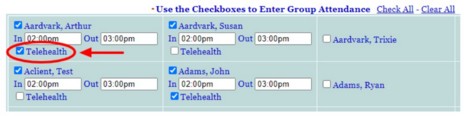
When the checkbox is enabled, it will also be available for selection in reporting, including the Group Notes ReportBuilder, Group Notes Report, Service Contacts ReportBuilder, and when merging group notes into the Progress Notes Report. Additionally, for databases using AWARDS BillingBuilder, a Telehealth (Group Notes) drop-down is available in the billing procedures setup screens, allowing agencies to determine how to bill for groups that offer both in-person and virtual attendance.
Does this sound useful to you? If so, message the Help Desk asking for the option to be enabled, and be sure to note which Program Types in your database you want it turned on for. You can also read more about this and other Group Notes features here.
Blog of the Month - Finding a Way Out of the DSP Crisis
We all know that DSPs, direct care staff who support individuals with I/DD, provide crucial services to individuals and their families. From medication administration to daily living skills, they support individuals 24/7 with everything they need to live a healthy, independent life. But low wages, limited career opportunities, and high responsibilities cause many DSPs to leave their jobs, even if they love the work that they do. Click here to read our blog on the topic of how best to advocate for your direct care staff.
Customer News - Meet the 2021 AWARDS Impact Prize Winners!
In 2015, Foothold established the AWARDS Impact Prize to recognize customers who have leveraged AWARDS to measurably impact the health and well-being of the communities they serve. We are excited to share their stories with you here! This month, let's meet Odyssey House!

Based in New York City, Odyssey House is no stranger to AWARDS. Since 2004, Odyssey House has been using AWARDS to document services provided to individuals for substance use recovery, mental health, medical care, education and job training, and much more. Like so many service organizations, they faced the common challenge of maintaining paper charts, and the costly and often redundant and cumbersome workflow that comes with it. Additionally, these challenges were compounded by the unprecedented circumstances of the COVID-19 pandemic, and needing remote access to their data.
By adopting electronic signatures, customized forms, the client file cabinet, and direct messaging with Regional Health Information Organizations (RHIOs), Odyssey House was able to break down the data silos that resulted from paper charts, as well as document services remotely, which they obviously couldn't do with paper charts.
Through a collaborative effort among their clinical leadership, direct-care and administrative staff, as well support provided by the Foothold technical and user support team, Odyssey House was able to increase and improve their digital documentation, and build reports to both quantify and fully assess their services in order to continually improve the care they provide.
Congratulations to Mary Callahan, Julie Cen, Jeremy King, and Jeff Savoy of Odyssey House as a 2021 Impact Prize winner!

News From The Field - With Foothold Senior Advisor David Bucciferro
In this edition, David takes a break from regulations and instead reflects on a lesson from the Olympics, inviting us all to take a moment to remember the importance of compassion and helping others, and why the work you all do is so critical.
By now, most everyone knows that the most decorated gymnast of all time made it through only one vault in what was to be her crowning moment of glory at the Olympic Games in Tokyo. For those who don't follow the Olympics or sports in general, it was not a "physical injury" that stopped her, as Simore Biles would not let a simple injury curtail her focus on greatness. Rather there was something more painful and debilitating, something beyond the stress of expectations, which alone could debilitate any person. It became clear that there was something deeper that had been brewing within her for a very long time.
We have since learned that there were a combination of issues, including stress that most can't imagine, combined with a series of traumas she has fought throughout her whole life, which eventually became too much. Imagine one person dealing with a history of difficult foster care situations, being bullied in school because of her appearance, having ADHD, being a victim of sexual abuse by a person of trust, and having to live through a pandemic that resulted in not being able to do the one thing that has helped so much in working to overcome these many obstacles.
Why is it important to look at this young woman as a role model for so many who suffer PTSD as a result of abuse from so many different sources? It is important because Simone Biles is someone who survived. Someone who was able to use a network of support from teammates, competitors and others, all of whom cared about the person and not the athlete. The details of her trauma are not as critical as the fact that she has been able to live for so long with pain, confusion, aloneness of abuse, and the stress of expectations that comes with true greatness.
I watched as she made, for her, a well below average vault, and then heard the news that she withdrew and admitted feeling ashamed. My first thought was that she just didn't want to lose and that withdrawing is easier to swallow than losing. However, seeing the tears in eyes and the pain on her face, it was apparent that this was more than not wanting to lose. It became clear that much more was at stake - her mental health.
All this is to remind us that we never know when we will learn something new, or when we will be reminded of something we take for granted. The story of Simone Biles reminded me of something I take for granted too often and was another refresher for the one thing I will never forget. I was reminded of all the great work you all do, and how you selflessly help people through their journey of recovery without judgment and without fanfare. You do it because you are good, and without you, we as a society would be lost. So thank you. Thank you, thank you for all you do every day.
I am also reminded of how important it is to not jump to judgment, and to remember that preconceived ideas of someone, based on nothing more than expected norms and without consideration for their life experiences, is unfair - even for famous people who appear fine on the surface.
I have multiple family members who suffer war time PTSD from their service in Vietnam and Desert Storm, and see daily the pain they live with and the distress felt by those who care deeply for them.
My ask is for all of us to be a little more compassionate to others because we really do not know what they are dealing with, and to say thank you to those who work every day to help people without recognition. May we all no longer be bystanders, and instead be proactive members of society who help when people need help.
Stay Connected - Check Out Our Social Media!
Follow Foothold on Facebook, LinkedIn, and Twitter to hear about upcoming projects and events and engage with our community online!
https://demodb.footholdtechnology.com/help/?12411