|   |
The FormBuilder is a powerful AWARDS module that enables users to build their own forms and assessment instruments (for the collection of both client and employee data), as well as to create reports based on the fields in those forms. All FormBuilder features are accessed from the central menu page shown here.
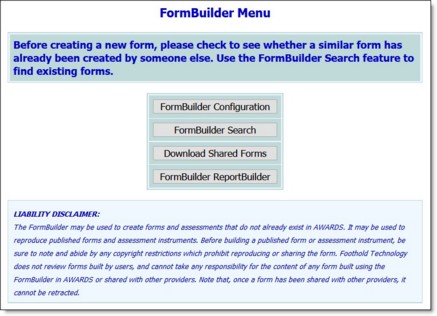
![]() TIP: If you will not be creating or maintaining forms but will be generating reports from form contents, please refer to the FormBuilder ReportBuilder feature in the Outcomes module instead.
TIP: If you will not be creating or maintaining forms but will be generating reports from form contents, please refer to the FormBuilder ReportBuilder feature in the Outcomes module instead.
Required Permissions ![]()
The FormBuilder feature is available to users with the following permissions:
Program Chart Access
FormBuilder
![]() NOTE: You must have chart access permission to a program in order to work with its forms and/or to make forms available to it. If a form was created by another user for a program to which you do not have chart access, you will not be able to see that form within the FormBuilder.
NOTE: You must have chart access permission to a program in order to work with its forms and/or to make forms available to it. If a form was created by another user for a program to which you do not have chart access, you will not be able to see that form within the FormBuilder.
![]() NOTE: Permissions are assigned using the Permissions Maintenance feature. If you do not have access to that feature and need a permission listed here, please contact your supervisor or your local Help Desk for assistance.
NOTE: Permissions are assigned using the Permissions Maintenance feature. If you do not have access to that feature and need a permission listed here, please contact your supervisor or your local Help Desk for assistance.
Click-by-Click Instructions ![]()
Building a Form - Create a new form from start to finish.
Scheduling a Form as a Charting Event - Learn to set a schedule for forms located as charting timetable events.
Making Changes to a Form - Change the configuration of a form, its contents, or order.
Cloning a Form - Make a copy of a form to be used by, and altered for, another program.
Inactivating a Form - Learn what to do if a form's use is discontinued by one or more programs.
Deleting a Form - Delete an unused form.
Using the FormBuilder ReportBuilder - Generate a customized report of form data.
Conducting a Form Search - Search forms for particular words and phrases.
Sharing / Downloading a Form - Share a form with, or download a form from, another agency.
Copying FormBuilder Data - Copy data from a client's form in one program to the same form for that client in another program.
Electronically Signing FormBuilder Forms - Learn to electronically sign eligible forms, or to assist a client or other individual in doing so.
A Closer Look @ Fields Types ![]()
FormBuilder Field Types - Learn about the field type options available when adding fields to a FormBuilder form.
Additional FormBuilder Reports ![]()
The following report, while not located within the FormBuilder feature itself, can be useful a tool for analyzing form-related information.
E-Signable Records ReportBuilder - Used to generate reports of records set up with e-signatures, showing which have been signed, which still need signing, and more.
Tips & Tricks ![]()
FormBuilder Design and Creation Tips - Review tips and tricks on how best to design your forms and to create those forms in AWARDS.
Frequently Asked Questions ![]()
FormBuilder Frequently Asked Questions
Related Documents ![]()
Electronic Signatures - Instruction Sheet
Training Films & Demonstrations ![]()
![]() NOTE: Films marked with a red asterisk (*) were made prior to deployment of significant AWARDS enhancements and do not reflect those changes; however, the overall content is still relevant and useful.
NOTE: Films marked with a red asterisk (*) were made prior to deployment of significant AWARDS enhancements and do not reflect those changes; however, the overall content is still relevant and useful.
![]() TIP: At the time the following FormBuilder films and demonstrations were recorded, access to the FormBuilder was granted only by Foothold Technology. As of November 2019 FormBuilder access is instead controlled by a permission assigned using System Setup > Permissions Maintenance. A passing quiz score, while recommended, is no longer required to be granted FormBuilder access.
TIP: At the time the following FormBuilder films and demonstrations were recorded, access to the FormBuilder was granted only by Foothold Technology. As of November 2019 FormBuilder access is instead controlled by a permission assigned using System Setup > Permissions Maintenance. A passing quiz score, while recommended, is no longer required to be granted FormBuilder access.
FormBuilder - Basics (45 min) *
FormBuilder - Creating Schedules for Charting Timetable Forms (13 min) - November 2018
![]() TIP: A longer FootholdConnect event recording on this topic is available here. It includes questions from our audience that you may find useful.
TIP: A longer FootholdConnect event recording on this topic is available here. It includes questions from our audience that you may find useful.
FormBuilder - Fields Per Row (5 min)
FormBuilder - Training Film and Quiz (60 min) *
FormBuilder - Sharing FormBuilder Fields and Data Between Forms (1 min) * - In order to view this film Flash must be enabled in your browser's settings.
FormBuilder - When to Use a Text Field With a Default Value (1 min) * - In order to view this film Flash must be enabled in your browser's settings.
FormBuilder - Working with a Dynamic Text Field (Read-Only) (1 min) * - In order to view this film Flash must be enabled in your browser's settings.
FormBuilder - Working with the "Modify Fields" Option for Dynamic Sections (4 min) *
FootholdConnect Event Recordings ![]()
![]() NOTE: Recordings marked with a red asterisk (*) were made prior to deployment of significant AWARDS enhancements and do not reflect those changes; however, the overall content is still relevant and useful.
NOTE: Recordings marked with a red asterisk (*) were made prior to deployment of significant AWARDS enhancements and do not reflect those changes; however, the overall content is still relevant and useful.
![]() TIP: At the time the following FormBuilder webinars were recorded, access to the FormBuilder was granted only by Foothold Technology. As of November 2019 FormBuilder access is instead controlled by a permission assigned using System Setup > Permissions Maintenance. A passing quiz score, while recommended, is no longer required to be granted FormBuilder access.
TIP: At the time the following FormBuilder webinars were recorded, access to the FormBuilder was granted only by Foothold Technology. As of November 2019 FormBuilder access is instead controlled by a permission assigned using System Setup > Permissions Maintenance. A passing quiz score, while recommended, is no longer required to be granted FormBuilder access.
Advanced FormBuilder Features and Shared Forms Library (1 hr) * - May 2014 / December 2015
If you have a basic understanding of the FormBuilder, take that knowledge to the next level. Learn about some of the advanced features available in the FormBuilder, including using computed fields and accessing shared forms.
FormBuilder - Creating Schedules for Charting Timetable Forms (46 min) - November 2018
For forms set to be "Listed as a Charting Event, available under Services - Individual," agencies can create scheduling criteria that will automatically trigger initial events at the time of intake and admission, ongoing events at the time a previous form is used, and events related to discharges. Join us for a walk through the scheduling process.
![]() TIP: An abbreviated training film version of this FootholdConnect event is available here.
TIP: An abbreviated training film version of this FootholdConnect event is available here.
iKnow FormBuilder (1 hr 20 min) * - July 2018
Optimize your usage of AWARDS by mastering the FormBuilder - our most flexible data collection and reporting tool. Learn the basics - such as how to utilize different field types when creating a form, and where to place your form once it's completed - and find out more about what FormBuilder can do for your agency, both during implementation and beyond.
Staff Training Records / ReportBuilder and HR Module FormBuilder Forms (37 min) * - October 2014
Learn about two employee-centric AWARDS components - staff training data entry and reporting, and with employee FormBuilder forms that enable you to collect and report out on employee-specific data from within the Human Resources module.
Enhancement Request Forms ![]()
NYSCRI - Optional Enhancements Request Form
https://demodb.footholdtechnology.com/help/?10175