|   |
FootNotes is here to meet your informational needs and your feedback matters! Please use this Google Form to tell us what is working, what is not working, and most importantly, what is missing from FootNotes. Thank you for partnering with us!
What's New in AWARDS
Connect With Us!
A Look at What's Ahead - AWARDS Infrastructure Shift
CURES Act Information Blocking Rule - In Effect April 5th
Security Notes - Mindful Handling of PHI Downloads
Tip of the Month - De-Clutter Your Forms with Conditionally Displayed Fields
Customer News & Testimonials - Keeping Staff Informed!
News from the Field - With Foothold Senior Advisor David Bucciferro
Stay Tuned - 2021 AWARDS Impact Prize Is Almost Here!
The following new features, enhancements, and updates will be available in your AWARDS database beginning on Wednesday, April 7th.
Calendar - Event Block Time Display Enhancement
Central Intake - Referral Data Now Pre-populates for OASAS Programs
Entitlements - New Copays Feature
Housing Utilization - Report Logic Enhancements for HMIS and Non-HMIS Programs
Immunizations - Enhancements for COVID-19 Vaccination Tracking
MedSupport - Emergency Access Now Available
Providers - Role/Type Features and Workflow Enhancements
Calendar - Event Block Time Display Enhancement
Based on feedback from customers who requested the ability to see more text when viewing many Calendar events at-a-glance, a change has been made to shorten the times displayed on event blocks. This enhancement applies to all event types (except Charting Events and Plans and Reviews), as well as the "Calendar" and "List" viewing formats. It allows users to see more of the event title, especially when using a condensed view such as the Month display. Specific changes you'll see as a result of this enhancement are as follows:
![]() Events that are one hour or less in duration only display a start time.
Events that are one hour or less in duration only display a start time.
![]() Events that are longer than one hour in duration display both start and end times.
Events that are longer than one hour in duration display both start and end times.
![]() Events that span both AM and PM (for example, 11:30 am to 12:30pm) display both start and end times, regardless of event duration.
Events that span both AM and PM (for example, 11:30 am to 12:30pm) display both start and end times, regardless of event duration.
Central Intake - Referral Data Now Pre-populates for OASAS Programs
Applicable only to OASAS programs using Central Intake functionality. When making a placement from an OASAS central intake program via the face sheet, OASAS data will now pre-populate the destination program's referral form, including data in the Legal Data and Medical Information forms.
Entitlements - New Copays Feature
A new Insurance Copays table is now available within the Entitlements > Certified Entitlements feature (also accessible via the Face Sheet). Users assigned the new Copay/Personal Payments data entry/access permission can view the new table on the Entitlements form and work with copay records as follows:
![]() The Certified Entitlements page includes the Copay table for the client, including any existing records and an Edit/Add New Copay link that opens the Copays index page.
The Certified Entitlements page includes the Copay table for the client, including any existing records and an Edit/Add New Copay link that opens the Copays index page.
![]() The Copays feature allows users to record different copay types and amounts that are in place for client insurance records. When adding a new copay record, the Insurance Type drop-down displays insurance records currently in effect for the client.
The Copays feature allows users to record different copay types and amounts that are in place for client insurance records. When adding a new copay record, the Insurance Type drop-down displays insurance records currently in effect for the client.
![]() Duplicate records with matching Insurance Types, Copay Types, and overlapping effective dates are not allowed.
Duplicate records with matching Insurance Types, Copay Types, and overlapping effective dates are not allowed.
![]() Prior to beginning data entry for copays, agencies should configure their own copay types using the "Billing Copay Types" item in the ListBuilder feature. This set-up must be completed before starting data entry in the Copays feature, since Copay Type is a required field.
Prior to beginning data entry for copays, agencies should configure their own copay types using the "Billing Copay Types" item in the ListBuilder feature. This set-up must be completed before starting data entry in the Copays feature, since Copay Type is a required field.
![]() Copay information also appears on event pop-ups for Program Appointments in the Calendar, within the Certified Entitlement Report, and on the Entitlements ReportBuilder, where a new Copay Type option is now available.
Copay information also appears on event pop-ups for Program Appointments in the Calendar, within the Certified Entitlement Report, and on the Entitlements ReportBuilder, where a new Copay Type option is now available.
Upcoming! - A new Personal Payments module is currently being developed, where users can record payments made by the client (i.e., a copay being collected at the time of an appointment).
Housing Utilization - Report Enhancements for HMIS and Non-HMIS Programs
The Housing Utilization Report has been updated for all programs to use the Program Enrollment Household ID in place of the Global Household ID when determining which family members were present on any given date. Additionally, for HMIS projects the report will no longer use the Residence Units feature or Agency Program Information fields to calculate the project's capacity. Instead the report will use the HMIS Bed Inventory (where present) to calculate unit and bed capacity. As a result of this enhancement HMIS staff may see data changes and/or need data clean-up in the following areas:
![]() NOTE: HMIS projects are defined as those with the Use HMIS Data Elements option under Add/Edit Entire Program set to "Yes." HMIS housing projects have both this option set to "Yes," and an HMIS Project Type of Emergency Shelter, Safe Haven, Transitional Housing, or any "PH - " type.
NOTE: HMIS projects are defined as those with the Use HMIS Data Elements option under Add/Edit Entire Program set to "Yes." HMIS housing projects have both this option set to "Yes," and an HMIS Project Type of Emergency Shelter, Safe Haven, Transitional Housing, or any "PH - " type.
![]() For non-HMIS programs - Occupancy (Units) and Occupancy (Beds) values from the report come from the Household Program Enrollment ID. If you are seeing unexpected values in your "Occupancy" columns and your program uses household functionality, run the Demographics ReportBuilder and review the Household Program Enrollment ID information found there. If your program doesn't use household functionality, every client counts as their own distinct household.
For non-HMIS programs - Occupancy (Units) and Occupancy (Beds) values from the report come from the Household Program Enrollment ID. If you are seeing unexpected values in your "Occupancy" columns and your program uses household functionality, run the Demographics ReportBuilder and review the Household Program Enrollment ID information found there. If your program doesn't use household functionality, every client counts as their own distinct household.
![]() For HMIS projects - Occupancy (Units) and Occupancy (Beds) values from the report come from the Household Program Enrollment ID. If you are seeing unexpected values in your "Occupancy" columns, run the HMIS ReportBuilder and sort by Household Program Enrollment ID. Your Unit Occupancy value will be the number of distinct Household Program Enrollment ID values. ("H" before a household ID indicates the client isn't actually in a household on their admission date, rather it indicates there is no valid Household ID.) Your Bed Occupancy will be the number of client in households.
For HMIS projects - Occupancy (Units) and Occupancy (Beds) values from the report come from the Household Program Enrollment ID. If you are seeing unexpected values in your "Occupancy" columns, run the HMIS ReportBuilder and sort by Household Program Enrollment ID. Your Unit Occupancy value will be the number of distinct Household Program Enrollment ID values. ("H" before a household ID indicates the client isn't actually in a household on their admission date, rather it indicates there is no valid Household ID.) Your Bed Occupancy will be the number of client in households.
![]() For HMIS housing projects - If you are seeing unexpected values in your "Capacity" columns, cleanup may be necessary in your HMIS Bed Inventory.
For HMIS housing projects - If you are seeing unexpected values in your "Capacity" columns, cleanup may be necessary in your HMIS Bed Inventory.
![]() For HMIS housing projects with a "PH - " project type - The Permanent Housing Move In Date field is used in place of the client's admission date when determining when a client was actually residing in housing.
For HMIS housing projects with a "PH - " project type - The Permanent Housing Move In Date field is used in place of the client's admission date when determining when a client was actually residing in housing.
Immunizations - Enhancements for COVID-19 Vaccination Tracking
Do you need to track and report on COVID-19 immunizations for the individuals you serve? AWARDS is here to help! We have made some exciting changes to the Immunizations feature in AWARDS in order to allow for enhanced documentation and reporting of COVID-19 immunizations, including:
![]() Recommended Immunization Type options and workflow for 1-dose and 2-dose immunizations, including related CVX code tracking.
Recommended Immunization Type options and workflow for 1-dose and 2-dose immunizations, including related CVX code tracking.
![]() The Manufacturer selection list has been updated to include all three companies supplying the COVID-19 vaccines (Johnson & Johnson is labeled as Janssen).
The Manufacturer selection list has been updated to include all three companies supplying the COVID-19 vaccines (Johnson & Johnson is labeled as Janssen).
![]() The Date field in Immunizations has been updated to allow documenting future dates, which in turn allows for documenting scheduled visits in advance.
The Date field in Immunizations has been updated to allow documenting future dates, which in turn allows for documenting scheduled visits in advance.
![]() The Status field has been added to the preview of the Immunizations index throughout AWARDS, allowing a quick view of Ordered vs Performed vaccines.
The Status field has been added to the preview of the Immunizations index throughout AWARDS, allowing a quick view of Ordered vs Performed vaccines.
Please review the COVID-19 Immunization Tracking - AWARDS Quick Reference Guide to learn more about the recommended workflow, and then complete and submit the COVID-19 Immunization Tracking - Optional Enhancements Request Form to request related configuration changes. Once submitted, we will be in touch to let you know when your AWARDS database is configured correctly to allow for enhanced tracking and reporting of COVID-19 Immunizations.
MedSupport - Emergency Access Now Available
In the event that AWARDS is offline for any reason (for example, during planned downtimes scheduled for the release of new AWARDS features), MedSupport can now be accessed directly using a new Emergency Access feature. Detailed instructions on the access process are available here.
Keep in mind that in order to take advantage of of this feature you must:
![]() Have an accurate work email address in MedSupport. If you have one in AWARDS you're all set - it will be synced for you.
Have an accurate work email address in MedSupport. If you have one in AWARDS you're all set - it will be synced for you.
![]() Have an active AWARDS login as of today (MedSupport access will be restricted for terminated employees).
Have an active AWARDS login as of today (MedSupport access will be restricted for terminated employees).
![]() Know your MedSupport login, which is your AWARDS username "@" your AWARDS URL.
Know your MedSupport login, which is your AWARDS username "@" your AWARDS URL.
Providers - Role/Type Features and Workflow Enhancements
As part of our ongoing efforts to make the Medical module's Providers feature as comprehensive and user-friendly as possible, we’re excited to introduce a variety of new features and workflow enhancements related to provider role/type. Specifically:
![]() The Type drop-down option in Providers data entry (as well as the corresponding Providers ReportBuilder data variable) has been relabeled Role/Type.
The Type drop-down option in Providers data entry (as well as the corresponding Providers ReportBuilder data variable) has been relabeled Role/Type.
![]() The Search feature available from the Providers index now allows you to locate records not just by speciality or name, but also by provider role/type.
The Search feature available from the Providers index now allows you to locate records not just by speciality or name, but also by provider role/type.
![]() When using the Search Providers option, a new Filter by Role/Type checkbox is now available to narrow results by a provider's role/type.
When using the Search Providers option, a new Filter by Role/Type checkbox is now available to narrow results by a provider's role/type.
![]() A new Role/Type multi-selection list is now available when adding/editing providers records in the Providers Directory, with corresponding data in the Providers Directory ReportBuilder.
A new Role/Type multi-selection list is now available when adding/editing providers records in the Providers Directory, with corresponding data in the Providers Directory ReportBuilder.
Learn more about AWARDS and connect with others in the Foothold community during the following upcoming events. Not able to attend? Recordings of events are typically posted in Online Help within a week of the event date. Bookmark our FootholdConnect Event Recordings page for easy access!
Latest AWARDS Enhancements - April 12th @ 2PM ET
Join us as members from the Foothold Product & Engineering team walk through the exciting functionality enhancements included in our April deployment! This free session is open to any AWARDS user who wants to stay informed about the latest and greatest AWARDS has to offer. Click here to register! And save the date of May 18th for our next session, which will be our first pre-release enhancements webinar!
Power Up Your Help Desk! - April 16th @ 1PM ET
The Customer Experience team is excited to invite you to our brand new Power Up Your Help Desk session! This session - which is being provided at no cost - has two half-hour segments:
![]() In Part I - How to Use Help Desk Well, you'll learn how to create effective Help Desk tickets that reduce the time to resolution.
In Part I - How to Use Help Desk Well, you'll learn how to create effective Help Desk tickets that reduce the time to resolution.
![]() In Part II - How to Create and Manage an Effective Help Desk, you'll learn to identify and assign the right people for your Help Desk, delegate responsibilities and manage your ticket queue, and set the right permissions for the right people.
In Part II - How to Create and Manage an Effective Help Desk, you'll learn to identify and assign the right people for your Help Desk, delegate responsibilities and manage your ticket queue, and set the right permissions for the right people.
Register now to join us for this informative and exciting session!
Telehealth Revisited - Billing-Focused Webinar - April 22nd @ 10AM ET
It's been just over a year since many of our programs and services went virtual. Today we can feel confident that Telehealth is not a temporary state of affairs and we can anticipate that new guidance will be forthcoming to more clearly define telehealth billing and documentation requirements. Now is the perfect time to review your current documentation practices and billing setup to make sure you're ready for changes ahead.
We are not introducing new functionality on this webinar. This session is intended to share current practices and guidance to make any needed changes to your current setup. There will also be time for Telehealth Q&A with our Billing Team. Click here to register. We hope to see you there!
New! Monthly AWARDS Trainings - Every 3rd Thursday @ 1PM ET
We are excited to announce our next Monthly AWARDS Training offerings! Each month we will host a 3.5 hour training session on a different critical AWARDS feature set. These trainings will be held on the 3rd Thursday of the month at 1:00PM ET, with Administrative Functions up next on the list for April 15th.
![]() Administrative Functions - April 15th - Administrative Functions are the areas of AWARDS that System Administrators and AWARDS Team leads use to manage the agencies overall access to and use of the database. In this session we will:
Administrative Functions - April 15th - Administrative Functions are the areas of AWARDS that System Administrators and AWARDS Team leads use to manage the agencies overall access to and use of the database. In this session we will:
- Review the Human Resources module to learn how to create and terminate staff records, and keep your employee census up to date
- Cover managing internal and external notifications so your team is always ahead of due dates and changes to client records
- Do a deep dive into the work role layer of Permissions
- Look at using ListBuilder with the Calendar, Employee, Agency and Client File Cabinets
- Use Agency Program Information to create, edit and discontinue programs
- Run specific ReportBuilders to track staff productivity, client engagement and build more robust reports
![]() PlanBuilder - May 20th - PlanBuilder is used to design customized service/treatment plans based on a standard set of pre-made templates that reflect common plan configurations. In this session we will:
PlanBuilder - May 20th - PlanBuilder is used to design customized service/treatment plans based on a standard set of pre-made templates that reflect common plan configurations. In this session we will:
- See what goes on under the surface of a treatment plan
- Define the different field types, structure of the plan and how to build your plans to see what makes a plan work
- Learn how to build a plan, for reporting and workflow
- Review the Plans and Reviews ReportBuilder to create custom outcomes reports
Each session costs $350 per person, with discounts available for Certification graduates at $280, and a bundled registration option for 3 attendees priced at $900. Pricing questions for differently sized groups can be sent to Natalie at [email protected].
To submit your registration request and invoice authorization details for the Administrative Functions session on April 15th, click here!
AWARDS Certification Program - Attend a Special Track Now!
AWARDS Certification is a rigorous training program for agencies aiming to turn staff members into true AWARDS experts! These experts can then provide invaluable support to all AWARDS users within your agency. Although the application for the full Certification program has closed, you can still attend customized tracks based on interest and role in your organization. These sessions will be held between April 16th and 22nd from 1pm-4:30pm (ET). Click here and choose "Option Three" to let us know which track you would like to attend. You can also contact [email protected] for more info. Tracks cost $900 each. We can't wait to see you then!
AWARDS Infrastructure Shift
As part of our ongoing efforts to provide our customers with the best possible experience in AWARDS, Foothold has begun the process of moving the infrastructure that hosts AWARDS. The goal of this move is to significantly improve the elasticity and scalability of AWARDS, to allow optimal system performance and increased safety for customer data, and to allow faster delivery of new features to you. After an extensive planning stage this project was kicked off in mid-March, and we want you to know that we will be doing our best to make this move as smooth as possible throughout. Keeping work behind-the-scenes and invisible to you is a priority for us, though there may be periods when AWARDS is inaccessible while we fine tune our settings to make AWARDS as stable as possible in its new home. We will do our best to announce any outages and keep them as brief as we can. Thank you in advance for your patience and understanding!
CURES Act Information Blocking Rule - In Effect April 5th
Stay Connected - Check Out Our Social Media!
Security Notes - Mindful Handling of PHI Downloads
Tip of the Month - De-Clutter Your Forms with Conditionally Displayed Fields
Customer News & Testimonials - Keeping Staff Informed!
News from the Field - With Foothold Senior Advisor David Bucciferro
Stay Tuned - 2021 AWARDS Impact Prize Is Almost Here!
CURES Act Information Blocking Rule - In Effect April 5th
ONC's CURES Act Final Rule is starting to go into effect, beginning with the Information Blocking requirement that Information Actors (including both Providers and Health IT Developers) have to commit to compliance with the rule beginning 4/5/21. Developers like Foothold have to develop an EHI export capability compliant with the CURES Act Final Rule: §170.315(b)(10) according to this timeline.
As of right now Foothold is working to enable the ability to generate a single patient export and a database export into a structured format like XLSX, XML (C-CDA), or SQL, and while many components of the EHI export capability are already available in AWARDS, Foothold is working to meet the specific criteria in §170.315(b)(10) by the required deadlines. Foothold does not plan to rely on any exceptions at this time.
If you have any questions about the Information Blocking Rule and its requirements, please contact the Foothold Help Desk. And be sure to check out News From The Field, below, for some recommendations on how you can prepare.
Stay Connected - Check Out Our Social Media!
Follow Foothold on Facebook, LinkedIn, and Twitter to hear about upcoming projects and events and engage with our community online!
Security Notes - Mindful Handling of PHI Downloads
Hopefully you've noticed that clicking a link in AWARDS to download a report/export file, message attachment, or client file cabinet document is designed to generate a "PHI Download Alert" pop-up notification. The intention of this alert is to remind you that the content of the download may contain confidential or protected information and should be handled accordingly. But have you ever thought about your browser's download settings and whether you can make them more secure? If not, take a minute to explore the options - it's a quick and easy step in security awareness!
Using Chrome as an example, there are two download settings to be mindful of under Settings > Advanced > Downloads:
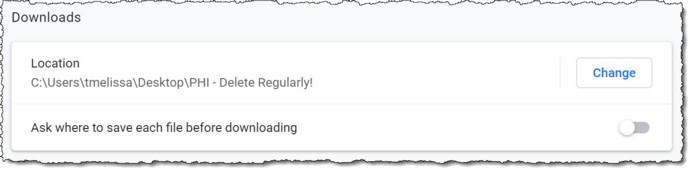
The first is used to indicate where downloaded files should be saved on your machine. If you're commonly downloading PHI from AWARDS it's a good idea to set this location to a folder that will specifically remind you to be cautious with it. In the above example, I've created a "PHI - Delete Regularly!" folder on my desktop. It's an easy way to remind myself to check in frequently and delete anything I no longer need.
The second setting gives you control over whether or not downloads are automatically saved to your specified location, or whether you should be prompted to choose a location each time. Turning on this option is useful when you regularly download a variety of information to your machine - both PHI from AWARDS, and other files from elsewhere. By being prompted to choose a download location each time you can then funnel the files into distinct folders; for example, PHI could go to my "PHI - Delete Regularly!" folder and I could let everything else go to my computer's default "Downloads" folder.
However you choose to set your browser's download settings - whether according to your agency's polices and procedures or your personal preferences - awareness is a key to ensuring that you're doing your part in proper handling of PHI!
Tip of the Month - De-Clutter Your Forms with Conditionally Displayed Fields
You may know that you can set FormBuilder form fields to be conditionally required, but did you know you can also set them to display conditionally based on a previous answer? This is a great feature that helps to keep your forms shorter and clear of unnecessary fields when filling them out.
For example, when creating a question such as "Does the consumer have identification?" you can add another field to conditionally display the types of identification records if the answer to the original question is "Yes." Since forms can have many follow-up questions based on previous answers, the conditionally displayed fields feature allows you to only show the fields that are applicable. Click here for more information on creating conditionally displayed fields when building a form.
Customer News & Testimonials - Keeping Staff Informed!
Anixter Center is a not-for-profit organization in the Chicago area that has proudly served hundreds of thousands of people since 1919. Today, Anixter focuses their work on serving people with disabilities, behavioral health needs, and people who are Deaf, DeafBlind, or Hard of Hearing through a variety of programs.
Several years ago, Gabby Hidalgo - the Director of Organizational Quality who manages AWARDS oversight at Anixter - realized that important information about AWARDS changes and maintenance hours was not adequately making its way to end users. Wanting to ensure that all staff were well informed and able to use AWARDS to its fullest, Gabby decided to try out new ways to push the information to users so it would be hard to miss - with a specific focus on harnessing the FootholdConnect and Agency File Cabinet features in AWARDS.
FootholdConnect, which Foothold Technology uses to share announcements, can also be used by agency administrators to share agency-specific information with their staff. Over the years, Anixter has developed creative and effective ways to use both the pop-up announcement and sidebar link features. Initially, the pop-ups were used to help users stay informed about AWARDS downtime, and then expanded to direct relevant information about AWARDS changes and tips of the month to specific programs and user groups at the agency. Below is one example of how attention grabbing content can be created to ensure staff take notice.
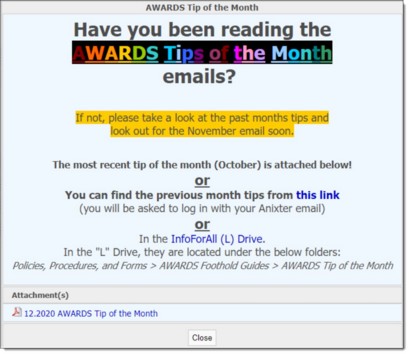
While pop-ups are great for sharing time-sensitive information, Anixter realized they also had lots of AWARDS-related workflow guidance and documentation they wanted staff to have at their fingertips, and utilized the sidebar link to offer ongoing access to their agency AWARDS resource directory. As shown below, with a simple "Do You Need Help with AWARDS?" sidebar link, Anixter is able to easily and clearly point staff to links that bring them directly to agency-housed AWARDS resources.
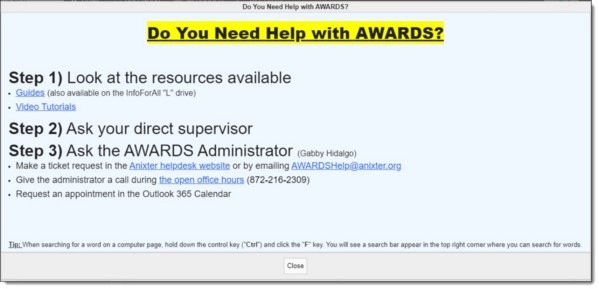
FootholdConnect worked well for time-sensitive information and resource guides, but Anixter decided they also wanted a way for staff to have easy access to the many standard agency forms, documents and internal policy guidelines needed on a regular basis. With staff spending so much time in AWARDS, it only made sense to move many of those critical documents into AWARDS, using the Agency File Cabinet. Documents staff can find in the Agency File cabinet include things like their Client Incident Reporting Guide, funder-specific release forms and applications, and a library of AWARDS Tips of the Month.
So what are you waiting for? Read up on AWARDS Agency File Cabinet and FootholdConnect, and start sharing information with your end users!
News From The Field - With Foothold Senior Advisor David Bucciferro
Two major "events," as well as the continued focus on the COVID 19 immunizations, will be playing a major role for providers of health care services over the next several months. The Information Blocking Rule included in the 21st Century CURES Act, and the American Rescue Plan Act of 2021, will have both short-term and potentially long-term effects on providers in the healthcare environment. Below we will dig into what you can expect and how you can begin to prepare.
Let's start with a quick look at the Information Blocking Rule. As we have discussed before, this Rule has been in development since the passage of the 21st Century CURES Act in 2016 and focuses on ensuring that individuals have access to their health information in a manner that is uninhibited by complexities related to requesting, securing, and usability. The Rule states that "Actors" - identified as providers and Electronic Health Technology companies such as EHRs, Health Information Networks, and others - must be able to provide their healthcare information when requested by an individual. The rule is complex and includes 8 exemption categories, which providers should make sure they are aware of (see here for more details). By April 4th, when the Rule takes effect, I would suggest providers do the following to prepare:
![]() Create a procedure to handle incoming requests and a process for tracking each request
Create a procedure to handle incoming requests and a process for tracking each request
![]() Identify one individual, or a small team of individuals who understand the Rule and can triage requests
Identify one individual, or a small team of individuals who understand the Rule and can triage requests
![]() While you are not required to accommodate all requests, you must be prepared to provide a written response detailing why you are unable to meet the request
While you are not required to accommodate all requests, you must be prepared to provide a written response detailing why you are unable to meet the request
![]() Speak to your company lawyer and see how familiar they are with the Rule, and if necessary identify someone to handle complex cases
Speak to your company lawyer and see how familiar they are with the Rule, and if necessary identify someone to handle complex cases
Remember - we are here to help you if you have questions!
The other "event" affecting providers is the The American Rescue Plan Act of 2021, also called The American Relief package. While this act is not nearly as "rich" with direct funding for behavioral health as earlier relief packages were, it does include both direct and substantial indirect funding for you, the providers. Some of the directly focused spendings include:
![]() $3.5 billion for programs like the Community Mental Health Services Block Grant and Substance Abuse Prevention and Treatment Block Grant
$3.5 billion for programs like the Community Mental Health Services Block Grant and Substance Abuse Prevention and Treatment Block Grant
![]() $15 million for planning grant funds for states to develop a mobile crisis service program
$15 million for planning grant funds for states to develop a mobile crisis service program
![]() $50 million for community-based providers addressing mental health needs
$50 million for community-based providers addressing mental health needs
![]() $80 million for pediatric mental health access
$80 million for pediatric mental health access
![]() $100 million for training to reduce suicide, burnout, mental health conditions, and substance use disorders among health care professionals, as well as a mental health awareness campaign directed at health care professionals, first responders, and employers of such professionals and first responders
$100 million for training to reduce suicide, burnout, mental health conditions, and substance use disorders among health care professionals, as well as a mental health awareness campaign directed at health care professionals, first responders, and employers of such professionals and first responders
![]() $100 million for behavioral workforce education and training
$100 million for behavioral workforce education and training
Indirect funding that will have a major direct impact on providers is the funding provided to states to help them with lost revenues and excessive costs associated with the COVID crisis. This should allow most states to avoid potential cuts to services they were facing, and gives the potential for restoration of any funds lost during the crisis due to reduced rates or service volume. Each state has quite a bit of flexibility to use the money within a federal set of guidelines, and hopefully states will all focus on the most vulnerable populations who have seen services reduced, and in many cases, decimated during the COVID crisis.
Finally, I want to touch on some of the unintended consequences of the COVID crisis that will have an effect on our place in the healthcare world. The COVID crisis uncovered a number of issues within the American healthcare system - the most obvious of which is the continued lack of preparedness and early warning systems to respond to a health crisis. In addition to these clear challenges, there are a number of other lessons we can learn that could help in both a future healthcare crisis, as well as ensuring the American healthcare system improves from what we have and continue to experience:
![]() The inability to focus on population health issues and be able to utilize information in a real-time meaningful way was on full display during this crisis
The inability to focus on population health issues and be able to utilize information in a real-time meaningful way was on full display during this crisis
![]() Lack of standardization of certain data - such as race, gender, orientation and others, along with health indicators/social determinants of health, hampered the ability to provide adequate care throughout our entire population
Lack of standardization of certain data - such as race, gender, orientation and others, along with health indicators/social determinants of health, hampered the ability to provide adequate care throughout our entire population
![]() Lack of standardization across states and multiple reporting entities have created similar challenges with the immunization program
Lack of standardization across states and multiple reporting entities have created similar challenges with the immunization program
What I expect to see, as a result of these hard lessons, is an increased effort to standardize health information that will include health indicators, more defined and appropriate elements for race, gender, and other related characteristics, as well as better access to data for researchers and health agencies. Each of these changes would provide some level of long-term effect on the world we live and work in. As we see new developments in these areas, we will keep you as up-to-date as possible.
Stay Tuned - 2021 AWARDS Impact Prize Is Almost Here!
Every year, Foothold recognizes client agencies who have gone above and beyond in using our software to help transform the lives of the people they serve. Impact Prize recipients successfully use AWARDS and innovative strategies to enhance the work that their agency does.
This year's application will be available starting on April 8th, and submissions will be due on May 7th. Winning teams will receive free tickets to our upcoming User's Conference, a special training package for up to 3 users, and gift boxes full of fun prizes.
So start thinking about how you and your team are making an impact! We can't wait to hear from you about the most impactful, creative, and inspirational achievements your team has realized through the use of AWARDS.
Stay tuned for emails from us, along with more updates here!
https://demodb.footholdtechnology.com/help/?12394