|   |
For agencies using the Medical module's Providers feature, the corresponding Providers Directory module is used to maintain the master list of provider contacts available for assignment to client records. Records can be added to this directory directly (as detailed under Maintaining the Providers Directory), or from either of the following locations:
Referral/Provider Agencies - on the "Contacts" sub-index for an agency set to display as a provider agency.
Medical Appointment Form - when creating a new appointment record.
Once provider contacts are saved in any of these ways, they can all be worked with and edited from within the Providers Directory.
![]() IMPORTANT! If your agency is in the process of transitioning from Support Services Contacts to the new Providers feature, the Providers Directory can be turned on for the purposes of starting to collect the provider names; however, in such instances client records will still pull in the existing support services contacts information until the transition is complete. During this transition period the following message is included on the Providers Directory index page:
IMPORTANT! If your agency is in the process of transitioning from Support Services Contacts to the new Providers feature, the Providers Directory can be turned on for the purposes of starting to collect the provider names; however, in such instances client records will still pull in the existing support services contacts information until the transition is complete. During this transition period the following message is included on the Providers Directory index page:
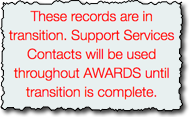
Required Permissions ![]()
The Providers Directory is available to users with the following permissions:
Referral Agencies Data Entry (optional - only required for data entry, not for use of the corresponding ReportBuilder)
Merge Tool (optional - only required if it is necessary to merge provider records)
![]() NOTE: Permissions are assigned using the Permissions Maintenance feature. If you do not have access to that feature and need the permission listed here, please contact your supervisor or your local Help Desk for assistance.
NOTE: Permissions are assigned using the Permissions Maintenance feature. If you do not have access to that feature and need the permission listed here, please contact your supervisor or your local Help Desk for assistance.
Click-by-Click Instructions ![]()
Working with the Providers Directory - Learn to add to and update the providers directory.
Using the Providers Directory ReportBuilder - Learn to generate customized reports of providers information.
A Closer Look @ Fields & Options ![]()
Providers Directory Fields / Options - Learn about the fields and options available during providers directory data entry.
Frequently Asked Questions ![]()
Providers Directory Frequently Asked Questions
Training Films & Demonstrations ![]()
![]() NOTE: Films marked with a red asterisk (*) were made prior to deployment of significant AWARDS enhancements and do not reflect those changes; however, the overall content is still relevant and useful.
NOTE: Films marked with a red asterisk (*) were made prior to deployment of significant AWARDS enhancements and do not reflect those changes; however, the overall content is still relevant and useful.
Adding a Provider - A Quick Look (6 min) *
Creating a Provider Agency - A Quick Look (6 min) *
Creating a Provider Contact within an Agency - A Quick Look (8 min) *
Creating a Providers Directory Record - A Quick Look (9 min) *
FootholdConnect Event Recordings ![]()
Providers (1 hr 33 min) * - August 2018
Join us as we review the Providers module, which is available for agencies to track provider assignments within the Medical module and Face Sheet. This feature replaces the existing Support Services Contacts, as it allows more transparency and historical tracking. This recording covers creating a new provider in the directory and assigning providers to clients.
https://demodb.footholdtechnology.com/help/?12119