|
|   |
The Housing Utilization Report is a built-in report used to measure program capacity and utilization over a period of time. To view this report from within the Reports module, complete the following steps:
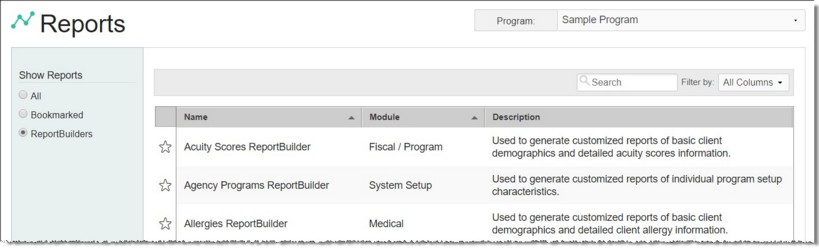
![]() NOTE: This report is only available for residential programs. If a non-residential program is selected an error is displayed.
NOTE: This report is only available for residential programs. If a non-residential program is selected an error is displayed.
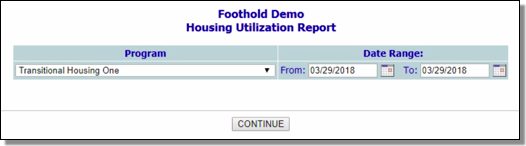
![]() The report is designed to allow you to track utilization rates on both a "bed" level, and a "unit" level. This can be especially helpful for programs that have family units with multiple beds per unit.
The report is designed to allow you to track utilization rates on both a "bed" level, and a "unit" level. This can be especially helpful for programs that have family units with multiple beds per unit.
![]() For programs that add or remove beds/units during the year, the Capacity and Utilization Rate calculations take those changes into consideration.
For programs that add or remove beds/units during the year, the Capacity and Utilization Rate calculations take those changes into consideration.
![]() The utilization rates on the report are calculated in a consistent manner regardless of how the report is run. It always looks at the "nights" occupied and does not count the last night of the date range or a client's discharge date.
The utilization rates on the report are calculated in a consistent manner regardless of how the report is run. It always looks at the "nights" occupied and does not count the last night of the date range or a client's discharge date.
![]() Beds that have an "Availability" set to "Overflow" will not be included in the calculations for Capacity, but clients residing in overflow beds will be counted in the calculations related to occupancy.
Beds that have an "Availability" set to "Overflow" will not be included in the calculations for Capacity, but clients residing in overflow beds will be counted in the calculations related to occupancy.
![]() The Program Enrollment Household ID is used when determining which family members were present on any given date.
The Program Enrollment Household ID is used when determining which family members were present on any given date.
![]() For HMIS projects the report uses the HMIS Bed Inventory (where present) to calculate unit and bed capacity.
For HMIS projects the report uses the HMIS Bed Inventory (where present) to calculate unit and bed capacity.
![]() NOTE: HMIS projects are defined as those with the Use HMIS Data Elements option under Add/Edit Entire Program set to "Yes." HMIS housing projects have both this option set to "Yes," and an HMIS Project Type of Emergency Shelter, Safe Haven, Transitional Housing, or any "PH - " type.
NOTE: HMIS projects are defined as those with the Use HMIS Data Elements option under Add/Edit Entire Program set to "Yes." HMIS housing projects have both this option set to "Yes," and an HMIS Project Type of Emergency Shelter, Safe Haven, Transitional Housing, or any "PH - " type.
![]() For non-HMIS programs - Occupancy (Units) and Occupancy (Beds) values from the report come from the Household Program Enrollment ID. If you are seeing unexpected values in your "Occupancy" columns and your program uses household functionality, run the Demographics ReportBuilder and review the Household Program Enrollment ID information found there. If your program doesn't use household functionality, every client counts as their own distinct household.
For non-HMIS programs - Occupancy (Units) and Occupancy (Beds) values from the report come from the Household Program Enrollment ID. If you are seeing unexpected values in your "Occupancy" columns and your program uses household functionality, run the Demographics ReportBuilder and review the Household Program Enrollment ID information found there. If your program doesn't use household functionality, every client counts as their own distinct household.
![]() For HMIS projects - Occupancy (Units) and Occupancy (Beds) values from the report come from the Household Program Enrollment ID. If you are seeing unexpected values in your "Occupancy" columns, run the HMIS ReportBuilder and sort by Household Program Enrollment ID. Your Unit Occupancy value will be the number of distinct Household Program Enrollment ID values. ("H" before a household ID indicates the client isn't actually in a household on their admission date, rather it indicates there is no valid Household ID.) Your Bed Occupancy will be the number of client in households.
For HMIS projects - Occupancy (Units) and Occupancy (Beds) values from the report come from the Household Program Enrollment ID. If you are seeing unexpected values in your "Occupancy" columns, run the HMIS ReportBuilder and sort by Household Program Enrollment ID. Your Unit Occupancy value will be the number of distinct Household Program Enrollment ID values. ("H" before a household ID indicates the client isn't actually in a household on their admission date, rather it indicates there is no valid Household ID.) Your Bed Occupancy will be the number of client in households.
![]() For HMIS housing projects - If you are seeing unexpected values in your "Capacity" columns, cleanup may be necessary in your HMIS Bed Inventory. For example, "no program capacity data found" indicates that the HMIS Bed Inventory needs data entry or cleanup.
For HMIS housing projects - If you are seeing unexpected values in your "Capacity" columns, cleanup may be necessary in your HMIS Bed Inventory. For example, "no program capacity data found" indicates that the HMIS Bed Inventory needs data entry or cleanup.
![]() For HMIS housing projects with a "PH - " project type - The Permanent Housing Move In Date field is used in place of the client's admission date when determining when a client was actually residing in housing.
For HMIS housing projects with a "PH - " project type - The Permanent Housing Move In Date field is used in place of the client's admission date when determining when a client was actually residing in housing.
Click any of the underlined column names in the report contents table to sort by the corresponding variable. To quickly return to the report settings page after the report has been sorted multiple times, click the underlined report name at the top of the page.
The process of viewing a housing utilization report is now complete.
https://demodb.footholdtechnology.com/help/?10313