|   |
![]() TIP: Many sections of the face sheet can be updated not only from within the face sheet, but also from within other AWARDS modules. Additional FAQs regarding those portions of the face sheet can be located in the module of the information's origin. For example, additional FAQs regarding the medication, diagnoses, and diet information portions of the face sheet can be found on the Frequently Asked Questions pages in the Medical module portion of Online Help.
TIP: Many sections of the face sheet can be updated not only from within the face sheet, but also from within other AWARDS modules. Additional FAQs regarding those portions of the face sheet can be located in the module of the information's origin. For example, additional FAQs regarding the medication, diagnoses, and diet information portions of the face sheet can be found on the Frequently Asked Questions pages in the Medical module portion of Online Help.
Can more than one photo be added to a client's face sheet?
Can scanned documents (such as birth certificates) be attached to a client's face sheet?
Can the Client File Cabinet section of the face sheet be turned off?
How do I change the read-only "Primary Worker" information at the bottom of the face sheet page?
How do I correct a reversed / misspelled client name?
How do I remove a face sheet photo?
How do I replace an existing support services contact with new information?
How do I update the county of residence information appearing on a client's face sheet?
How do I update the face sheet of a discharged client?
What should be entered as the "Start Date" on a client's household composition form?
Where do I record that a client has children?
Why aren't all of a client's hospitalization records displayed on the face sheet in report mode?
Why aren't all of a client's medication records being displayed on the face sheet in report mode?
Why can I access the face sheet of some clients whose intake has been processed but not others?
Why can't I update a client's "Veteran Status" on the face sheet?
Why is there a black flag icon next to a client's name on his/her face sheet?
Why is there a phone number displaying for a client whose number we never entered?
Why won't the consent dates save for a particular support service contact?
Can more than one photo be added to a client's face sheet?
No. At the present time each face sheet can have only one photo attached to it.
Return to the top of the page.
Can scanned documents (such as birth certificates) be attached to a client's face sheet?
Yes. The Client File Cabinet feature enables users to attach up to 10MB worth of documents to a client's face sheet. For more information, please click here.
Return to the top of the page.
Can the Client File Cabinet section of the face sheet be turned off?
Yes. If you do not want to utilize the client file cabinet feature and would like it turned off in your AWARDS database, please contact the Help Desk for assistance.
Return to the top of the page.
Support services contacts who show up in report mode on the face sheet but not in data entry mode can be removed using the Support Services Contacts History feature accessed from the bottom of the contacts data entry page. From within the contact history, you have the option to delete a support services contact entirely by entering the same as of and end dates or by checking off the Delete checkbox.
Return to the top of the page.
How do I change the read-only "Primary Worker" information at the bottom of the face sheet page?
The primary worker information is pulled from the service coordinator assignment entered for the client at intake, or if the client's service coordinator has since been changed, from the assignment entered using the Services - Individual module's Service Coordinator feature. When a service coordinator is changed using the Service Coordinators feature, the change is automatically reflected on the client's face sheet. For more information on updating service coordinator assignments, click here.
Return to the top of the page.
How do I correct a reversed / misspelled client name?
To correct a client's name, use the Demographics Data portion of his/her face sheet. Adjust the order and/or spelling of the name as necessary, and then update to save your changes.
Return to the top of the page.
The face sheet always displays the last person in any of the standard / pre-defined roles, even if that last support services contact is now discontinued. To move a discontinued contact to the support services contact history so that it is no longer displayed, the old contact information needs to be overwritten with that for a new contact. If a new contact is not available, "none" can be entered in the name and agency fields for that role, any phone numbers can be overwritten with "0000000000", and the other information for the old contact, including the end date, can be deleted.
Return to the top of the page.
How do I remove a face sheet photo?
To remove a face sheet photo, click Update Face Sheet Photo from within the client's face sheet. On the Face Sheet Photo page that is then displayed, click Delete Photo.
Return to the top of the page.
How do I replace an existing support services contact with new information?
First, discontinue the existing support services contact by entering an end date for him/her. Update the page, and then return to data entry mode. At that time, overwrite the discontinued contact's information with the new data. When doing so, be sure to delete the value in the end date field.
Return to the top of the page.
How do I update the county of residence information appearing on a client's face sheet?
If the client is in a residential program at the agency, the county information is entered using the System Setup module Residence Units feature. For clients in non-residential programs the county information is a part of the external housing records and can be updated from the demographics portion of the face sheet or from within the Housing module.
Return to the top of the page.
How do I update the face sheet of a discharged client?
To update the face sheet for a discharged client, click the "roster archives" radio button on the Consumer / Program Profile Menu page before going into the Face Sheet feature. For more information, see Updating a Face Sheet.
Return to the top of the page.
By default there are several pre-defined roles available for the purposes support service contact data entry. The "add role" options available on the support services contacts data entry page enable users to enter contacts with roles other than those pre-set for their use. In the event that a user attempts to add a role with the same name as one of the pre-defined roles, he or she will receive the "sorry, new provider relation label is reserved" error. When this error is received, the user should either use the space already provided for this role above the "add role" portion of the page, or he/she should alter the name of the role being entered so that it is different from the existing role. For example, if "Doctor" is a pre-defined role and you would like to enter a second doctor to a client's support services contact information, you could use "M.D." or "Doctor 2" as the role.
Return to the top of the page.
What should be entered as the "Start Date" on a client's household composition form?
The household composition records were set to record a household unit that exists independent of where that household lives. The start date should record the date on which the client or household member became a part of the household unit, not the date on which he or she moved into his or her current residence unit. As a result, the start date for the primary client should always be on or before that client's admission date because you're recording that the client was part of the household at the time of admission rather than where the household may have been living as of admission. For household members, the start date could be after the client's admission date if that household member became part of the family unit after that time. If at any point in time the household moves to another residence, the start dates on the household composition record should not be changed, and the movement should be recorded within the client's internal or external housing records.
Return to the top of the page.
The expiration date field is hard-coded so that it cannot be left blank. If a consent expiration date is not entered and the support services contacts information is saved, the field will default to one year from the date signed/not signed.
Return to the top of the page.
When a support services contact is discontinued, he or she is added to the client's support services contacts history and the existing information for that contact can be overwritten with the information for the new contact. When doing so, be sure to delete the end date for the previous contact.
Return to the top of the page.
Where do I record that a client has children?
For programs using the single-step intake process the number of children a client has is entered on that client's referral record when he or she is admitted. If a mistake was made in the number of children entered there, open the referral record and make any necessary changes there. If the number of children at intake was correct but another child has since been added to the household, that information should be recorded within the client's household information form accessed from his or her face sheet.
Return to the top of the page.
The "Last Visit" is the last date for which attendance data was recorded for the client with the Reception Desk module Program Attendance feature OR for a scheduled activity with the Services - Group module's Activities feature for both expected and unexpected members. A "Last Visit" value of "Never" indicates that the client does not have any program attendance recorded.
![]() NOTE: Unscheduled group attendance does not create "Last Visit" data.
NOTE: Unscheduled group attendance does not create "Last Visit" data.
Return to the top of the page.
The face sheet displays the form completed during the latest admission, even if you access the face sheet and form via roster archives. For example, if a client had a 2012 program episode and form ABC was completed at that time, he was then discharged and later re-admitted in 2013 when form ABC was once again completed, it's the form completed in 2013 that is displayed when accessed from the face sheet via roster archives for the 2012 episode. There is no historical record for multiple versions of forms located on the face sheet. The most recent version of the form will display in all instances.
Return to the top of the page.
Only income-generating entitlements are displayed on the face sheet in report mode; however, all entitlement records may be updated from this section of the face sheet in data entry mode.
Return to the top of the page.
Why aren't all of a client's hospitalization records displayed on the face sheet in report mode?
Only current hospitalization records (those without an end date) are displayed on the face sheet in report mode; however, all hospitalization records may be updated from this section of the face sheet in data entry mode. To view a client's full hospitalization history in report mode, use the Hospitals module Episodes feature.
Return to the top of the page.
Why aren't all of a client's medication records being displayed on the face sheet in report mode?
Only current medications are displayed on the face sheet in report mode; however, all medication records may be updated from this section of the face sheet in data entry mode.
Return to the top of the page.
Why can I access the face sheet of some clients whose intake has been processed but not others?
Clients with an intake status of "On-Hold" are not available for face sheet data entry.
Return to the top of the page.
Why can't I update a client's "Veteran Status" on the face sheet?
In non-HMIS programs, veteran status is automatically calculated based on the value selected using the "Veteran Discharge Status" option. As long as a selection is made for the client's discharge status, the "Veteran Status" option will automatically populate with the correct value.
Return to the top of the page.
If a client is active in one program and pending in another, the system will prevent you from updating the medication information for the client from within the face sheet of the program in which he or she is pending. Instead, it will prompt you to have the staff at her current program update that information.
Return to the top of the page.
Clients in non-residential programs do not have a move in date automatically dropped into their household information forms. Instead, it is up to the staff in that program to manually enter the date on which the client became a member of the household. If that data entry is not completed and updates are made to the household information form (for example, a child is entered), the user will receive an "Invalid Move In Date" error. Enter the correct move in date and update to clear the error.
Return to the top of the page.
The error messages received when updating external housing information may or may not be related to the actual record you were entering or updating. If the record you were working with was entered correctly, check other external housing records on that page for the type of data entry problem the error message refers to. If a problem is found, make adjustments accordingly and update to clear the error and save your changes.
Return to the top of the page.
The "Authorization Done" and "Next After Next" dates only appear for the Medicaid provider 45 days before the authorization is due so that the next authorization dates can be entered beginning at that time. As a result, some clients with Authorizing providers will have three date fields while others will have the full five date fields.
Return to the top of the page.
When an admission date is changed, the move in date on the household information form accessed via the face sheet is not automatically changed. If such a change is necessary (keep in mind that the move in date should record the client's entry into the family unit not his or her current residence unit, and that it should be on or before his or her admission date), it must be made manually within the household information form.
Return to the top of the page.
Some fields found on the face sheet are related to the specific program episode, and so AWARDS will display different data depending on what was entered in the intake record at the time of Intake/Admission into a particular program. Fields that are program and episode-specific include, but are not limited to: marital status, citizen, current living situation, previous living situation, and check all that apply.
Return to the top of the page.
Why is there a black flag icon next to a client's name on his/her face sheet?
If your AWARDS database is set up to use the optional Client Alerts feature and an alert has been set for a client using that feature, a black flag icon will appear next to his/her name at the top of the face sheet. Move your mouse cursor over the flag to view the alert text.
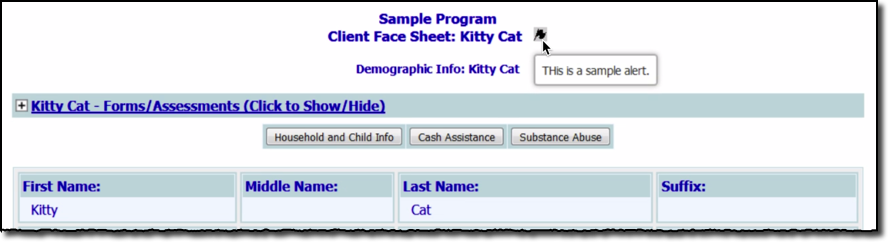
For more information on Client Alerts, click here.
Return to the top of the page.
Why is there a phone number displaying for a client whose number we never entered?
If a value has not been entered in the Phone field for a client, it defaults to the program's phone number as recorded under System Setup > Agency Program Information > Add/Edit Entire Program > Address/Contact Information.
Return to the top of the page.
The support services contacts will continue to show as current through the end date entered. As a result, if today's date is entered as the end date, the support services contact will show as discontinued tomorrow.
Return to the top of the page.
Why won't the consent dates save for a particular support service contact?
Consent information requires that each support services contact "person" field and address be distinct across all contacts for the client. Additionally, no address field can be left empty when there are two or more contacts with the same name (even if one of them has address information entered).
Return to the top of the page.
The move in date shown in the housing report and other places in the application, such as the face sheet, records the date on which the client moved into the residence unit he or she is currently occupying. If he or she has been in more than one residence unit during his or her program stay, the move in date will not be the same as the admission date for that program.
Return to the top of the page.
If a client is admitted to more than one program within the same agency, changes made to most fields on his/her face sheet in one program will be reflected on his/her face sheet in the other program(s), provided the same fields are turned on for both. Remember, there are some fields that are related to a specific program episode, so in those instances AWARDS will display different data depending upon what was entered in the intake record at the time of Intake/Admission into a particular program. Additionally, the face sheet is highly configurable and programs may not always use the same data fields.
Return to the top of the page.
https://demodb.footholdtechnology.com/help/?10614