|   |
FootNotes is here to meet your informational needs and your feedback matters! Please use this Google Form to tell us what is working, what is not working, and most importantly, what is missing from FootNotes. Thank you for partnering with us!
What's New in AWARDS
A Look at What's Ahead
Connect With Us!
Exploring the Options - AWARDS IMO
Foothold Care Management Spotlight
Tip of the Month - The Power of Duplicating Browser Tabs!
HCBS to CORE Transition - Attention New York State Providers!
Podcast Launch - Sharing In Our Caring
Customer News - Meet the 2021 AWARDS Impact Prize Winners!
News From The Field - With Foothold Senior Advisor David Bucciferro
Stay Connected - Check Out Our Social Media!
The following new features, enhancements, and updates will be available in your AWARDS database beginning on Wednesday, December 1st! Once you've had a chance to try them out, please let us know how they work for you! We welcome your feedback!
BillingBuilder - New Default Rendering/Attending Providers Feature
Face Sheet - Vital Signs Display Enhancement
FormBuilder - New "Dynamic Section Report Format" Field Type
Incidents - Internal Audit Messages Enhancement
BillingBuilder - New Default Rendering/Attending Providers Feature
Updates have been made in order to allow agencies to maintain a history of default rendering/attending provider data within the Program Billing Info component of the BillingBuilder. Prior to this update, only one provider name was retained and was applied to invoices generated, regardless of the date of service. This update allows AWARDS to always report the correct NPI based on the date of service being invoiced.
This enhancement includes a new Default Rendering/Attending Providers feature, accessible via Program Billing Info, where the "Default Rendering/Attending Provider Info for Program" section appears in read-only during the data entry process. Once the data entry page is saved, a new Update Default Rendering/Attending Provider Info button displays on the confirmation page, and that button will enable users to access the new index. Each Default Rendering/Attending Provider record contains the following fields: First Name, Last Name, NPI, Taxonomy Code, Secondary ID, Secondary ID (837 ID Qualifier), Effective Date, Expires Date. Only one provider record can be in effect at a time per program/payer combination. Users can add, edit, view and delete records on the index, as needed.
Face Sheet - Vital Signs Display Enhancement
Previously, the Face Sheet showed only two kinds of Vital Signs records - Baseline and Most Recent - with each row displaying all Vital Signs that were gathered during the most recent data entry process even if not all of the vital signs were recorded at that time. With this enhancement, the Face Sheet will now always display the most recently recorded Vital Signs from each Vital Sign category, regardless of when it was recorded. A creation date and time stamp will display next to each vital sign.
FormBuilder - New "Dynamic Section Report Format" Field Type
We are very excited to introduce a new field type for use in FormBuilder forms - Dynamic Section Report Format - which is designed to not only meet needs expressed by many of our customers, but to also add an incredible new dimension of flexibility to the FormBuilder more generally. Using this field type, saved report formats can be designed specifically for embedding in forms in the following AWARDS locations:
Feature Highlights - Examples, Use Cases, and What Makes This Feature Different...
Many of the ReportBuilders available for use in this feature cover data sets that have until now been available as dynamic sections in formbuilder forms; however, dynamic sections included in FormBuilder forms typically display all records with a certain set of fields made available and in a prescribed order and format. This new option allows you much greater flexibility in what data you display in the form and how you display it, as you have access to all the same filters, sorting, grouping, footer options and even summary tables that you can configure in ReportBuilders.
Additionally, some ReportBuilders now available with this new feature were not previously available as a dynamic section such as Client Identifiers, Client File Cabinet, Medication Administration, Medication Scheduled Times, Transportation, Cascading Authorizations, and more.
The use cases of including a report of records in a form for the client with this new feature are endless. Examples of requests we have received that can now be met include:
Future enhancements to this feature will extend the ReportBuilder options to include ReportBuilders with client and program-based records such as Service Contacts and will allow for filtering records based on dynamic data that is particular to the client’s program stay or form- such as specific dates that would differ per form.
Using This Feature - How to Add a Field of this Type to New and Existing Forms
To add a field of this type to a new or existing form in one of the locations listed above, use the FormBuilder's configuration tool along with the Dynamic Section Report Format field type. When that field type is selected a configuration "wizard" is displayed on the page, prompting you to select the relevant ReportBuilder and then to configure the report format, telling AWARDS the specific details you want to have displayed dynamically on the form.
As you design form fields of this type, and as you later work with forms containing dynamic section report formats, keep in mind that:
Incidents - Internal Audit Messages Enhancement
Program Name is now included in the subject line of internal audit messages sent out when new incidents are created.
Future Enhancement Release Dates
Here are the dates for the next couple of AWARDS product releases so that you can keep them on your radar!
All deployments (subject to change) are scheduled for the evenings prior to the dates listed here, making the new features and functionality they provide available to users bright and early on release days.
Transition from Support Service Contacts to Providers on a Client-by-Client Basis!
For a while now we've had available a new improved Client Medical Providers module, replacing the old Support Service Contacts module where provider information was previously collected in agencies that have been using AWARDS for years. Over time we've been encouraging agencies to transition data to our Providers Directory and Client Medical Providers module and ultimately cease using the Support Service Contacts module. While some agencies have been able to spend time setting the new modules up, entering data, and successfully migrating, it has been a heavier lift for others - particularly those with years worth of support service contacts data. To ease the burden of the current transition requirement that the entire database make the switchover at once, we are developing a feature that will allow for using the Providers module as information is incrementally entered for individual clients so that all agencies will have an opportunity to enjoy the benefits of the new module sooner. Stay turned for more information on this exciting change!
Coming Early 2022 - A New and Improved Help System!
The existing Online Help system is in the process of being revamped to make it more powerful and user friendly. The new and improved system, which we're calling the AWARDS Resource Center, will provide users with more robust and flexible searching, bucketed information to allow for easier navigation to relevant resources, quick and easy access to feedback mechanisms, better linking to point users to specific sections of individual pages, the ability to print pages, and much more! We anticipate deploying the new Resource Center early in 2022. In the meantime, here’s a small sneak peek!
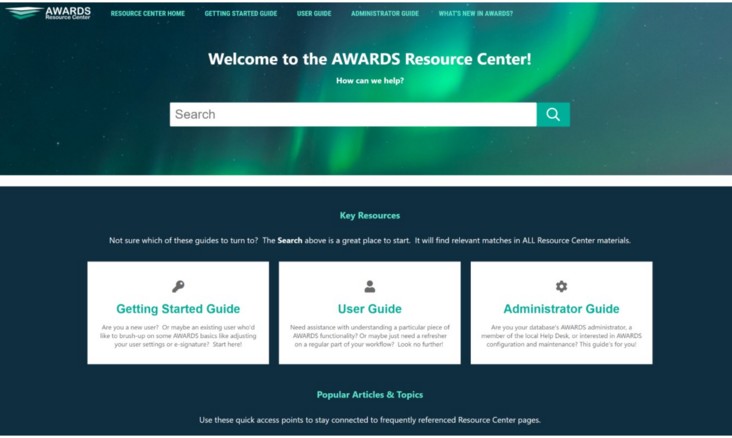
Stay tuned for more details as we get closer to release. We can't wait for you to try out this exciting new system!
Learn more about AWARDS and connect with others in the Foothold community during the following upcoming events. Not able to attend? Recordings of events are typically posted in Online Help within a week of the event date. Bookmark our FootholdConnect Event Recordings page for easy access!
November AWARDS Enhancements - November 30th @ 3:00PM ET
We are excited to invite you to another enhancements webinar! Join us as members from the Foothold Product & Engineering team walk through the exciting functionality enhancements included in the December 1st product release. This free session is open to any AWARDS user who wants to stay informed about the latest and greatest AWARDS has to offer. Click here to register!
FormBuilder 101 - December 7th @ 1:00PM ET
Mark your calendars and join us for this free webinar on the basics of FormBuilder. Learn the steps to turning your paper forms into electronic ones using our powerful FormBuilder feature. We will show you the basics of building a form, discuss the best places to locate forms, and talk about how to schedule forms based on cycle and/or population served. No custom forms will be built in this session. Click here to register!
BillingBuilder Learning Session - December 9th @ 1:00PM ET
Join us for an exciting BillingBuilder learning session where we dive into Aging Reports! This session will dig into how your agency can receive an accurate As of Aging Report based on your unique needs. We will cover how to establish a posting process for invoice, payment, and adjustment transactions, as well as assigning transactions to the desired fiscal period. From there, we will dive into understanding the ledger posting methodology for these transactions in the BillingBuilder, followed by learning how to make the correct report/filter selections when running your As of Aging Report so that you can yield the expected results. Click here to register!
End of Year Database Clean Up Training - December 15th @ 1:00PM ET
It’s that time of year again Administrators! Time to make sure AWARDS is running lean and mean! Join this session to learn how to build reports to show data at the service, employee, and program levels. Using our ReportBuilders, looking at the HR module, and double checking permissions will give you a comprehensive view of your database and what adjustments may need to be made to keep things running smoothly. Session cost is $300 and space is limited. Click here to register or email [email protected] with any questions.
Need Training? - We've got you covered... With a Discount!
![]() 10% discount on full training days through the end of the year - From now through December 31st, we're offering full days of training for $900, a 10% discount off our regular price of $1,000 per day. You can purchase training days now to use whenever you need. Yes, that's buy now, use later!
10% discount on full training days through the end of the year - From now through December 31st, we're offering full days of training for $900, a 10% discount off our regular price of $1,000 per day. You can purchase training days now to use whenever you need. Yes, that's buy now, use later!
![]() Introducing 90 minutes to win it! - You can now purchase training in 90 minute blocks so you can hone in on the content that you need and nothing else! Purchase by December 31st and you will receive the special introductory rate of $270 per 90 minute block. Wonder what 90 minutes of training can get you? How about a team review of how to complete treatment plans? Or do you need to build a form and not know where to begin? We can help with that! Plus, all sessions will be recorded so you can have them in your training library. Click here to check out some other ways to win in just 90 minutes!
Introducing 90 minutes to win it! - You can now purchase training in 90 minute blocks so you can hone in on the content that you need and nothing else! Purchase by December 31st and you will receive the special introductory rate of $270 per 90 minute block. Wonder what 90 minutes of training can get you? How about a team review of how to complete treatment plans? Or do you need to build a form and not know where to begin? We can help with that! Plus, all sessions will be recorded so you can have them in your training library. Click here to check out some other ways to win in just 90 minutes!
To purchase training, contact your Foothold Customer Experience representative today!
AWARDS Learning Opportunities Survey - Thank You for Your Feedback!
Thank you to all those who have been submitting your feedback through this survey. We have been adding events to the calendar accordingly, and look forward to further feedback from you. If you haven't yet shared your feedback - we want to hear from you! Please respond to this brief survey so we can incorporate your suggestions. Thank you!
This section of FootNotes is dedicated to bringing you up to speed on great AWARDS add-ons, features and functionality you may not be aware of.
Coding Diagnoses and Procedures with AWARDS IMO
In this edition of Exploring the Options we are showcasing the AWARDS IMO option - which provides a cutting edge tool for coding diagnoses and procedures within AWARDS.
Foothold has partnered with Intelligent Medical Objects, Inc. (IMO) to provide this valuable add-on feature in AWARDS, allowing users to harness a comprehensive content engine covering ICD 9, ICD 10, DSM IV, DSM-5, CPT and SNOMED codes. IMO integrates with the Diagnosis, Procedures, Lab Orders, Diagnostic Tests, and Encounters modules in AWARDS, to ensure clean and compliant data entry in these areas.
The AWARDS Diagnoses module is the most common use case for IMO. When enabled in your AWARDS database, IMO provides users with a search option where they can type in the first few letters of the diagnosis label and then search for and select the correct option in the returned results - as shown below.
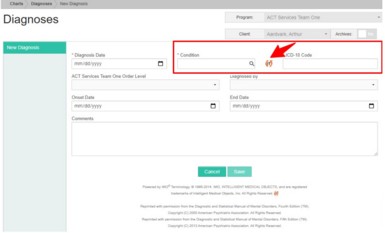 >>>
>>> 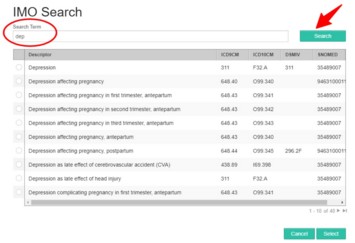
Once a selection has been made via IMO, the correct condition name and code value are automatically inserted into the record in AWARDS. The data is added in a read-only format so that it remains clean and accurate - as we see in the screenshot below.
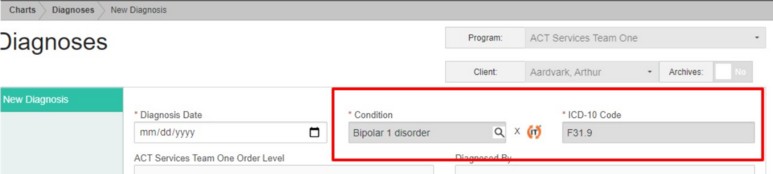
The feature works similarly in all other modules where it is available, providing a comprehensive search engine that inserts clean and accurate medical data as needed throughout AWARDS. Customers who use IMO in AWARDS tell us that it has drastically improved their data quality, and that users find it easy to navigate.
The cost of implementing and utilizing IMO in your AWARDS database includes a flat annual fee of $2,200, as well as potential licensing fees, depending on your use case. Both DSM/ICD and CPT content require content licensing from the APA and AMA, respectively. APA - DSM licenses cost $80 per user per year, and AMA - CPT licenses cost $16 per use per year. The IMO Information Sheet and Service Agreement provides further details about when these licenses are needed, and how to determine how many you may need. To request IMO in your database, simply complete and return the IMO Information Sheet and Service Agreement to your Customer Experience representative or the Help Desk.
Foothold Care Management Spotlight ![]()
It’s a time of growth for FCM! Not only is our customer base expanding, but so is our team, and we're excited to share some of the highlights with you:
Tip of the Month - The Power of Duplicating Browser Tabs!
HCBS to CORE Transition - Attention New York State Providers!
Podcast Launch - Sharing In Our Caring
Customer News - Meet the 2021 AWARDS Impact Prize Winners!
News From The Field - With Foothold Senior Advisor David Bucciferro
Stay Connected - Check Out Our Social Media!
Tip of the Month - The Power of Duplicating Browser Tabs!
Did you know that when you are logged into AWARDS in a Chrome browser window, you can duplicate tabs to have multiple screens open under the same login session? This can come in very handy for all kinds of reasons when working in AWARDS!
Once logged into AWARDS using Chrome, right-click your mouse on the browser tab and select the "Duplicate" option. This will open a second tab of AWARDS at the same screen as the original tab you clicked from, using the same login session. Note that this action is different from attempting to start a new tab and creating a second login instance of AWARDS while one is already active. Trying to create a new, second instance will result in closing out the original login session and work from that tab will be timed out and potentially lost. The "Duplicate" option, on the other hand, simply extends the current login session to the duplicated tab and both can be open and running at the same time.
There are many ways in which this "Duplicate" action can be useful; for example, if you need to complete data entry while referencing information from elsewhere in AWARDS, like reports or the Face Sheet. In this scenario, you can open the report or Face Sheet screen in one tab, duplicate that tab, and then navigate to the fresh data entry screen in the newly duplicated tab. Another example would be if you need to copy permissions settings from one user or layer to another. Here you can have two tabs open and toggle back and forth to easily compare and ensure you are making the right selections. Further, if you have dual monitors, you can have one tab open on each monitor so no toggling is needed!
Now that you know about this "Duplicate" option, you'll never need to abandon a screen in AWARDS again so that you can navigate to a different one. Simply right-click on the browser tab and duplicate away!
HCBS to CORE Transition - Attention New York State Providers!
We've been paying close attention to the CORE Services rollout plans and will be providing transition information before the end of the year. We've developed a CORE transition instruction document, enhancement request form, and billing type configuration that we'll be ready to share in the next month, and we're planning a transition webinar in January. Stay tuned for more details!
Podcast Launch - Sharing In Our Caring
We're excited to announce that Foothold Technology's podcast, Sharing In Our Caring, has officially launched its first episode! Click here to check out the podcast as a whole, or here to access the first episode on Apple Podcasts. (You can also find it on most other podcast platforms.) We can't wait to hear what you think! If you're a podcast listener please subscribe, rate, review, and help us spread the word!

Customer News - Meet the 2021 AWARDS Impact Prize Winners!
In 2015, Foothold established the AWARDS Impact Prize to recognize customers who have leveraged AWARDS to measurably impact the health and well-being of the communities they serve. We are excited to share their stories with you here! This month let's meet our final 2021 winner - Alliance for Positive Health!

When our 1st winner Albany-based agency Alliance for Positive Health embarked on implementing AWARDS in 2018, they were still working with paper charts. Their reliance on physical files created many problems: the inability to access the files concurrently, lost documents, time consuming documentation processes, increased cost, space-intensive storage and organization, duplicate data entry, and inefficient and inaccurate reporting. The move to AWARDS finally gave them their own centralized agency-wide database, eliminating many of these challenges.
Using Foothold's Administrative and Configuration Services, the team at Alliance for Positive Health was able to transition from focusing on implementation to developing and executing a plan for reviewing and improving the staff experience within AWARDS. During this process, one thing that became apparent is that during implementation, there had been a heavy focus on replicating their old paper process in a new digital environment. Although there were some advantages to this, the combination of continued feedback from staff, as well as funders, convinced them they could still streamline a lot of their processes if they moved away from the "make it look like paper" mentality.
With a heavy focus on expanding and refining their use of FormBuilder and ReportBuilder functionality, the team was able to take long forms that were a major pain point for many users and create shorter, more efficient forms. This resulted in fewer clicks and redundant data entry, and even identifying data points that didn't need to be manually entered into the forms because the program itself was already logging this information.
Congratulations to Christiana Booker, Jeff Hotaling, and Brad Morgan of Alliance for Positive Health as a 2021 Impact Prize winner!
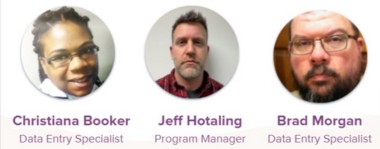
News From The Field - With Foothold Senior Advisor David Bucciferro
In this edition, David shares his thoughts about the concept of a "Return to Normalcy," and what this might mean in the world of behavioral and physical health care moving forward.
I will admittedly state that I have always disliked the word normalcy. I find it very difficult to separate acceptability or expectations from normalcy. As we all know, normalcy is as much in the eye of the beholder as it is in the individual whose "normalcy" is being judged.
If you spent a late Sunday afternoon at my grandmother’s house throughout my childhood and most of my adulthood, you wouldn't think to use any derivative of the word "normal" to describe the 3 plus hours of chaos, shouting, abnormal amounts of food and drink, and yelling at the TV while the Giants or Yankees were playing. You might think only my grandpa was normal, sitting in his recliner, smiling at the chaos, with a jelly jar full of wine. That is until you realized that his glass never emptied, regardless of how much he drank, because he had a gallon of wine sitting next to him. But to our family, anything different than this scene was pretty abnormal.
So in thinking about the current misused phrase of "it is time to return to normalcy," I thought - really? Is that what we are going to do? We are going to return to the ways that got us into this situation? For those of us who lost loved ones to the horrors of COVID, or those whose life savings were wiped out, or those businesses that folded, or to those children who spent nearly 2 year trying to learn in a newly designed world of hybrid learning, what does normal even mean anymore? I would instead like to incorporate a new phrase to describe where are going and that would be a "better normal."
The pandemic taught us a lot about ourselves, about others, about our way of life, and in many cases, our priorities. From a health care perspective, it taught us how unprepared we were for an emergency response this large. However, it also taught us that things can change, adapt and be better than before. I wanted to take a moment here to reflect not on what went wrong, but on how we can take the lessons learned and make a better world because of them. I know these lessons could fill years worth of blogs and writings, so let me focus on a few key areas that we all live with every day.
No one would ever say the lessons learned from the pandemic were worth the pain, suffering and sorrow. However, what we can say and do is not let that pain, suffering and sorrow go on without using these lessons and opportunities to improve the system. Each of us should act upon these lessons that personally or professionally impacted us, and make sure we are prepared for the next disaster, and better as a result of this disaster.
Stay Connected - Check Out Our Social Media!
Follow Foothold on Facebook, LinkedIn, and Twitter to hear about upcoming projects and events and engage with our community online!
https://demodb.footholdtechnology.com/help/?12420