|  |
We here at Foothold Technology are working around the clock to make sure that AWARDS continues to be an available and trusted resource for you and all of its users within your organization. We value our partnership, and realize that you and your co-workers on the front lines of the pandemic response are faced with unprecedented challenges. We are thankful for your commitment and hopeful for your continued health.
In an effort to provide you with additional resources that may be helpful during this difficult time, we've created this COVID-19 Response Center. It is our intention to maintain this Center as a central location from which you can access the information you need, updated on a regular basis. We'll be including the most up to date info regarding key AWARDS functionality that may be beneficial to you in this ever-shifting response landscape, announcements about our services as they come up, and links to useful external resources. We'll also do our best to inject a bit of levity into the content in case you just need to take a moment to re-group or need a smile during a tough day.
Wishing you and your communities all the best,
The Foothold Technology Family
As noted above, we know that the COVID-19 pandemic is presenting new and difficult challenges for our customers as you work to continue providing critical services to those in need. To the extent that your AWARDS database can be used as a vehicle to assist you in these efforts, we are here to help. Please use this form to let us know what AWARDS-related services and/or functionality would make things easier for you. We'll review your feedback and, whenever possible, incorporate it into our response planning and initiatives.
COVID-19 Screening and Triage FormBuilder Forms - Updated: 3/25/20
The following COVID-related FormBuilder forms are available in AWARDS from within the Download Shared Forms library under Builders & Tools > FormBuilder. For instructions on downloading shared forms including these, click here. Keep in mind that you can feel free to use these shared forms as they were built, or modify them to better meet your specific needs. If you have state- and/or regulatory-specific assessments you must utilize, you can also build them using the FormBuilder.
![]() COVID-19 Awareness Screening Form - This form was developed for your use as a generic screening tool that we hope will be useful in your programs. (Please note that it is not intended to be a medical screening or diagnostic tool, but rather to help programs manage their work around COVID-19 education and screening.)
COVID-19 Awareness Screening Form - This form was developed for your use as a generic screening tool that we hope will be useful in your programs. (Please note that it is not intended to be a medical screening or diagnostic tool, but rather to help programs manage their work around COVID-19 education and screening.)
![]() COVID-19 Client Triage Tool: Atlanta CoC - This form was brought to our attention via the HUD Exchange, and was developed by the Atlanta Continuum of Care as a triage tool for shelters.
COVID-19 Client Triage Tool: Atlanta CoC - This form was brought to our attention via the HUD Exchange, and was developed by the Atlanta Continuum of Care as a triage tool for shelters.
Looking for a different type of workflow document? Check out this sample from the HUD Exchange - Client COVID-19 Screening Workflow: San Diego, CA Example (PDF).
Emergency Billing for New York State - PROS, ACT, and Adult BH HCBS
Services Documentation - Individual
Services Documentation - Group
Verbal Consents Now Accepted by NYS RHIOs
We understand that provision of Telehealth services has become part of the daily workflow for many of our customers and have been making adjustments to AWARDS that will allow you to record and bill for these services.
Billing Configuration - Updated: 4/23/20
Most program types (with the exception of ACT) will require that a "Telehealth" option be added to the Location selection list in progress notes. If you have not already done so, please contact the Help Desk to have this option added, providing a list of the programs to which it should be applied.
In addition, programs that use the Collateral Contact note type or any other note type that begins with the word "Collateral" to document billable services provided to collaterals should use the Telehealth Collateral note type instead. This new progress note type will enable staff to select the "Telehealth" option from the Location drop-down. Please reach out to the Help Desk to have this option added if needed, listing the program types to which it should be applied.
If your agency uses BillingBuilder for configured billing (as opposed to hard-coded billing for specific program types such as ACT, NYS TAP, and PROS), additional configuration must then be done following the steps outlined in the following instruction sheet. A link to a webinar recording that walks through these steps in detail is also available.
Telehealth BillingBuilder Configuration - AWARDS Instruction Sheet
Configuring AWARDS Billing to Add Telehealth Procedures - FootholdConnect Webinar Recording (1 hr 50 min) - March 18th
When using telehealth for group notes in addition to individual services, please also note the following additional configuration component:
![]() BillingBuilder - Telehealth (Group Notes) Procedure Option - When the new Telehealth option is enabled for group notes data entry as detailed below, you can also link it to billing procedures as a requirement for billing those procedures. Specifically, to create this linkage, a new Telehealth (Group Notes) drop-down option is available on the second screen during billing procedures setup. By default, the drop-down selection is blank, meaning a group note for a client will be billable regardless of whether the new Telehealth checkbox is selected.
BillingBuilder - Telehealth (Group Notes) Procedure Option - When the new Telehealth option is enabled for group notes data entry as detailed below, you can also link it to billing procedures as a requirement for billing those procedures. Specifically, to create this linkage, a new Telehealth (Group Notes) drop-down option is available on the second screen during billing procedures setup. By default, the drop-down selection is blank, meaning a group note for a client will be billable regardless of whether the new Telehealth checkbox is selected.
Configuration adjustments for hard-coded billing types (NYS TAP, ACT, PROS billing for Medicaid and MCOs) are currently in progress with our development team. Read on to learn more.
Emergency Billing for New York State - PROS, ACT, and Adult BH HCBS - Updated: 4/29/20
New emergency billing requirements have been released with a retroactive effective date of March 7th. Applying these requirement changes to AWARDS has been our top priority.
![]() PROS - We have updated the logic used to generate invoices in BillingBuilder to bill under the emergency rules. We are currently working on modifying the PROS Summary Record of Service Report as well. Other AWARDS changes to consider with regard to these billing rules are as follows:
PROS - We have updated the logic used to generate invoices in BillingBuilder to bill under the emergency rules. We are currently working on modifying the PROS Summary Record of Service Report as well. Other AWARDS changes to consider with regard to these billing rules are as follows:
![]() Outreach Attempt Unsuccessful - Outreach attempts can count towards billing; if you haven't done so already, send a request to the Help Desk to have this service type added to your PROS program.
Outreach Attempt Unsuccessful - Outreach attempts can count towards billing; if you haven't done so already, send a request to the Help Desk to have this service type added to your PROS program.
![]() Minute Increments - You may also want to ask the Help Desk to adjust the minute increments in your progress note duration to 1 minute, which will enable staff to document services shorter than 5 minutes.
Minute Increments - You may also want to ask the Help Desk to adjust the minute increments in your progress note duration to 1 minute, which will enable staff to document services shorter than 5 minutes.
In addition, if your agency uses an outside billing system to generate claim files, please be aware of the following important AWARDS-related requirement:
![]() Billing Rates - Agencies using systems or services outside of AWARDS to process their billing claims (such as Millin or BTQ) normally do not maintain their billing rates in AWARDS because they don't need to include invoice amounts in their export files; however, in order for AWARDS to determine which set of rules (regular or emergency) will maximize the revenue for each client, you will need to update your Billing Rates in AWARDS even if you use a different system to generate your claims.
Billing Rates - Agencies using systems or services outside of AWARDS to process their billing claims (such as Millin or BTQ) normally do not maintain their billing rates in AWARDS because they don't need to include invoice amounts in their export files; however, in order for AWARDS to determine which set of rules (regular or emergency) will maximize the revenue for each client, you will need to update your Billing Rates in AWARDS even if you use a different system to generate your claims.
For more information on emergency PROS billing in AWARDS, please reference the following information sheet. A link to a webinar recording that walks through this information in detail is also available.
Emergency PROS Billing Guide - AWARDS Information Sheet
Emergency Billing for PROS in AWARDS - FootholdConnect Webinar Recording (59 min) - April 22nd
![]() ACT - We are working to put these billing changes into development so they can be ready for use soon. In the meantime, the emergency billing documentation guidelines are as follows. AWARDS is not yet ready to bill for services under these emergency billing rules, but your staff can begin documenting those services now.
ACT - We are working to put these billing changes into development so they can be ready for use soon. In the meantime, the emergency billing documentation guidelines are as follows. AWARDS is not yet ready to bill for services under these emergency billing rules, but your staff can begin documenting those services now.
![]() The minimum duration of contact for billable notes is 5 minutes.
The minimum duration of contact for billable notes is 5 minutes.
![]() Progress notes do not need to be service plan linked. If documenting a service that's not on the service plan, use the "General Chart Note" or "Collateral Contact" note types.
Progress notes do not need to be service plan linked. If documenting a service that's not on the service plan, use the "General Chart Note" or "Collateral Contact" note types.
![]() Services provided while a client is in the hospital can be counted towards billing.
Services provided while a client is in the hospital can be counted towards billing.
![]() Services billed using these emergency requirements will report the CR modifier code in the 837 claim file.
Services billed using these emergency requirements will report the CR modifier code in the 837 claim file.
![]() To bill with the telehealth modifier use the "Telehealth" contact method.
To bill with the telehealth modifier use the "Telehealth" contact method.
We'll provide an update as soon as we are ready to deploy the new ACT emergency billing rules in AWARDS. For more information on emergency ACT billing in AWARDS in the meantime, please reference the following information sheet.
Emergency ACT Billing Guide - AWARDS Information Sheet
![]() Adult BH HCBS - We are also working to determine what changes will need to be made for Adult HCBS billing. As of now, we don't anticipate major changes to the service documentation. We will be in touch as soon as we have more information.
Adult BH HCBS - We are also working to determine what changes will need to be made for Adult HCBS billing. As of now, we don't anticipate major changes to the service documentation. We will be in touch as soon as we have more information.
Services Documentation - Individual - Updated: 4/23/20
The steps necessary to document Telehealth services in AWARDS for those agencies using the AWARDS BillingBuilder functionality are directly linked to the type of program you are working in:
![]() TIP: For a brief walk through of each of the following documentation methods, click here to view a brief training film.
TIP: For a brief walk through of each of the following documentation methods, click here to view a brief training film.
![]() For ACT Programs - The "Telehealth" Contact Method selection in progress notes will trigger AWARDS to add the Telehealth modifier to the service in BillingBuilder. This is the ONLY change you need to make to your billable documentation in order to bill for Telehealth. All other aspects of billable service documentation should remain the SAME, including selecting Face to Face "Yes," as usual.
For ACT Programs - The "Telehealth" Contact Method selection in progress notes will trigger AWARDS to add the Telehealth modifier to the service in BillingBuilder. This is the ONLY change you need to make to your billable documentation in order to bill for Telehealth. All other aspects of billable service documentation should remain the SAME, including selecting Face to Face "Yes," as usual.
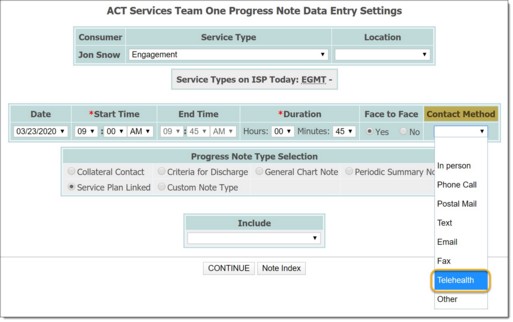
![]() For all other program types (including New York State CR TAP and PROS programs) - The "Telehealth" Location selection in progress notes will trigger AWARDS to add the Telehealth modifier to the service in BillingBuilder. This is the ONLY change you need to make to your billable documentation in order to bill for Telehealth. All other aspects of billable service documentation should remain the SAME, including selecting Face to Face "Yes," as usual.
For all other program types (including New York State CR TAP and PROS programs) - The "Telehealth" Location selection in progress notes will trigger AWARDS to add the Telehealth modifier to the service in BillingBuilder. This is the ONLY change you need to make to your billable documentation in order to bill for Telehealth. All other aspects of billable service documentation should remain the SAME, including selecting Face to Face "Yes," as usual.
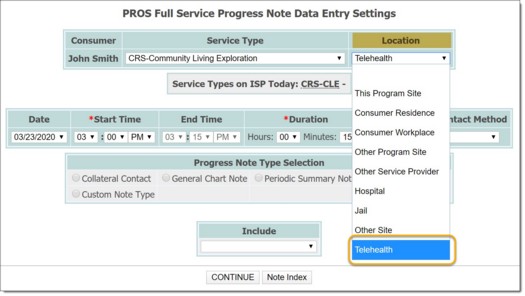
Services Documentation - Group - Updated: 4/29/20
To accommodate documentation needs when utilizing telehealth in a group setting, the following set of optional enhancements is available as of May 6th, and can be turned on in your AWARDS database by request. Using these enhancements, group notes can be documented to reflect any combination of in person and telehealth attendees as needed.
![]() Group Notes Data Entry - Telehealth Option for Attendees - Adds a Telehealth checkbox for each attendee specified as present in that group during group notes data entry. To indicate that an individual attended the group via telehealth, simply check off this new option during the group note data entry process. The checkbox is available for both scheduled and unscheduled groups in programs of the type for which the enhancement has been turned on.
Group Notes Data Entry - Telehealth Option for Attendees - Adds a Telehealth checkbox for each attendee specified as present in that group during group notes data entry. To indicate that an individual attended the group via telehealth, simply check off this new option during the group note data entry process. The checkbox is available for both scheduled and unscheduled groups in programs of the type for which the enhancement has been turned on.
![]() NOTE: When writing a note for a scheduled group, the Telehealth option will only display if the expected attendee is marked as "Present." Individuals who are not scheduled attendees can be checked off as attending via telehealth by clicking Show Full Program Roster to Expand Attendance and checking the appropriate names, at which point the Telehealth option is automatically displayed for those individuals.
NOTE: When writing a note for a scheduled group, the Telehealth option will only display if the expected attendee is marked as "Present." Individuals who are not scheduled attendees can be checked off as attending via telehealth by clicking Show Full Program Roster to Expand Attendance and checking the appropriate names, at which point the Telehealth option is automatically displayed for those individuals.
![]() Group Notes Reporting - Telehealth Data Variable - When the group notes telehealth optional enhancement is turned on, an equivalent Telehealth data variable is available in related reports throughout AWARDS. Specifically, in the Group Notes ReportBuilder, Group Notes Report, Service Contacts ReportBuilder, and when merging group notes into the Progress Notes Report.
Group Notes Reporting - Telehealth Data Variable - When the group notes telehealth optional enhancement is turned on, an equivalent Telehealth data variable is available in related reports throughout AWARDS. Specifically, in the Group Notes ReportBuilder, Group Notes Report, Service Contacts ReportBuilder, and when merging group notes into the Progress Notes Report.
![]() BillingBuilder - Telehealth (Group Notes) Procedure Option - When the new Telehealth option is enabled for group notes data entry as detailed above, you can also link it to billing procedures as a requirement for billing those procedures. Specifically, to create this linkage, a new Telehealth (Group Notes) drop-down option is available on the second screen during billing procedures setup. By default, the drop-down selection is blank, meaning a group note for a client will be billable regardless of whether the new Telehealth checkbox is selected.
BillingBuilder - Telehealth (Group Notes) Procedure Option - When the new Telehealth option is enabled for group notes data entry as detailed above, you can also link it to billing procedures as a requirement for billing those procedures. Specifically, to create this linkage, a new Telehealth (Group Notes) drop-down option is available on the second screen during billing procedures setup. By default, the drop-down selection is blank, meaning a group note for a client will be billable regardless of whether the new Telehealth checkbox is selected.
To have the Telehealth option for Group Notes turned on, along with the equivalent reporting and BillingBuilder options (when applicable), please contact the Help Desk. Note that this enhancement is set by program type, so please specify which types it should be turned on for when submitting your request.
For more information on group notes data entry in AWARDS, click here.
Zoom Integration for Telehealth - Updated: 7/21/20
The AWARDS / Zoom integration we gave you a heads up about a while back has now been approved in Zoom’s App Marketplace and is officially ready for your use! This enhancement will provide Zoom users with a single-sign on so that staff can conveniently and securely start meetings without leaving AWARDS - the perfect complement to your telehealth workflows. Click here to learn more!
Verbal Consents Now Accepted by Most NY State RHIOs - Updated: 7/20/20
Most RHIOs in New York State are now accepting verbal consents for telehealth visits during the COVID emergency per guidance from the NYS Department of Health. We suggest contacting your RHIO directly to confirm guidance, but Foothold suggests the following regarding workflow for recording telehealth verbal consents in AWARDS:
![]() The workflow for recording telehealth verbal consent is the same as for recording written consent; however, obtaining telehealth verbal consent will only be in effect for the period until the emergency is lifted. (In other words, while verbal consents are durable during and beyond the emergency, after the emergency is over they will no longer be accepted.) At that point, providers must revert to the traditional method of capturing written consent via paper or electronically.
The workflow for recording telehealth verbal consent is the same as for recording written consent; however, obtaining telehealth verbal consent will only be in effect for the period until the emergency is lifted. (In other words, while verbal consents are durable during and beyond the emergency, after the emergency is over they will no longer be accepted.) At that point, providers must revert to the traditional method of capturing written consent via paper or electronically.
![]() The telehealth verbal consent obtained during the emergency period can stay on record and does not have an expiration date. Therefore, the telehealth verbal consent will not need to be purged after the emergency period. If a patient decides to change their consent status after the emergency is over, a written consent needs to be used.
The telehealth verbal consent obtained during the emergency period can stay on record and does not have an expiration date. Therefore, the telehealth verbal consent will not need to be purged after the emergency period. If a patient decides to change their consent status after the emergency is over, a written consent needs to be used.
![]() The AWARDS user must note how the verbal consent was obtained which they can do when signing the consent form by selecting "Other" and noting "Verbal - Phone" or the method the consent was obtained. The user may also want to record that verbal consent was received in documentation such as a progress note.
The AWARDS user must note how the verbal consent was obtained which they can do when signing the consent form by selecting "Other" and noting "Verbal - Phone" or the method the consent was obtained. The user may also want to record that verbal consent was received in documentation such as a progress note.
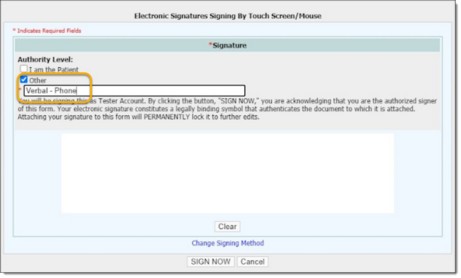
4Med+ - Navigating the New Normal - Tech, Telehealth and Security in a Crisis
CMS.GOV - Medicare Telemedicine Health Care Provider Fact Sheet
HHS.GOV - FAQs on Telehealth and HIPAA during the COVID-19 nationwide public health emergency
HHS.GOV - Notification of Enforcement Discretion for telehealth remote communications during the COVID-19 nationwide public health emergency
(See also: State / Association Resources)
Vital Signs - Updated: 4/29/20
Want to track client temperature and other critical health info? The AWARDS Vital Signs tool is a great way to do so. It can be used as a standalone feature in the Medical module, or set so that it is also accessible via client face sheets. (Note that as of May 6th, vital signs information displayed on client face sheets now includes temperature automatically so that it is no longer necessary to click into the vital sign record from the face sheet to view that detail.) Keep in mind that the Vital Signs functionality is optional, so it may not be available in your AWARDS database. To request that it be turned on, and to specify how it should be configured, download and complete the following Medical Module - Implementation Requests Form, and then submit it to [email protected].
HMIS Coronavirus Funding Sources - Updated: 9/9/20
As of September 9th, two new Funding Source options have been added to System Setup > Agency Program Information > Add/Edit Entire Program: "47 HUD:ESG-CV" and "48 HUD:HOPWA-CV," where "CV" stands for Coronavirus. In addition, the ESG CAPER now includes programs with HUD: ESG-CV funding.
Useful Links and Documents
Free Infection Prevention Training!
Non-Profit / Financial Assistance
Regulatory Information and Guidance
Free Infection Prevention Training! - Updated: 3/27/20
In an effort to help as the Coronavirus Pandemic overwhelms our healthcare system nationwide, MedPlus is offering FREE access to their accredited Infection Prevention and Barrier Protection (CICBP) course, which is now featuring a special module on COVID-19/Coronavirus CDC guidelines. (This training has been approved by the New York State Department of Health.)
General Health and Safety - Updated: 5/21/20
Centers for Disease Control (CDC) - Coronavirus (COVID-19) - See also: Frequently Asked Questions
Centers for Disease Control (CDC) - Guidance for Where You Live, Work, Learn, Pray, and Play
Centers for Disease Control (CDC) - Steps to Stay Safe
Centers for Disease Control (CDC) - What every American and community can do now to decrease the spread of the coronavirus - Downloadable PDF guide.
US Department of Labor - Coronavirus Resources | Wage and Labor Division: COVID-19 and the American Workplace | Families First Coronavirus Response Act Questions
USA.GOV - Government Response to Coronavirus, COVID-19
World Health Organization (WHO) - Coronavirus disease (COVID-19) outbreak
Non-Profit / Financial Assistance - Updated: 7/17/20
Chronicle of Philanthropy - Responding to the Coronavirus Outbreak: Resources to Help Nonprofits - Article access requires a free account.
Freewill - GUIDE: How to get a forgivable load for your nonprofit under the CARES act
HHS.GOV - Relief Fund Payments for Medicaid & CHIP Providers
National Council for Behavioral Health - Financial Relief for Behavioral Health Organizations Available In Response to the Pandemic
Nonprofit Finance Fund - NYC COVID-19 Response & Impact Fund - No interest loans for New York City human services non-profits.
U.S. Small Business Administration - Paycheck Protection Program
Regulatory Information and Guidance - Updated: 5/12/20
Centers for Medicare & Medicaid Services (CMS) - Current Emergencies
Centers for Medicare & Medicaid Services (CMS) - Sweeping Regulatory Changes to Help U.S. Healthcare System Address COVID-19 Patient Surge
DEA Diversion Control Division - COVID-19 Information
HUD - COVID-19 HMIS Setup and Data Sharing Practices
HUD - COVID-19 Prevention and Response for Homeless Providers: Daily Resource Digest
HUD - HMIS Privacy and Security Standards and COVID-19 Response
Kaiser Family Foundation (KFF) - State Data and Policy Actions to Address Coronavirus
Medicaid.GOV - Disaster Response Toolkit - See also: Frequently Asked Questions for State Medicaid and Children's Health Insurance Program (CHIP) Agencies
Substance Abuse and Mental Health Services (SAMHSA) - Coronavirus (COVID-19)
Technical Assistance Collaborative (TAC) - COVID-19 Resources: Consolidated for the Affordable Housing, Homelessness, Behavioral Health and Disability Services Sectors
State / Association Resources - Updated: 5/21/20
National
ANCOR - COVID-19 Resource Center
ANCOR - Training & Educational Resources
Avalere Survey - Impact of COVID-19 on Organizations Serving Individuals with Intellectual and Developmental Disabilities
Florida
Florida Health - 2019 Novel Coronavirus Response (COVID-19)
Illinois / IARF
IARF - Ongoing Question Submissions to Administration
IARF - Provider Discussion Boards
Illinois Department of Human Services - Coronavirus Information
Illinois Department of Human Services - COVID 19 Community Day Services (CDS) & Residential Rates and Reimbursement
State of Illinois - Coronavirus (COVID-19) Response Page
Massachusetts
Association of Developmental Disabilities Providers - COVID-19 Information and Updates
New Jersey
NJ Department of Human Services - Novel Coronavirus Information
State of New Jersey - COVID-19 Information Hub
State of New Jersey - Temporary Telehealth Guidelines
New York
FEMA Funding Available for NYS Providers - Click here for details.
New York State Department of Health - COVID-19 Guidance for Medicaid Providers
New York State Department of Health - FAQs Regarding Use of Telehealth including Telephonic Services During the COVID-19 State of Emergency
New York State Department of Health - Novel Coronavirus (COVID-19)
New York State Office of Mental Health (OMH) - Guidance on COVID-19 - See also: Frequently Asked Questions
New York State Office of Mental Health (OMH) - COVID-19 Program & Billing Guidance for ACT Programs
New York State Office of Mental Health (OMH) - COVID-19 Program & Billing Guidance for PROS Programs
Nonprofit Finance Fund - NYC COVID-19 Response & Impact Fund - No interest loans for New York City human services non-profits.
OPWDD - Interim Billing Guidance for Providers of Day Habilitation, Prevocational and Day Treatment Services Regarding Emergency Response to COVID-19
Pennsylvania
Pennsylvania Advocacy and Resources for Autism and Intellectual Disability - Coronavirus Updates
Articles & Tips - Updated: 3/20/20
Cleveland Clinic - How to Work From Home & Still Be Productive
Entrepreneur - 10 Tips from CEOs on Working From Home Effectively and Happily
TIME - 5 Tips for Staying Productive and Mentally Healthy While You're Working From Home
Zoom Security - Have Concerns About Remote Meetings? We've Got You Covered...
Security Basics - Updated: 3/26/20
A message from Foothold's security consultants, GreyCastle Security:
During this challenging time, where day-to-day operations have moved to a largely remote workforce almost overnight, IT and security teams are being overwhelmed with new requests and challenges to keep operations running.
While some organizations may be better equipped to handle remote work and have established security controls, others may be struggling. In either case, we're all adapting and making changes at a rapid pace, and hackers and organized criminals are looking to exploit businesses in this time of chaos. They are looking for easy targets and will find success in exploiting the massively increased attack surface, in both technology and people.
The team at GreyCastle Security has highlighted some top security issues for you to consider as you look to meet the business demands for connectivity, for both operational IT/Security teams and employees.
IT & Security
![]() Deploy encryption on mobile devices, especially on personal or temporary devices.
Deploy encryption on mobile devices, especially on personal or temporary devices.
![]() Ensure devices are patched and using antivirus.
Ensure devices are patched and using antivirus.
![]() Ensure all software is patched.
Ensure all software is patched.
![]() Ensure users are provisioned with appropriate access (avoid admin/privileged access).
Ensure users are provisioned with appropriate access (avoid admin/privileged access).
![]() Continue to adhere to change management procedures and document exceptions.
Continue to adhere to change management procedures and document exceptions.
![]() Track any firewall exceptions that enable connectivity that wouldn't otherwise be permitted, and ensure they are regularly reviewed and removed when no longer needed.
Track any firewall exceptions that enable connectivity that wouldn't otherwise be permitted, and ensure they are regularly reviewed and removed when no longer needed.
![]() Share/highlight Security policies and procedures for information handling, and any updated guidance based on new working arrangements.
Share/highlight Security policies and procedures for information handling, and any updated guidance based on new working arrangements.
![]() Share/highlight Security policies and procedures for system access, and any updated guidance based on new working arrangements.
Share/highlight Security policies and procedures for system access, and any updated guidance based on new working arrangements.
![]() If employees are permitted to use their personal devices for work, remind them regularly that their devices need to be updated with the latest versions of software and patches.
If employees are permitted to use their personal devices for work, remind them regularly that their devices need to be updated with the latest versions of software and patches.
Employees
![]() Ensure home office Wi-Fi routers are up to date (firmware).
Ensure home office Wi-Fi routers are up to date (firmware).
![]() Utilize multi-factor authentication (MFA) for all business accounts.
Utilize multi-factor authentication (MFA) for all business accounts.
![]() Avoid using public Wi-Fi networks for work related activities, unless using VPN.
Avoid using public Wi-Fi networks for work related activities, unless using VPN.
![]() Look out for phishing emails and be especially diligent; there are already coronavirus-based phishing emails being sent and home devices can be more susceptible than business systems.
Look out for phishing emails and be especially diligent; there are already coronavirus-based phishing emails being sent and home devices can be more susceptible than business systems.
![]() Avoid downloading or storing any organizational information onto personal devices.
Avoid downloading or storing any organizational information onto personal devices.
![]() Only use approved software and check with IT if you are unsure.
Only use approved software and check with IT if you are unsure.
![]() Update any personal devices that are being used for work with the latest patches.
Update any personal devices that are being used for work with the latest patches.
![]() Immediately report any suspected security incidents or suspicious activity.
Immediately report any suspected security incidents or suspicious activity.
The Foothold team are following these recommendations closely, and we encourage you to as well! Whether you're line staff or an executive or somewhere in between, your continued diligence on the security front even during difficult times such as these really can make a difference.
For more information and security-related resources, please visit: https://greycastlesecurity.com/resources/coronavirus/
Zoom Security - Have Concerns About Remote Meetings? We've Got You Covered... - Updated: 4/29/20
As you know, Foothold Technology takes security seriously and has made protecting your data a cornerstone of our business. As part of our security initiatives, we keep an eye on current security issues and trends, including the recent increase in security concerns related to use of Zoom and other online meeting applications. Our research has given us confidence that Zoom has been proactive in acknowledging and remediating identified vulnerabilities. As with all web-based applications or communication methods though, a significant part of the responsibility lies in the users' hands - whether in the form of taking advantage of available security settings, or simply being vigilant. Here are some of the specific precautions Foothold has taken to ensure that you can be confident in our ongoing use of Zoom:
![]() We utilize a paid Zoom account and have a BAA with Zoom to make sure that it is a HIPAA-compliant meeting solution
We utilize a paid Zoom account and have a BAA with Zoom to make sure that it is a HIPAA-compliant meeting solution
![]() We keep the Zoom application up to date on all of our machines to take advantage of security updates as soon as they are released
We keep the Zoom application up to date on all of our machines to take advantage of security updates as soon as they are released
![]() We utilize recommended Zoom security settings, including requiring use of passwords to access meetings and use of meeting waiting rooms
We utilize recommended Zoom security settings, including requiring use of passwords to access meetings and use of meeting waiting rooms
![]() We change our Zoom account passwords regularly and make sure those passwords are securely communicated to staff
We change our Zoom account passwords regularly and make sure those passwords are securely communicated to staff
![]() We encourage all Foothold staff and the customers with which they interact to not click links in Zoom chats
We encourage all Foothold staff and the customers with which they interact to not click links in Zoom chats
In fact, with the availability and use of these security considerations as well as plans for ongoing development, Foothold is so convinced of Zoom's security work that we are planning to integrate its video conferencing technology into the calendar and other parts of AWARDS. If you are selecting a video conferencing solution for your organization, we suggest you keep that in mind as it will smooth any transitions in the future.
For more information on Zoom's security work and practices, along with how you can use Zoom as securely as possible, please visit the Security page of Zoom's website: https://zoom.us/security
TIP: Some of the Zoom security measures we've implemented and detailed above can result in extra administrative time on the part of the meeting host - for example, having to approve people joining a meeting. Please take that into consideration when you're joining a meeting or event remotely - whether with Foothold staff or in any other setting - and be sure to arrive on time!
Helpful Reference Materials - Updated: 6/8/20
Desensitization and Wearing Masks - A great reference on sensory differences and face masks from ASERT, PA's Autism Services, Education, Resources and Training organization
Outreach and Engagement Ideas - Updated: 3/26/20
Foothold customer Educational Services Commission of New Jersey really inspired us with the creative and innovative ways they're keeping their day hab participants engaged even while their program is closed. Take a look...
... although right now we are not able to bill for our services, we still wanted to provide our participants with tools and resources they could use while at home. To start, we created a large packet of worksheets based on our curriculum, Attainment, as well as other references we use on a daily basis to bring home with them prior to our close. What I am most proud of is the Google page we have created that contains all the areas of our program that we cover on a daily basis. We wanted to provide various formats to reach our participants in order for them, and their families, to do their best during this time and still retain some degree of maintenance about things we have been working on at program... Additionally, please see links to the "How-To" videos I made, which is another great free resource to make videos (adobe spark)
Special thanks to ESCNJ's Allison Sanchez for sharing this with us, and for the dedication she and her team provide to their participants!
Community Posts & Pics - Updated: 3/25/20
Need a smile? We're here to help! Want to share a smile with someone else? We've got you covered there too!
![]() Are you on social media? The Foothold team will be sharing pics and posts on Instagram and Twitter using the following hashtags, and we want to invite you to do the same!
Are you on social media? The Foothold team will be sharing pics and posts on Instagram and Twitter using the following hashtags, and we want to invite you to do the same!
#WFHwithFT - Use this to tag your working from home-related posts and pics!
#FTofficeanimals - Have a furry (or not so furry) friend sharing your workspace? Tag it and let us see a pic!
![]() Not on social media? You can still share in the fun with our Community Smiles page! Submit fun stories or working from home pics of you, your pets, and/or your kids to [email protected] and we'll share them for you. And if you're not working from home, feel free to share fun community and co-worker pics instead!
Not on social media? You can still share in the fun with our Community Smiles page! Submit fun stories or working from home pics of you, your pets, and/or your kids to [email protected] and we'll share them for you. And if you're not working from home, feel free to share fun community and co-worker pics instead!
Don't feel like participating directly? No sweat! Just check out all of the latest pics and posts when you need a breather :)
Self-Care Resources & Articles - Updated: 4/29/20
Albatross Training Solutions - At-Home Activity Resource Guide - Ideas for staying active and engaged during COVID-19
BBC - Tips for how to stay happy in troubling times
Detroit Free Press - Mitch Albom: In coronavirus crisis, find one thing that soothes you
Harvard Business Review - That Discomfort You're Feeling is Grief
Harvard Business Review - Stress: The Contagion We Can Control
LinkedIn - Saving Your Health, One Mask at a Time
National Alliance on Mental Illness - Coronavirus: Mental Health Coping Strategies
New York Times - 10 Ways to Ease Your Coronavirus Anxiety