|   |
In this issue:
COVID-19 Response Updates
FootholdConnect Events
AWARDS Impact Prize
What's New in AWARDS
This Month in HMIS
Tip of the Month - Automatic Scheduling of Charting Events Without FormBuilder Forms
The COVID-19 pandemic is presenting all of us with new challenges and is requiring those on the front lines to act fast and creatively. We at Foothold have never been more proud to support all of you - our customers - as you work to face these challenges head-on and continue to provide critical services to those in great need. To the extent that your AWARDS database can be a tool that helps you in these efforts - we are here to help! Foothold has developed a COVID-19 Response Team, which is charged with coordinating all of our company-wide efforts to assist you during this crisis. Below we have shared some pertinent updates regarding Telehealth in AWARDS, screening tools, alert messages, and more. Moving forward, we will centralize all of our COVID-19 related information in the new COVID-19 Response Center in Online Help. We have also developed a How Can We Help? request/suggestion form we encourage you to use if you have ideas for how AWARDS can assist you during these difficult times.
Documenting Telehealth Services in AWARDS
We understand that the provision of Telehealth services has become part of the daily workflow for many of our customers and we have been making adjustments to AWARDS that will allow you to record and bill for these services.
![]() Billing Configuration - Most program types (with the exception of ACT) will require that a "Telehealth" option be added to the Location selection list in progress notes. If you have not already done so, please contact the Help Desk to have this option added, providing a list of the programs to which it should be applied.
Billing Configuration - Most program types (with the exception of ACT) will require that a "Telehealth" option be added to the Location selection list in progress notes. If you have not already done so, please contact the Help Desk to have this option added, providing a list of the programs to which it should be applied.
Programs that use the Collateral Contact note type or any other note type that begins with the word "Collateral" to document billable services provided to collaterals should use the Telehealth Collateral note type instead. This new progress note type will enable staff to select the "Telehealth" option from the Location drop-down. Please reach out to the Help Desk to have this option added if needed, listing the program types to which it should be applied.
If your agency uses BillingBuilder for configured billing (as opposed to hard-coded billing for specific program types such as ACT, NYS TAP, and PROS), additional configuration must then be done following the steps outlined in our Telehealth BillingBuilder Configuration instruction sheet. A webinar recording that walks through these steps in detail can be viewed here.
Configuration adjustments for hard-coded billing types (ACT, TAP, and PROS) are currently in progress with our development team and we will keep you posted on those changes as they become available.
![]() Services Documentation - Once “Telehealth” is configured as a progress note location in AWARDS, staff can begin documenting Telehealth services immediately, regardless of any other billing configuration that may be necessary in the AWARDS BillingBuilder. The steps required to document Telehealth services in AWARDS are directly linked to the type of program you are working in:
Services Documentation - Once “Telehealth” is configured as a progress note location in AWARDS, staff can begin documenting Telehealth services immediately, regardless of any other billing configuration that may be necessary in the AWARDS BillingBuilder. The steps required to document Telehealth services in AWARDS are directly linked to the type of program you are working in:
For ACT Programs: The "Telehealth" Contact Method selection in progress notes will trigger AWARDS to add the Telehealth modifier to the service in BillingBuilder. This is the ONLY change you need to make to your billable documentation in order to bill for Telehealth. All other aspects of billable service documentation should remain the SAME, including selecting Face to Face "Yes," as usual.
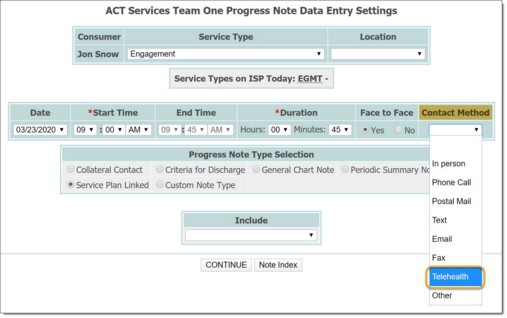
For all other program types (including New York State CR TAP and PROS programs): The "Telehealth" Location selection in progress notes will trigger AWARDS to add the Telehealth modifier to the service in BillingBuilder. This is the ONLY change you need to make to your billable documentation in order to bill for Telehealth. All other aspects of billable service documentation should remain the SAME, including selecting Face to Face "Yes," as usual.
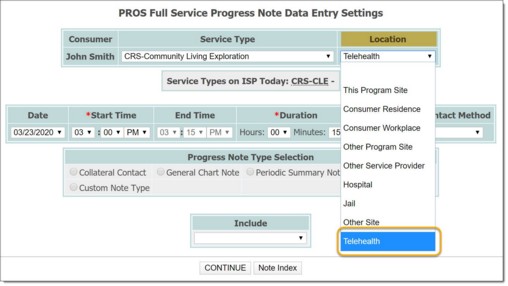
For a brief training video that walks through both methods of documenting Telehealth services, click here.
COVID-19 Alert Messages - Healthix RHIO
AWARDS Interoperability customers connected to the Healthix RHIO in NYC can now receive COVID-19 specific alerts. The Healthix RHIO is sending alerts any time an existing participant with valid consent has a COVID-19 lab test ordered, and another alert when the results are obtained. If you currently have an alert subscription with Healthix, there is nothing you need to do in order to receive these messages - it will happen automatically. If you are connected to a different HIE, consider asking if they are offering a similar subscription with their alerts system.
![]() TIP: Consumers with a login can use the AWARDS Messages feature to send needed documents securely instead of via email.
TIP: Consumers with a login can use the AWARDS Messages feature to send needed documents securely instead of via email.
COVID-19 Awareness Screening
Foothold has developed a generic screening tool that we hope will be useful in your programs. Please note that this tool is not intended to be a medical screening or diagnostic tool, rather it is intended to help programs manage their work around COVID-19 education and screening. Feel free to use it as it was built, or to modify it to better meet your specific needs. If you have state and/or regulatory specific assessments you must utilize, you can build them using the AWARDS FormBuilder tool. For instructions on how to download a shared form, click here.
IMO in AWARDS
IMO has made available new diagnosis terminology related to COVID-19, with the release of 15 new descriptors to help clinicians more accurately record diagnoses related to COVID-19. On March 26th, as part of IMO's March problem terminology release, that number will increase to 136 terms.

Last month we announced that the Impact Prize was coming soon. We've pushed back the timeline while we focus our attention on helping our customers through the COVID-19 crisis, in relation to their work within AWARDS. We'll let you know as soon as we open the Impact Prize application process. We look forward to celebrating your great work!
For more information on upcoming FootholdConnect events, please go to FootholdConnect on the AWARDS Home screen's navigation bar, or visit the Upcoming Events page of the Foothold Technology web site. And don't forget... If you've missed any recent FootholdConnect events, you can access the recordings for those in Online Help here!
Return to the top of the page.
As we have done in previous months, we are continuing to make available a new set of useful features and functions to users of AWARDS. As always, this round of upgrades is provided free of charge to all AWARDS users and is described below. If you have any questions, please feel free to reach out to the Help Desk. We hope these enhancements improve the way you use AWARDS and provide services!
Deployment Date: 4/1/20
Billing - As of Aging Reporting Available in the BillingBuilder ReportBuilder
Within the BillingBuilder ReportBuilder, a new Display One Row Per Invoice option has been added. This new option includes three new data variables that can be included in your reports, providing the ability to report on invoice balances as of a certain date:
![]() Aging Group - Aging period assigned to the invoice based on the associated figure from the Aging As of… field (ie. 0-30, 31-60, etc.). These aging groups are configurable using the AWARDS ListBuilder.
Aging Group - Aging period assigned to the invoice based on the associated figure from the Aging As of… field (ie. 0-30, 31-60, etc.). These aging groups are configurable using the AWARDS ListBuilder.
![]() Aging As of… - Number of aging days assigned to the invoice.
Aging As of… - Number of aging days assigned to the invoice.
![]() Invoice Balance As of… - Invoice balance as of the Aging Date used for this report.
Invoice Balance As of… - Invoice balance as of the Aging Date used for this report.
Billing - NYS ACT/CR/PROS Medicaid/MCO Telehealth Modifier 837 Reporting
A new Report Telehealth Modifier Code in 837 Claim File setting has been added to the Configure Billing Types page for ACT, CR, and PROS programs in New York State billing Medicaid or an MCO Medicaid payer. When a Telehealth modifier code is entered in the text field for this new setting, that modifier will be added to the claim in the 837 claim file for a consumer's invoices if at least one Telehealth service was used to generate the consumer's invoice. Additionally, the BillingBuilder ReportBuilder has a new PROS/ACT/CR Telehealth Mode Code data variable available, which can be used to determine if a Telehealth modifier code was billed for a consumer's invoice.
Billing - Spend Down Amount in the 837I Claim File
AWARDS now has the ability to report a consumer’s spend down amount in the AWARDS 837I claim file by checking off a new Send Spend Down Amount... option from the Configure Billing Types page. When this setting is used and the consumer has a miscellaneous entitlement called "Spend Down" assigned to him/her with an amount entered and an Effective date that is on or before the date of service being billed, that amount will be reported on the consumer's invoices in the 837I claim file. (If the Spend Down miscellaneous entitlement is not available in your AWARDS database and you would like it to be, please contact the Help Desk.)
Group Notes - Telehealth Indicator - Coming Soon!
A new Telehealth indicator will be added to group notes data entry by the end of April. This indicator - which will be available for both scheduled and unscheduled groups - can be used to indicate which consumers received their group service via telehealth and which consumers were in person for the group service, all within the same group note. This new Telehealth indicator can also be used as a procedures billing requirement.
Interoperability - Progress Notes As Encounters In CCDA
AWARDS Interoperability customers can now use progress notes to generate and share encounters data with their HIE / RHIO. Users with permission to the Interoperability Center will have access to a new CCDA Settings button. This button opens the Notes as Encounters on CCDA feature, where users will be able to create new rules for transmitting Encounters data via the CCDA. Rules are set by note type and, for each rule, users can designate the related encounter type, as well as which program type(s) the rule applies to. Once rules are set for a note type and program type, any time a user electronically signs a note that meets the rule criteria, a CCDA with encounter data from that note will be automatically sent to the HIE/RHIO. For Interoperability Customers who are currently using the Encounters module in AWARDS to meet data sharing requirements, this new feature is intended to replace that current workflow.
OASAS Programs - New Route Option
For programs set to use the OASAS admission and discharge forms, "Vaping" is now a Route option when documenting Primary, Secondary, and Tertiary substances. It is also available as an option for Primary Route of Administration in the Tobacco section of fields. The PAS-44 and PAS-45 files have been updated to report on this new selection option as well.
PATH ARS - Update for FY2020
The PATH Annual Report Survey (PATH ARS), completed annually by programs which receive PATH funds, has been updated to accommodate the FY2020 Data Standards updates (new options in "26h. Living Situation at Project Start" and "25. Destination at Exit") and a revised universe of consumers in "12b. Total instances of contact during the reporting period." Details can be found here.
Return to the top of the page.
As communities work to slow the spread of COVID-19, we know that our homeless friends are at especially high risk. HUD has been working hard to put together webinars and resources to help program staff. Be sure and check out their COVID-19 Response page.
Due to the pandemic, HUD is providing some leniency on implementing the new Coordinated Entry Data Elements. Communities will now have six additional months to implement these data elements. The new deadline is October 1st. In addition, the Coordinated Entry APR will not be changing until October of 2021. Your Foothold Customer Success Manager can assist you in setting up the new data element FormBuilder forms when your community is ready.
The Longitudinal Systems Analysis (LSA) report is also expected to be delayed, but a formal timeline has not yet been announced. While we wait for more official details one thing we do know is that the new report will rely on communities having better data quality. Specifically, HUD is asking communities to look for and merge duplicate consumers. AWARDS has a Merge Duplicate Consumers tool available to system administrators that can help you identify and fix these records.
Those of you on the front lines working with persons experiencing homelessness have our utmost respect. Your jobs are critically important. Please stay healthy and safe, and we will get through this together.
Return to the top of the page.
Tip of the Month - Automatic Scheduling for Charting Events Without FormBuilder Forms
Did you know you can automatically schedule charting events without an associated FormBuilder form?
Using the Builders & Tools > FormBuilder feature, you will need to create a FormBuilder form with the same name as the charting event you want to schedule, but you do not need to add any fields to the form. You will then schedule the form as a charting event from the FormBuilder Schedule page.
This is a great option for scheduling events that don't necessarily require an associated form to be completed in the consumer record, such as annual doctor appointments, lease renewals, and post-discharge follow-up tasks.
For complete instructions on scheduling a charting event, click here.
Return to the top of the page.
https://demodb.footholdtechnology.com/help/?12336