|   |
The process of changing the primary client within a household involves designating a new head of household, and then specifying the relationship of the other household members to that new head of household. To do so, complete the following steps:
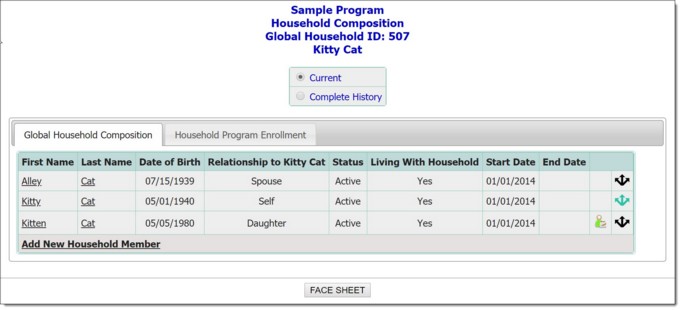
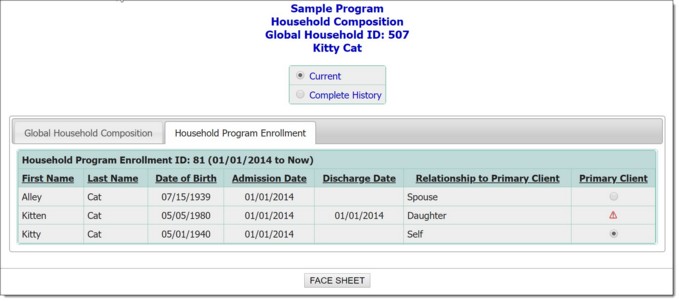
The current program enrollment for the selected household is displayed.
![]() TIP: A warning icon is displayed in the Primary Client column for anyone who is not eligible to be made the primary client. Hover your mouse cursor over that icon to view any related details; for example, in HMIS programs, the primary client must be an adult who was in the household as of the admission date of the first household member in this program enrollment.
TIP: A warning icon is displayed in the Primary Client column for anyone who is not eligible to be made the primary client. Hover your mouse cursor over that icon to view any related details; for example, in HMIS programs, the primary client must be an adult who was in the household as of the admission date of the first household member in this program enrollment.
The Relationships for [household member] pop-up is displayed for the newly selected primary client, with any previously specified relationships pre-populated.
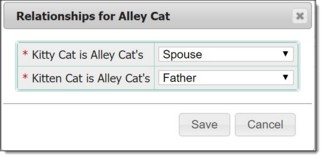
The process of changing the primary client in a household is complete.
https://demodb.footholdtechnology.com/help/?11772