|   |
To view a read-only service program administration report, available from within the AWARDS Reports module, complete the following steps:
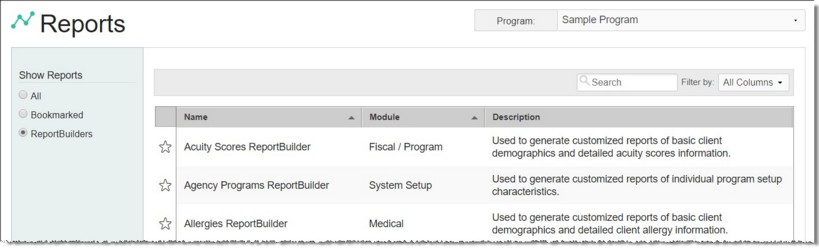
The contents of this read-only report include program location and program officers (director and deputy) information.
![]() TIP: To export the administration information to Microsoft Excel for further review and analysis, click the Excel File link at the top of the page. A PHI Download Alert is displayed, reminding you of your obligation to properly handle any confidential data and/or protected health information (PHI) within the download in accordance with related government regulations and agency policies. After reading the alert, click OK to acknowledge it and proceed with the export, or Cancel to return to the previous page.
TIP: To export the administration information to Microsoft Excel for further review and analysis, click the Excel File link at the top of the page. A PHI Download Alert is displayed, reminding you of your obligation to properly handle any confidential data and/or protected health information (PHI) within the download in accordance with related government regulations and agency policies. After reading the alert, click OK to acknowledge it and proceed with the export, or Cancel to return to the previous page.
The process of viewing a program configuration report is now complete.
https://demodb.footholdtechnology.com/help/?10762