|   |
To assign or change a program's deputy director, complete the following steps from the AWARDS Home screen:
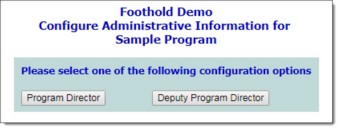

![]() To enter a deputy director when no other deputies have been assigned - Click the Assign Deputy Program Director drop-down arrow, select the employee who is to be a deputy director for the program, and then click ADD DEPUTY. The deputy director information is saved and the Configure Administrative Information menu page is re-displayed.
To enter a deputy director when no other deputies have been assigned - Click the Assign Deputy Program Director drop-down arrow, select the employee who is to be a deputy director for the program, and then click ADD DEPUTY. The deputy director information is saved and the Configure Administrative Information menu page is re-displayed.
![]() To remove an existing deputy director assignment - Click the Delete checkbox next to the deputy's name, and then click Delete Selected. A Confirm Delete of Deputies confirmation page is displayed. Click Apply Delete. The selected employee is deleted from the list of deputy directors and the Configure Administrative Information menu page is re-displayed.
To remove an existing deputy director assignment - Click the Delete checkbox next to the deputy's name, and then click Delete Selected. A Confirm Delete of Deputies confirmation page is displayed. Click Apply Delete. The selected employee is deleted from the list of deputy directors and the Configure Administrative Information menu page is re-displayed.
![]() To add an employee to a list of existing deputies - Click the Add New. The Configure Program Deputy Director page is displayed. Click the Assign program deputy to drop-down arrow, select the employee to be assigned as a deputy director, and then click Add. The deputy director information is saved and the Configure Administrative Information menu page is re-displayed.
To add an employee to a list of existing deputies - Click the Add New. The Configure Program Deputy Director page is displayed. Click the Assign program deputy to drop-down arrow, select the employee to be assigned as a deputy director, and then click Add. The deputy director information is saved and the Configure Administrative Information menu page is re-displayed.
The process of assigning or changing a deputy program director is now complete.
![]() TIP: Staff assigned as program directors and deputy directors using the Configure Administration feature are automatically granted a range of privileges in a variety of areas in AWARDS. For detailed information on each of those privileges, please see Understanding Director/Deputy Privileges.
TIP: Staff assigned as program directors and deputy directors using the Configure Administration feature are automatically granted a range of privileges in a variety of areas in AWARDS. For detailed information on each of those privileges, please see Understanding Director/Deputy Privileges.
https://demodb.footholdtechnology.com/help/?10761