|   |
The "basic" medication report, available from within the AWARDS Reports module, is a built-in report containing client and medication identifiers, including: medication, strength/unit, dosage, frequency, SIG, start date, end date, and other key pieces of information. This report can be generated for a single client or all clients within the program, and for current medications all medications in the client's history; however, it is not configurable outside of these basic filters.
![]() TIP: For a customizable report of medication information, please try the Medications ReportBuilder instead.
TIP: For a customizable report of medication information, please try the Medications ReportBuilder instead.
To view a read-only medication report, complete the following steps:
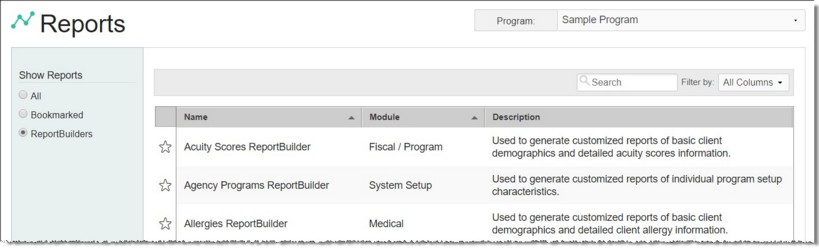

![]() TIP: If the report is to be viewed for a former (discharged) client, first check Roster Archives beneath the client selection option.
TIP: If the report is to be viewed for a former (discharged) client, first check Roster Archives beneath the client selection option.
![]() Current Medications Only - When this option is selected, as it is by default, only those medications the client is currently taking are included in the report. To instead view a full medication history report for the selected client(s), uncheck this option.
Current Medications Only - When this option is selected, as it is by default, only those medications the client is currently taking are included in the report. To instead view a full medication history report for the selected client(s), uncheck this option.
![]() NOTE: Current medications are those with no end date, or for which the end date is in the future.
NOTE: Current medications are those with no end date, or for which the end date is in the future.
![]() Omit Consumers with no medications - This option is only relevant if you have chosen to view the report for all clients (in step 6). When it is selected the report only includes information for those clients for whom medication records exist.
Omit Consumers with no medications - This option is only relevant if you have chosen to view the report for all clients (in step 6). When it is selected the report only includes information for those clients for whom medication records exist.
![]() TIP: To search for information on a medication listed in this report, click the link for the name of the medication. To access the drug database more generally, click the Medication Search link at the top of the page. (By default these links will take you to rxlist.com; however, the drug database to which AWARDS is linked can be configured on an agency basis, as can the name of the Search link itself. For more information, please see the "Medication Search" portion of the Medical Module - Implementation Requests Form. To request some or all of the configuration options detailed there, complete the form and submit it to [email protected].)
TIP: To search for information on a medication listed in this report, click the link for the name of the medication. To access the drug database more generally, click the Medication Search link at the top of the page. (By default these links will take you to rxlist.com; however, the drug database to which AWARDS is linked can be configured on an agency basis, as can the name of the Search link itself. For more information, please see the "Medication Search" portion of the Medical Module - Implementation Requests Form. To request some or all of the configuration options detailed there, complete the form and submit it to [email protected].)
The process of viewing a medication report is now complete.
https://demodb.footholdtechnology.com/help/?10557