|
|   |
To view a read-only residential census status report from within the Reports module, complete the following steps:
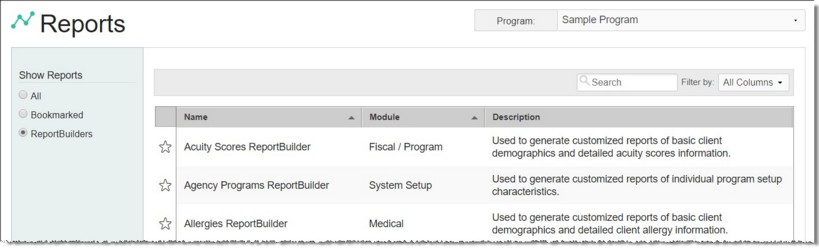
![]() NOTE: This report is only available for residential programs. If a non-residential program is selected, the report's program selection defaults to "All Agency Housing."
NOTE: This report is only available for residential programs. If a non-residential program is selected, the report's program selection defaults to "All Agency Housing."
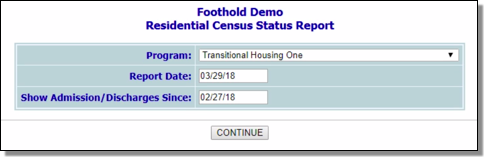
The contents of this read-only report include census/vacancies, accepted/waiting/ anticipated admissions, actual/anticipated discharges, actual/anticipated movement, respite care observation status, pre-transition visitation status, and hospitalizations/returns information.
![]() NOTE: When reviewing the content of this report, please keep in mind that:
NOTE: When reviewing the content of this report, please keep in mind that:
![]() Accepted/Waiting/Anticipated" includes referrals with "Accepted Admission" status within the last two years, for clients who are not currently in an agency residential program.
Accepted/Waiting/Anticipated" includes referrals with "Accepted Admission" status within the last two years, for clients who are not currently in an agency residential program.
![]() If your AWARDS database is configured to use the feature that lets you discharge directly from one program into another, any clients admitted into your program in that way don't show as a new admission on this report because they were already being served by your agency.
If your AWARDS database is configured to use the feature that lets you discharge directly from one program into another, any clients admitted into your program in that way don't show as a new admission on this report because they were already being served by your agency.
Click the heading of any report column to sort the report contents by that variable. To limit which columns are displayed, click the column display icon in the upper left-hand corner of the report and pick and choose which columns of information should be included.
The process of viewing a residential census status report is now complete.
https://demodb.footholdtechnology.com/help/?10312