|   |
To update an existing staff information record, complete the following steps:
![]() IMPORTANT! The following instructions are meant to guide you through the process of updating the staff information record of an active staff member. If it is necessary to terminate an employee, please use the instructions found by clicking here instead.
IMPORTANT! The following instructions are meant to guide you through the process of updating the staff information record of an active staff member. If it is necessary to terminate an employee, please use the instructions found by clicking here instead.
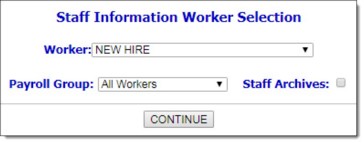
![]() TIP: To narrow record selection to those employees in a specific payroll group, first click the Payroll Group drop-down arrow and select the appropriate group. The default value is "All Workers."
TIP: To narrow record selection to those employees in a specific payroll group, first click the Payroll Group drop-down arrow and select the appropriate group. The default value is "All Workers."
![]() TIP: If the staff information record to be worked with are for a former employee, first click the Staff Archives checkbox.
TIP: If the staff information record to be worked with are for a former employee, first click the Staff Archives checkbox.
![]() TIP: For information on entering a new staff information record rather than updating an existing one, click here.
TIP: For information on entering a new staff information record rather than updating an existing one, click here.
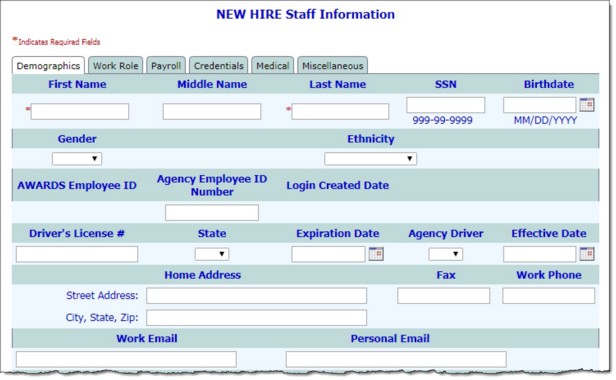
![]() Demographics
Demographics
![]() Work Role
Work Role
![]() Payroll
Payroll
![]() Credentials
Credentials
![]() File Cabinet
File Cabinet
![]() TIP: For more information on the fields/options found on each of the staff information tabs, please see the Staff Information Fields/Options.
TIP: For more information on the fields/options found on each of the staff information tabs, please see the Staff Information Fields/Options.
Additional tabs may also be available representing employee-centric FormBuilder forms. Those tabs should be updated at this time as necessary.
![]() TIP: To make additional changes to the staff information record at this time, click DATA ENTRY to return to the Staff Information page.
TIP: To make additional changes to the staff information record at this time, click DATA ENTRY to return to the Staff Information page.
The process of updating a staff information record is now complete.
https://demodb.footholdtechnology.com/help/?10449