|   |
To schedule a referral interview from the Calendar, complete the following steps:
![]() TIP: Referral interviews only pertain to programs set up to use the multi-step intake form. In order to schedule them, you must have the following permissions:
TIP: Referral interviews only pertain to programs set up to use the multi-step intake form. In order to schedule them, you must have the following permissions:
Display Any Chart Records Buttons
Display Chart Records Intake Button
Referrals Data Entry
The scheduling pop-up is displayed.

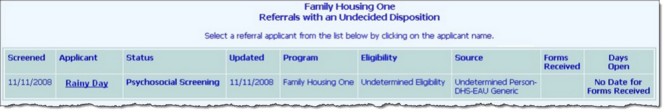
This page contains a list of referrals that:
![]() Are in the program selected as part of the Calendar viewing options.
Are in the program selected as part of the Calendar viewing options.
![]() Have a screening date in the last six months.
Have a screening date in the last six months.
![]() Have an "undecided" referral status; for example, "Psychosocial Screening," "Hold," or "Intake Interview." Referrals that already have an "Accepted" status are not included.
Have an "undecided" referral status; for example, "Psychosocial Screening," "Hold," or "Intake Interview." Referrals that already have an "Accepted" status are not included.
![]() TIP: In the event that the applicant does not yet have a referral, create one using the Intake/Admission module. For more information, click here.
TIP: In the event that the applicant does not yet have a referral, create one using the Intake/Admission module. For more information, click here.

![]() Interviewers - Click one or both drop-down arrows and select the worker(s) who are to conduct the interview.
Interviewers - Click one or both drop-down arrows and select the worker(s) who are to conduct the interview.
![]() Date - In this field, type the interview date (using mm/dd/yyyy format), or select a date using the available date picker to the right of the field.
Date - In this field, type the interview date (using mm/dd/yyyy format), or select a date using the available date picker to the right of the field.
![]() Time - Use the available drop-down selections to specify the interview time.
Time - Use the available drop-down selections to specify the interview time.
![]() Duration - Use the available "Hours" and "Minutes" drop-down options to specify the interview length. The default value is 15 minutes.
Duration - Use the available "Hours" and "Minutes" drop-down options to specify the interview length. The default value is 15 minutes.
![]() Location - Click the drop-down arrow and select the interview location. If the correct location is not listed, select "Other Location" and fill in the corresponding Other field.
Location - Click the drop-down arrow and select the interview location. If the correct location is not listed, select "Other Location" and fill in the corresponding Other field.
![]() TIP: The locations available for selection here are those that have been configured using the System Setup module, Agency Program Information, Configure Locations feature. For more information on configuring locations, click here.
TIP: The locations available for selection here are those that have been configured using the System Setup module, Agency Program Information, Configure Locations feature. For more information on configuring locations, click here.
![]() Status - If you are entering a referral interview on the Calendar that already took place or was canceled, click the Status drop-down arrow and choose one of the following status selections:
Status - If you are entering a referral interview on the Calendar that already took place or was canceled, click the Status drop-down arrow and choose one of the following status selections:
|
Kept |
Canceled by Staff |
Canceled by Client |
No Show |
The process of scheduling a referral interview is now complete.