|   |
![]() IMPORTANT! In order to enter or update assessment data, the following criteria must be met:
IMPORTANT! In order to enter or update assessment data, the following criteria must be met:
![]() An assessment instrument or FormBuilder form MUST exist for the program for which the assessment data entry is to be done. This assessment instrument / form must be set up for the assessment type for which data is to be entered or updated, and must have a deployment date prior to the charting timetable assessment event due date.
An assessment instrument or FormBuilder form MUST exist for the program for which the assessment data entry is to be done. This assessment instrument / form must be set up for the assessment type for which data is to be entered or updated, and must have a deployment date prior to the charting timetable assessment event due date.
![]() The client for whom the assessment data is to be entered or updated MUST have a charting timetable record for the same assessment type as the assessment instrument / form.
The client for whom the assessment data is to be entered or updated MUST have a charting timetable record for the same assessment type as the assessment instrument / form.
To enter or update assessment data for a charting timetable event, complete the following steps from the AWARDS Home screen:
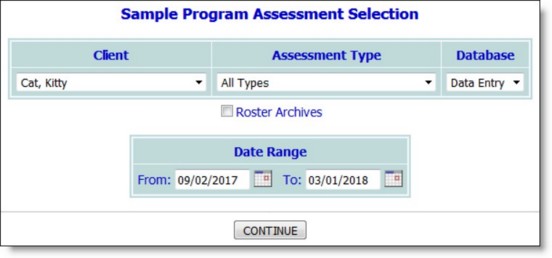
![]() TIP: If the data to be worked with is for a former (discharged) client, first click Roster Archives beneath the client selection option.
TIP: If the data to be worked with is for a former (discharged) client, first click Roster Archives beneath the client selection option.
This page contains a list of charting timetable events meeting the selection criteria entered on the previous page.
![]() TIP: If the assessment you wanted to work with is not yet scheduled, you can use the Charting Timetable shortcut button located on this page to access the Services - Individual module's Charting Timetable feature. For more information on using that feature, see Charting Timetable.
TIP: If the assessment you wanted to work with is not yet scheduled, you can use the Charting Timetable shortcut button located on this page to access the Services - Individual module's Charting Timetable feature. For more information on using that feature, see Charting Timetable.
The process of entering or updating assessment data is now complete.
https://demodb.footholdtechnology.com/help/?10188