|   |
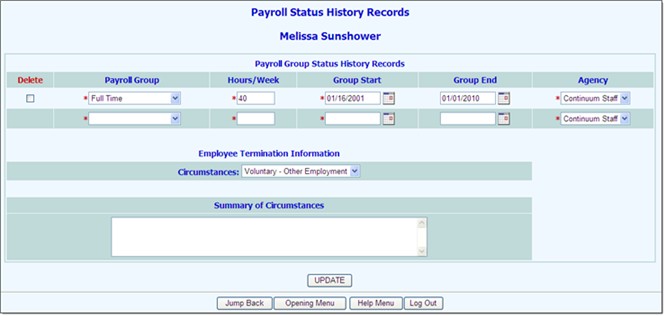
Click this drop-down arrow and select the agency with which this employee is associated, or select "Continuum Staff" if the employee is a system administrator who should have access to all agencies.
This option is only available in HMIS, multi-agency, and single-agency divisional databases.
Return to the Payroll Status Record Options Map.
A Delete check box is available for selection after a payroll group status record has been saved at least once. When checked, the corresponding record will be deleted when UPDATE is clicked during the data entry process. For more information, see Maintaining Payroll Status Records.
Each employee must have at least one payroll group record. If there is only one payroll group record, it cannot be deleted.
Return to the Payroll Status Record Options Map.
Employee Termination Information
The following fields and options are available only when the employee has been terminated and his or her record is placed in the staff archives:
An employee is considered to be terminated when a group end date has been entered for the current payroll group status record, and a new payroll group status record has not been created.
Return to the Payroll Status Record Options Map.
In this field, type or make changes to the date on which the employee stopped work in the corresponding payroll group (using mm/dd/yyyy format).
A group end date must be entered in the existing payroll status record if a new payroll status record has been entered. If a group end date is entered and a new payroll group status record is not created, the employee is considered to be terminated and his or her staff information record is placed in the staff archives. His or her AWARDS login is also de-activated as of the end date. For more information on terminating an employee, see Terminating an Employee.
Return to the Payroll Status Record Options Map.
In this field, type or make changes to the date on which the employee began work in the corresponding payroll group (using mm/dd/yyyy format).
In order to enter a start date from a month or more ago, the user must have the "Startup Period Backdating" permission assigned using the System Setup module, Permissions Maintenance feature.
Return to the Payroll Status Record Options Map.
In the Hours/Week field, type or make changes to the number of hours the employee is to work each week while in the corresponding payroll group.
The range of hours available for entry in this field is determined by the selected payroll group:
For partial hours, use a decimal value; for example for 35 and a half hours, enter 35.5.
Return to the Payroll Status Record Options Map.
Click this drop-down arrow and select the payroll group to which the employee belongs.
Return to the Payroll Status Record Options Map.
https://demodb.footholdtechnology.com/help/?10920