|   |
Can an address other than the client's current address be submitted with e-lab orders?
How do I change the default tests list in the E-Labs platform?
How do I complete an IMO search for a laboratory orders test?
How do I set up test groups or lab panels in the E-Labs platform?
How does AWARDS determine which of a client's phone numbers to use when submitting e-lab orders?
How often are E-Labs results received by AWARDS? Can I be notified when a result comes in?
When completing an IMO search, what does the placeholder code IMO001 mean?
Why doesn't anything happen when I click the test tube icon on the laboratory orders index?
Why don't I see the test tube icon for any records in the laboratory orders index?
Data returned by E-Labs is locked for the purposes of data integrity; however, users have the ability to edit "blank" fields for incoming E-Labs orders and results on a limited basis. Specifically, each field/option value will be editable once after the lab order has been submitted and results have been received. After a field/option's value has been recorded or changed once, it will be come read-only like the rest of the E-Labs record.
Return to the top of the page.
Can an address other than the client's current address be submitted with e-lab orders?
The ability to select an address other than the current one is useful in the event that the client's current address is not the address on record with his/her insurance carrier, and AWARDS has been configured to allow for this. Specifically, an Electronic Order Address option is available for this purpose within the Housing module's Housing Information feature (also accessible via the Demographics information portion of client face sheets). This checkbox displays beneath each address record on the page and can be checked off for ONE of those addresses. Whichever address it is checked off for - even one with a move out date - is the one that will be transmitted to E-Labs when electronic lab orders are submitted for the client.
Return to the top of the page.
How do I change the default tests list in the E-Labs platform?
To add a test to the default list...
Complete the following steps from within the E-Labs platform the next time you submit an order for the test in question:
The selected test is now added to the lab order you are working with, and it is also added to the default tests list for all orders in the future (for any client) for the selected lab. Keep in mind that there is a separate default list for each lab; as a result, this process must be completed for each lab for which the default list should include this test.
To remove a test from the default list...
Contact the Help Desk for assistance. Be sure to provide them with the full name of the test to be removed, as well as the name of the lab(s) for which it should be removed.
Return to the top of the page.
How do I complete an IMO search for a laboratory orders test?
The IMO (Intelligent Medical Objects) search tool enables users to search for a test and automatically pull the full procedure name into AWARDS.
This search is optional functionality that is only available by subscription as a licensed integrated service within AWARDS. If it is currently turned on in your AWARDS database, you will see an "IT" icon to the right of the Test field during laboratory orders data entry.
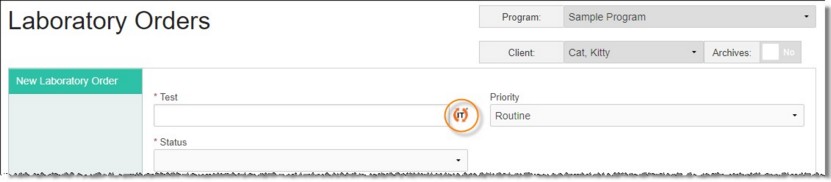
![]() NOTE: If you do not see this icon and are interested in learning more about having the IMO search tool added to your AWARDS database, please click here.
NOTE: If you do not see this icon and are interested in learning more about having the IMO search tool added to your AWARDS database, please click here.
The process of using the IMO search tool varies based on whether you are starting a search from scratch, or replacing a previously selected value. Instructions for both are provided here.
Completing a New Search
To complete an IMO search and pull test information into AWARDS, complete the following steps from the Laboratory Orders - Data Entry page:
![]() TIP: A full test name does not need to be entered; however, the IMO search requires at least the first three letters of a test to find matches. Keep in mind though that only 20 search matches are displayed in the search results, so the more of the test description you enter, the more likely you are to find what you're looking for in those 20 matches.
TIP: A full test name does not need to be entered; however, the IMO search requires at least the first three letters of a test to find matches. Keep in mind though that only 20 search matches are displayed in the search results, so the more of the test description you enter, the more likely you are to find what you're looking for in those 20 matches.
![]()
The search is initiated and the IMO Search dialog box is displayed.

This dialog box displays up to 40 matches for the search criteria you entered, with 10 results displayed on each page. To navigate between the search match pages, if applicable, use the navigation arrows in the bottom right corner of the dialog box.
![]() TIP: If the necessary test is not listed, click the Search Term field in the upper-left corner of the dialog box, enter an adjusted search phrase, and then click Search to try again.
TIP: If the necessary test is not listed, click the Search Term field in the upper-left corner of the dialog box, enter an adjusted search phrase, and then click Search to try again.
The process of completing a new IMO search is now complete.
Redoing a Search
To make a change to an existing test name from the Laboratory Orders - Data Entry page, complete the following steps:
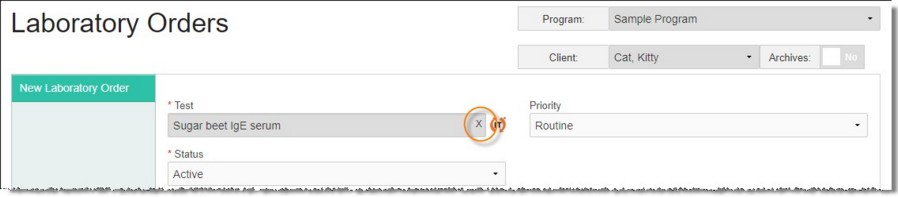
The process of redoing a search is now complete.
Return to the top of the page.
How do I set up test groups or lab panels in the E-Labs platform?
While individual users can save frequently used tests on their own, lab panels (or test groups) must be set up by an administrator; this can be done in either of two ways:
![]() Contact the Help Desk to request that a panel be created. When doing so, please provide the name of the lab and the exact name(s) of the test(s).
Contact the Help Desk to request that a panel be created. When doing so, please provide the name of the lab and the exact name(s) of the test(s).
![]() If you have access to the E-Labs Administration feature (under System Setup in AWARDS), create panels by going to the Admin tab within that feature, and then Tests > Test Group Management. Training and help materials for the full E-Labs platform, including this component, can be accessed within that application's Help menu.
If you have access to the E-Labs Administration feature (under System Setup in AWARDS), create panels by going to the Admin tab within that feature, and then Tests > Test Group Management. Training and help materials for the full E-Labs platform, including this component, can be accessed within that application's Help menu.
![]() NOTE: Access to E-Labs Administration is granted to individual users by Foothold Technology. If you do not currently have access but are interested in this feature, we suggest that you discuss it with your Foothold Customer Success & Advocacy team representative for additional guidance. It is a powerful tool that should be granted conservatively.
NOTE: Access to E-Labs Administration is granted to individual users by Foothold Technology. If you do not currently have access but are interested in this feature, we suggest that you discuss it with your Foothold Customer Success & Advocacy team representative for additional guidance. It is a powerful tool that should be granted conservatively.
Return to the top of the page.
How does AWARDS determine which of a client's phone numbers to use when submitting e-lab orders?
When transmitting an e-prescription for a client, AWARDS pulls the phone number from his or her external housing records in the Housing module. There it looks for the housing record checked off as the Rx Address record, and uses the phone number within that record. If the program is configured to collect more than one type of phone number, AWARDS will use the phone number designated as "Primary." If there is no primary number, it will use the "Other" phone number, if available. If the client has neither a primary nor other phone number specified, the program's phone number is pulled from under Agency Program Information, and that is used in the e-lab record.
Return to the top of the page.
How often are E-Labs results received by AWARDS? Can I be notified when a result comes in?
Results for lab orders submitted using the E-Labs platform are pulled into to AWARDS four times a day: 5AM, 12PM, 5PM, and 12AM. When a result is received for a lab order that was submitted using the E-Labs platform, a message will be sent within the AWARDS Messages module to the ordering physician. That physician will also receive an email message to his/her work email address (as recorded under Staff Information, Notifications, or Password & Security), indicating that a new result is available in AWARDS. The AWARDS message will contain a link to view the results directly, while the email will only provide a notification that a result is available in AWARDS, without providing access to those results or any protected information.
![]() NOTE: At this time it is not possible to have E-Lab Order results notifications sent to anyone other than the ordering physician, even in cases where the order in question was submitted by another individual on behalf of that physician.
NOTE: At this time it is not possible to have E-Lab Order results notifications sent to anyone other than the ordering physician, even in cases where the order in question was submitted by another individual on behalf of that physician.
Return to the top of the page.
When completing an IMO search, what does the placeholder code IMO001 mean?
![]() NOTE: The IMO (Intelligent Medical Objects) search tool enables users to search for a diagnosis condition and automatically pull the full condition text and code into AWARDS. This search is optional functionality that is only available by subscription as a licensed integrated service within AWARDS. If it is currently turned on in your AWARDS database, you will see an "IT" icon to the right of the condition field during diagnoses data entry.
NOTE: The IMO (Intelligent Medical Objects) search tool enables users to search for a diagnosis condition and automatically pull the full condition text and code into AWARDS. This search is optional functionality that is only available by subscription as a licensed integrated service within AWARDS. If it is currently turned on in your AWARDS database, you will see an "IT" icon to the right of the condition field during diagnoses data entry.
IMO will return a code of "IMO001" when there's a term that's relevant for clinical documentation that doesn't have a corresponding value in a code set or a billable context; in other words, when the fairly specific criteria laid out by the ICD, LOINC, or CPT code are not met. Terms that have clinical documentation, but not billing value generally also have a SNOMED code attached, because it's a more descriptive code set, but one also not typically used for billing.
Return to the top of the page.
The current E-Labs workflow provides easy access to users to send orders and receive results while maintaining good data quality; however, we know that some users need to access the more sophisticated parts of the E-Labs application for a number of reasons. As a result, upon request an E-Labs Administration button can be made available to select users under System Setup in AWARDS. Training and help materials for the full E-Labs platform can be accessed within that application's Help menu. To enable this feature you can contact the Foothold Help Desk, though we suggest that you first discuss it with your Customer Success & Advocacy representative for guidance, as it is a powerful tool that should be granted conservatively.
Return to the top of the page.
Why doesn't anything happen when I click the test tube icon on the laboratory orders index?
The lab order information displayed when you've clicked the E-Labs test tube icon opens in a second window on top of AWARDS. If you have a pop-up blocker turned on in your browser, it may impact your ability to see secondary windows like this. To resolve the problem, adjust the pop-up blocker settings in your browser.
Return to the top of the page.
Why don't I see the test tube icon for any records in the laboratory orders index?
The test tube icon is only displayed on the laboratory orders index for a record when all of the following are true:
![]() Your agency subscribes to the optional E-Labs component of the Laboratory Orders feature.
Your agency subscribes to the optional E-Labs component of the Laboratory Orders feature.
![]() You have been granted permission by Foothold Technology to use the E-Labs functionality.
You have been granted permission by Foothold Technology to use the E-Labs functionality.
![]() The lab order in question was submitted using the E-Labs platform.
The lab order in question was submitted using the E-Labs platform.
Return to the top of the page.
https://demodb.footholdtechnology.com/help/?11954