|   |
To enter, update, or delete an external residence housing record, complete the following steps from the AWARDS Home screen:
![]() TIP: External housing data entry is also available for residential programs if you have access to AWARDS E-Prescribing and/or the Merge Duplicate Consumers permissions. This exception allows for record updates necessary in some instances for E-Prescribing purposes.
TIP: External housing data entry is also available for residential programs if you have access to AWARDS E-Prescribing and/or the Merge Duplicate Consumers permissions. This exception allows for record updates necessary in some instances for E-Prescribing purposes.
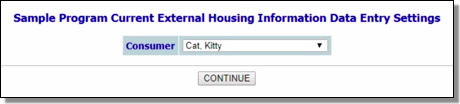
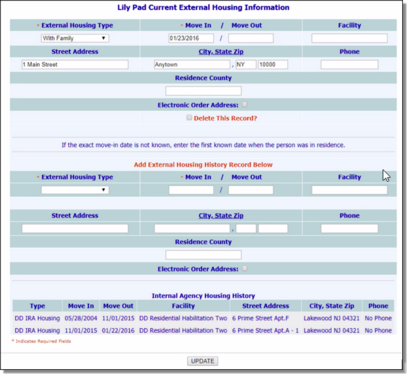
This page contains any existing external housing records for the selected consumer. If the consumer is/was in a housing program, this page also contains read-only internal agency housing history information for that consumer.
![]() To delete an existing external housing record - Click the corresponding Delete This Record? checkbox.
To delete an existing external housing record - Click the corresponding Delete This Record? checkbox.
![]() To update or add a housing record - Make changes to the information in any existing housing records as necessary, and/or add a record by configuring the fields and options on this page as necessary:
To update or add a housing record - Make changes to the information in any existing housing records as necessary, and/or add a record by configuring the fields and options on this page as necessary:
![]() Type - Click this drop-down arrow and make a selection to indicate the type of external housing the record is being entered or updated for.
Type - Click this drop-down arrow and make a selection to indicate the type of external housing the record is being entered or updated for.
![]() Move In / Move Out - In these fields, type the dates on which the consumer moved into this residence, and if applicable, the date on which he or she moved out (using mm/dd/yy format).
Move In / Move Out - In these fields, type the dates on which the consumer moved into this residence, and if applicable, the date on which he or she moved out (using mm/dd/yy format).
![]() TIP: If the exact move-in date is not known, enter the first known date when the person was in residence; for example, his/her admission date to the program in which he/she is currently enrolled.
TIP: If the exact move-in date is not known, enter the first known date when the person was in residence; for example, his/her admission date to the program in which he/she is currently enrolled.
![]() Facility - In this field, type the name of the facility in which this external residence is located.
Facility - In this field, type the name of the facility in which this external residence is located.
![]() Street Address - In this field, type the street address of this external residence.
Street Address - In this field, type the street address of this external residence.
![]() City State Zip - In these fields, type the city, state, and zip code of this external residence.
City State Zip - In these fields, type the city, state, and zip code of this external residence.
![]() Phone - In this field, type the consumer's phone number at this external residence (using (nnn) nnn-nnnn format).
Phone - In this field, type the consumer's phone number at this external residence (using (nnn) nnn-nnnn format).
![]() Residence County - In this field, type the county of this external residence.
Residence County - In this field, type the county of this external residence.
![]() Electronic Order Address - Click this checkbox if this address should be transmitted when electronic prescriptions or lab orders are submitted for this consumer.
Electronic Order Address - Click this checkbox if this address should be transmitted when electronic prescriptions or lab orders are submitted for this consumer.
![]() TIP: This option is only available for agencies that have subscribed to the optional AWARDS e-prescribing and/or e-labs functionality. When the Electronic Order Address option is displayed, keep in mind the following rules regarding its use:
TIP: This option is only available for agencies that have subscribed to the optional AWARDS e-prescribing and/or e-labs functionality. When the Electronic Order Address option is displayed, keep in mind the following rules regarding its use:
- Only one external housing record can have this option checked for it at any given time.
- Housing records can be selected regardless of whether they have a Move Out date specified.
- If this option is not checked for any record, prescriptions and/or lab orders are transmitted with the address/phone number currently displayed on the consumer's face sheet.
The process of entering, updating, or deleting an external residence housing record is now complete.
https://demodb.footholdtechnology.com/help/?10317