|   |
Client History Report
Can I access client records in data entry mode using the Client History Report?
Can I access the Client History Report if I don't have access to the Client Search feature?
What are "Cross Chart Access" permissions and how do they impact the Client History Report?
Why are some events listed more than once on the Client History Report?
Why don't all events on the Client History Report have record links?
Why was my Client History Report sorting lost when I exported the report to Excel?
Client Search
Are clients from discontinued programs included in Client Search results?
Can I search client records for a keyword?
How do households display in Client Search results?
Is Client Search case sensitive?
Is data from discontinued programs accessible through Client Search?
What is the "Clone" icon used for in the search results?
Why are there some clients in the client search results whose names don't have record links?
Why don't I see the Client Search box/icon? I have the required permission.
Why is a client I know is in the system not being found by Client Search?
Why is there a black flag icon next to some names in my Client Search results?
Why would a single client be listed multiple times in the client search results?
Electronic Signature Settings
What happens to a client's electronic signature settings when he/she is discharged?
Merge Duplicate Client Records
Can merges be undone after using Merge Duplicate Client Records?
Why when working with the Merge feature don't I see a client whose records I know need to be merged?
Are clients from discontinued programs included in Client Search results?
Data from discontinued programs, including client information, is only accessible to users who have been added to the "Display To" list for the program in question, and who also have chart access to that program. When a user has not been granted access to a discontinued program, that program's data is not available to him/her through Client Search or anywhere else in the system.
Return to the top of the page.
Can I access client records in data entry mode using the Client History Report?
No. The Client History Report provides links to records in report mode only. To enter data for any of the events listed on the client history report, you will need to go into the module and feature in which the record is located and enter or update the data there.
Return to the top of the page.
Can I access the Client History Report if I don't have access to the Client Search feature?
The client history report is only accessible from within the Client Search feature in the navigation bar - it cannot be accessed from elsewhere. If you are not seeing the Client Search feature on your navigation bar, you need the "Display Any Chart Records Buttons" permission assigned using the System Setup module Permissions Maintenance feature.
Return to the top of the page.
Can I search client records for a keyword?
When using the Services - Individual module's Progress notes feature in report mode this is an "optional find notes containing" field on the report settings page. You can use that to search for a keyword in a client's progress notes; however, there is no functionality that will allow you to complete a similar search outside of progress notes. Client Search, for example, limits you to searching for actual clients using identifying information as the search criteria.
Return to the top of the page.
Can merges be undone after using Merge Duplicate Client Records?
No. Once completed, merges cannot be undone.
Return to the top of the page.
At present, a search must be completed based on client name, social security number, and/or division (when applicable) prior to reviewing merge candidates. The search can be made as generic as you'd like (using single letters in the name fields and/or single digits in the SSN field, for example), but if more than 500 matches are found you will be directed to narrow your search. As a result, unless your list of current and past clients is small, you will not be able to see all possible merge candidates at once - something that can only be done by leaving all search criteria blank on the Merge Client Records Settings page.
Return to the top of the page.
How do households display in Client Search results?
Each admitted member of the household has their own record in Client Search that describes their program enrollment status and the global household they are part of. All admitted household members are hyperlinked to their own program records page. If the database is set to search for household members then global household members without admission records also display with a hyperlink to the primary client's program records.
When conducting a search for a primary client, all of the household members admitted for each household program enrollment display as part of that primary client's program enrollment information.
![]() NOTE: If your database is not currently set to include household members in the Search results and you would like to turn this feature on, please contact the Help Desk.
NOTE: If your database is not currently set to include household members in the Search results and you would like to turn this feature on, please contact the Help Desk.
Return to the top of the page.
Is Client Search case sensitive?
No. Client Search will locate consumers regardless of whether the case in which your search criteria were entered matches that in the consumer's records.
Return to the top of the page.
Is data from discontinued programs accessible through Client Search?
Data from discontinued programs is only accessible to users who have been added to the "Display To" list for the program in question and who also have chart access to that program. In such instances the program data is accessible throughout the system as it is for any other program. When a user has not been granted access to a discontinued program, that program's data is not available to him/her through Client Search or anywhere else in the system.
Return to the top of the page.
What are "Cross Chart Access" permissions and how do they impact the Client History Report?
By default the Client History Report accessed from within Client Search can be viewed for clients in at least one program to which the user has chart access. The content of the report itself is also limited by chart access; the user will only see records for the programs to which he/she has access, even when a client is in other programs as well. An optional enhancement is available which adds a new cross chart access permission that, when assigned, expands the content of the Client History Report to include the full complement of a client's program records, regardless of chart access permissions. There are "global" and "specific" versions of the new permission, of which ONE can be selected for deployment to your database.
![]() IMPORTANT! This enhancement impacts only the content of the Client History Report. It does not change who can access the report (users with chart access to at least one of the client's programs), nor does it impact user access to client records outside of the Client History Report.
IMPORTANT! This enhancement impacts only the content of the Client History Report. It does not change who can access the report (users with chart access to at least one of the client's programs), nor does it impact user access to client records outside of the Client History Report.
![]() Global - When using the "global" version of this enhancement, a new "View All Charts of Client if Can View Any" permission is added to the System Setup module Permissions Maintenance feature. When this data entry/access permission is assigned to a user and he/she runs the Client History Report, the report includes the records for each of the selected client's programs, even those to which the user does not have chart access.
Global - When using the "global" version of this enhancement, a new "View All Charts of Client if Can View Any" permission is added to the System Setup module Permissions Maintenance feature. When this data entry/access permission is assigned to a user and he/she runs the Client History Report, the report includes the records for each of the selected client's programs, even those to which the user does not have chart access.
![]() NOTE: An exception to global cross chart access is found with programs identified as protected under System Setup > Agency Program Information > Add/Edit Entire Program. Data from those programs will not be included in the Client History Report unless the user has the actual chart access permission for them.
NOTE: An exception to global cross chart access is found with programs identified as protected under System Setup > Agency Program Information > Add/Edit Entire Program. Data from those programs will not be included in the Client History Report unless the user has the actual chart access permission for them.
![]() Specific - When using the "specific" version of this enhancement, a new "Cross Chart Access" permission type is added to the System Setup module Permissions Maintenance feature.
Specific - When using the "specific" version of this enhancement, a new "Cross Chart Access" permission type is added to the System Setup module Permissions Maintenance feature.
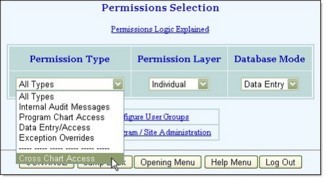
When the Cross Chart Access permission type is selected and the permissions data entry process is continued, you are given the opportunity to select a user and a program to which he/she has chart access permission. Upon continuing you are then given the option of granting cross chart access to that user for specific program clients for the other program(s) of those clients. When the Client History Report is then run for one of those clients, it will include his/her records for both the programs to which the user has chart access permission, and for those other programs to which the user has cross chart access.
![]() NOTE: An exception to specific cross chart access is found with programs identified as protected under System Setup > Agency Program Information > Add/Edit Entire Program. Data from those programs will not be included in the Client History Report unless the user has the actual chart access permission for them.
NOTE: An exception to specific cross chart access is found with programs identified as protected under System Setup > Agency Program Information > Add/Edit Entire Program. Data from those programs will not be included in the Client History Report unless the user has the actual chart access permission for them.
If you are interesting in having one of the Cross Chart Access permission versions described here deployed for your AWARDS database, please contact the Help Desk for assistance. If you're unsure which version of the permission is best for you, please contact your Foothold Customer Success & Advocacy team representative.
Return to the top of the page.
What happens to a client's electronic signature settings when he/she is discharged?
When a client is discharged from AWARDS and there are no longer any active program episodes for him/her, all saved electronic signature settings for that client (including uploaded images) are removed. As a result, only currently enrolled clients can electronically sign progress notes, service plans, and FormBuilder forms using saved images and a PIN. Discharged clients can sign records (including discharge records) with the assistance of a staff member only when the optional signature pad or touch functionality is in use.
Return to the top of the page.
The AWARDS UUID is a 32-digit Universally Unique Identifier that is used in databases that either upload to another AWARDS database, or receive uploads from another AWARDS database. The AWARDS UUID (also known as the Client UUID) can be looked up for a client in both databases after an upload is completed; specifically, in the destination database it can be searched for using Client Search, Client Identifiers, or by referring to the HMIS ReportBuilder's "Source PersonalID" data variable.
Return to the top of the page.
What is the "Clone" icon used for in the search results?
![]() The optional Intake/Admission Cloning feature in the AWARDS Intake/Admission module allows program staff to quickly and easily complete the intake process for a client by pulling in data previously entered for him or her in another program during a previous or current program episode. The Clone icon provides a shortcut for that data entry. When clicked, the Intake/Admission Search page is opened with the client's name, SSN, and program automatically populated from the previously existing record, as a quick-start to the cloning process. For more information on Intake Cloning functionality, including full instructions on the cloning process, please refer to the Intake/Admission Cloning Instruction Sheet.
The optional Intake/Admission Cloning feature in the AWARDS Intake/Admission module allows program staff to quickly and easily complete the intake process for a client by pulling in data previously entered for him or her in another program during a previous or current program episode. The Clone icon provides a shortcut for that data entry. When clicked, the Intake/Admission Search page is opened with the client's name, SSN, and program automatically populated from the previously existing record, as a quick-start to the cloning process. For more information on Intake Cloning functionality, including full instructions on the cloning process, please refer to the Intake/Admission Cloning Instruction Sheet.
Return to the top of the page.
Why are there some clients in the client search results whose names don't have record links?
When a client name is linked (underlined) in the search results, it can be clicked to access that client's records. If you do not have chart access to the program for which those records were created, the name will not be linked in order to prevent you from opening records to which you should not have access. Additionally, clients in programs to which you do not have access will not have their social security numbers or birthdates displayed on the search results page.
Return to the top of the page.
Why are some events listed more than once on the Client History Report?
An event may be listed on the client history report more than once for any of the following reasons:
![]() If an event is not exclusively linked to a specific program and is instead "shared" among multiple programs, it is listed in the report once for each program the client was in at the time of the event that you have chart access to. Shared events include: hospital admissions, hospital discharges, medical appointments, job placements, and job terminations.
If an event is not exclusively linked to a specific program and is instead "shared" among multiple programs, it is listed in the report once for each program the client was in at the time of the event that you have chart access to. Shared events include: hospital admissions, hospital discharges, medical appointments, job placements, and job terminations.
![]() If an event has both a due and done date and both of those dates fall within the report date range, the event is listed twice in the report - once for the due date and once for the done date - and the date type is included as part of the event type information. Events for which this may occur include: charting timetable events, admission notes, initial plans, service plans, and service plan reviews.
If an event has both a due and done date and both of those dates fall within the report date range, the event is listed twice in the report - once for the due date and once for the done date - and the date type is included as part of the event type information. Events for which this may occur include: charting timetable events, admission notes, initial plans, service plans, and service plan reviews.
![]() Some events may take place more than once per day; for example, reception desk in and out entries. Each in/out for a specific day will be listed individually on the client history report, though all links for the day in question will take you to the same reception desk report.
Some events may take place more than once per day; for example, reception desk in and out entries. Each in/out for a specific day will be listed individually on the client history report, though all links for the day in question will take you to the same reception desk report.
Return to the top of the page.
Unless there are strict record sharing rules in place on an AWARDS database, any user can search for a client with consumer Search and have that client be included in the search results, regardless of whether the user has chart access permission for the program(s) the client has records for. If the user does not have chart access permission though, he or she will be unable to access the client's records from the search results, and he or she will not see the full identifying information for that client (SSN and DOB).
Return to the top of the page.
Direct access is granted to a client's records for a program from within the consumer search feature only when the user has chart access to the program. Access to program records for users with the required permission are based on the following:
![]() If there is only one active program history for a client the record buttons for data entry, when accessed via the search results, display for that program only.
If there is only one active program history for a client the record buttons for data entry, when accessed via the search results, display for that program only.
![]() If there are multiple program histories in different programs and all are closed, the record buttons for data entry, when accessed via the search results, display for all programs.
If there are multiple program histories in different programs and all are closed, the record buttons for data entry, when accessed via the search results, display for all programs.
![]() If there are multiple program histories with some open and some closed, the record buttons for data entry, when accessed via the search results, display for the open program histories only. Records within the closed program histories must be accessed from within the relevant AWARDS modules using the "Roster Archives" option.
If there are multiple program histories with some open and some closed, the record buttons for data entry, when accessed via the search results, display for the open program histories only. Records within the closed program histories must be accessed from within the relevant AWARDS modules using the "Roster Archives" option.
Return to the top of the page.
If a client is not currently in an agency program the default end date for the report date range is 90 days after the client's discharge date or today's date if earlier. It defaults to a date after the discharge date to capture any post-discharge follow-up events that may have occurred, such as the entry of progress notes.
Return to the top of the page.
The default start and end dates for the Client History Report are both in relation to your chart access permissions. For example, if a client was first admitted to a program to which you do not have chart access, and was later admitted to a program to which you do have chart access, the start date would default to the screening date for the second program (or the intake date if earlier), even though it is the more recent of the two screening dates.
Return to the top of the page.
The Client History Report icon is only available on the Client Search Results page for clients who have at least one program history record in a program to which you have chart access. Keep in mind that an unprocessed referral is not considered a program history record, so the client history report icon is never available for that type of record, regardless of the program with which it is associated.
Return to the top of the page.
Why don't all events on the Client History Report have record links?
Record links are not provided in the Client History Report if either of the following is true:
![]() There is no specific record to link to, as is the case with admission, case worker assignment, and program status change events.
There is no specific record to link to, as is the case with admission, case worker assignment, and program status change events.
![]() You do not have permission to the module in which the record is located.
You do not have permission to the module in which the record is located.
Return to the top of the page.
Why don't any Client Search results have record links for them?
Client record links open functionality in data entry mode. Record links will not display for users without chart access to the relevant program, nor will they display for users with the "Restrict to Read-Only View" permission even if they have chart access to the program.
Return to the top of the page.
Why don't I see the Client Search box/icon? I have the required permission.
Some AWARDS databases are configured behind-the-scenes to prevent the Client Search functionality from being available to all but a specified list of user groups. In such instances, you may not see the Client Search box/icon on the navigation bar, regardless of whether you have the necessary "Display Any Chart Records Buttons" permission.
Return to the top of the page.
Why is a client I know is in the system not being found by Client Search?
In most cases, an existing client does not show up in Client Search results for one of the following reasons:
![]() The client's name has been misspelled, either in his or her records, or in the search criteria name fields. We recommend that in order to workaround any possible misspellings, you search with only the first couple of letters of the client's first and last names.
The client's name has been misspelled, either in his or her records, or in the search criteria name fields. We recommend that in order to workaround any possible misspellings, you search with only the first couple of letters of the client's first and last names.
![]() The client's name has been reversed, either in his or her records, or in the search criteria name fields. If a general search for the client does not yield any results, nor does a broader search where only a few letters of the name are used, we recommend searching by entering the last name in the first name search criteria field and vice versa.
The client's name has been reversed, either in his or her records, or in the search criteria name fields. If a general search for the client does not yield any results, nor does a broader search where only a few letters of the name are used, we recommend searching by entering the last name in the first name search criteria field and vice versa.
Return to the top of the page.
Why is there a black flag icon next to some names in my Client Search results?
If your AWARDS database is set up to use the optional Client Alerts feature and an alert has been set for a client using that feature, a black flag icon will appear next to his/her name in Client Search results. Move your mouse cursor over the flag to view the alert text.
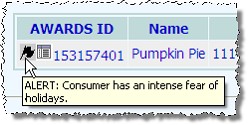
For more information on Client Alerts, click here.
Return to the top of the page.
Why was my Client History Report sorting lost when I exported the report to Excel?
Microsoft Excel does not recognize any sorting that you may have done with the report in AWARDS. As a result, the Excel file version of the client history report displays the event list in default order (by date). Excel's sorting functionality can be used to re-adjust the content order as needed.
Return to the top of the page.
Why when working with the Merge feature don't I see a client whose records I know need to be merged?
The merge duplicates functionality identifies merge candidates based on the search criteria you entered in step 6 of the merge process, as well as on the following merge criteria:
![]() Record 1 First Name = Record 2 First Name - AND - Record 1 Last Name = Record 2 Last Name
Record 1 First Name = Record 2 First Name - AND - Record 1 Last Name = Record 2 Last Name
- OR -
![]() Record 1 First Name = Record 2 Last Name - AND - Record 1 Last Name = Record 2 First Name
Record 1 First Name = Record 2 Last Name - AND - Record 1 Last Name = Record 2 First Name
- OR -
![]() Record 1 SSN = Record 2 SSN - AND - neither SSN = 999-99-9999
Record 1 SSN = Record 2 SSN - AND - neither SSN = 999-99-9999
(Additionally, in multi-agency and multi-division databases, records must belong to the same agency/division.)
If you are aware of a client whose records need to be merged, but who does not appear as a merge candidate, some pre-merge clean-up may be necessary. As needed, make changes to the client's name and/or social security number on one of the records so that the above criteria will identify him or her during the merge process.
Return to the top of the page.
In programs that are set up to process intake and admission separately, a "Pending since mm/dd/yyyy" status indicates that intake has been processed for the consumer but not admission. In order for the consumer to be in the program fully, his or her admission must then be processed using the Process Admission feature located within his or her referral record.
Return to the top of the page.
Why would a single client be listed multiple times in the client search results?
There are a few reasons why a client may be listed multiple times in Client Search results:
![]() AWARDS does not recognize the various entries as being the same consumer - This can happen if the client is entered in the system more than once with various name spellings, birthdates, and/or SSNs. Even if those records are later made consistent, Client Search will still list the entries separately. In the event that this has happened, the consumer's records can be merged.
AWARDS does not recognize the various entries as being the same consumer - This can happen if the client is entered in the system more than once with various name spellings, birthdates, and/or SSNs. Even if those records are later made consistent, Client Search will still list the entries separately. In the event that this has happened, the consumer's records can be merged.
![]() It is a multi-agency/HMIS database - In this type of setting records can be set up to be listed separately for each agency.
It is a multi-agency/HMIS database - In this type of setting records can be set up to be listed separately for each agency.
![]() The consumer has multiple un-processed referrals or a combination of referrals and program histories - Un-processed referral records will always be listed separate from program history records in Client Search results.
The consumer has multiple un-processed referrals or a combination of referrals and program histories - Un-processed referral records will always be listed separate from program history records in Client Search results.
Return to the top of the page.
https://demodb.footholdtechnology.com/help/?10138