|   |
To create, edit, or delete a custom program grouping, complete the following steps from the AWARDS Home screen:
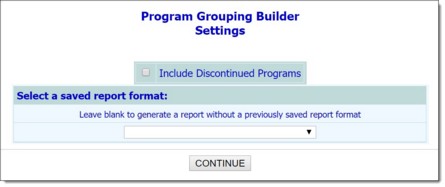
![]() To modify or delete an existing custom grouping - Select it from the saved report format list and check off the Provide option to modify settings of saved report format checkbox.
To modify or delete an existing custom grouping - Select it from the saved report format list and check off the Provide option to modify settings of saved report format checkbox.
![]() To add a new custom grouping - Leave the saved report format drop-down selection blank.
To add a new custom grouping - Leave the saved report format drop-down selection blank.
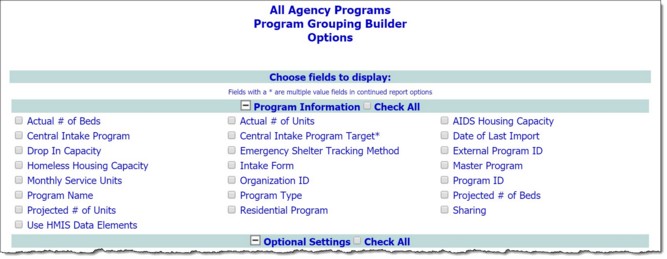
This page contains a list of data variables grouped by type, reflecting program characteristics for which information is collected within the System Setup > Agency Program Information features.
![]() TIP: If you are deleting an existing custom grouping, skip this step.
TIP: If you are deleting an existing custom grouping, skip this step.
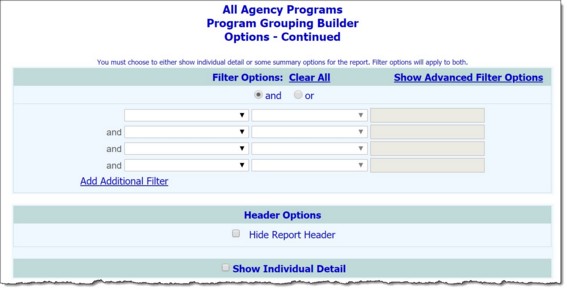
![]() To continue creating a new custom grouping or modifying an existing grouping - Use the Filter Options on this page to set the criteria that will determine which programs should be part of the custom grouping. (For example, when creating a program grouping of all programs with at least one residence unit, create a filter for "Residence Unit Greater Than 0.") When all filters are set as needed, continue with step 8.
To continue creating a new custom grouping or modifying an existing grouping - Use the Filter Options on this page to set the criteria that will determine which programs should be part of the custom grouping. (For example, when creating a program grouping of all programs with at least one residence unit, create a filter for "Residence Unit Greater Than 0.") When all filters are set as needed, continue with step 8.
![]() TIP: The Program Grouping Builder uses the same filter options found in AWARDS ReportBuilders. For more information on how to use those filters, see ReportBuilder Configuration Options.
TIP: The Program Grouping Builder uses the same filter options found in AWARDS ReportBuilders. For more information on how to use those filters, see ReportBuilder Configuration Options.
![]() To delete the existing custom grouping you are working with - Click DELETE PROGRAM GROUPING at the bottom of the page. A confirmation dialog box is displayed. Click OK to proceed with the deletion. The process of deleting a custom group is now complete. The remaining steps do not apply.
To delete the existing custom grouping you are working with - Click DELETE PROGRAM GROUPING at the bottom of the page. A confirmation dialog box is displayed. Click OK to proceed with the deletion. The process of deleting a custom group is now complete. The remaining steps do not apply.
![]() If adjustments are needed - Jump back to the previous report settings page and adjust the settings, then repeat steps 9 and 10 until the grouping is set correctly.
If adjustments are needed - Jump back to the previous report settings page and adjust the settings, then repeat steps 9 and 10 until the grouping is set correctly.
![]() If no adjustments are needed - Continue with step 11.
If no adjustments are needed - Continue with step 11.
![]() TIP: When working with an existing program grouping, the title defaults to the name of that grouping. To save the modified group as a new custom grouping and to leave the original grouping unchanged, enter a new title in this field. If the default title is not changed, the modifications being saved will be applied to the original custom grouping.
TIP: When working with an existing program grouping, the title defaults to the name of that grouping. To save the modified group as a new custom grouping and to leave the original grouping unchanged, enter a new title in this field. If the default title is not changed, the modifications being saved will be applied to the original custom grouping.
![]() IMPORTANT! If any new programs meeting the criteria you have specified are added to AWARDS at a later date, they will automatically be added to this custom grouping.
IMPORTANT! If any new programs meeting the criteria you have specified are added to AWARDS at a later date, they will automatically be added to this custom grouping.
![]() IMPORTANT! All custom groupings are shared and editable by all users with access to this tool.
IMPORTANT! All custom groupings are shared and editable by all users with access to this tool.
The process of creating or modifying a custom grouping is now complete.
https://demodb.footholdtechnology.com/help/?12306