|   |
Read-only reports of permitted users for day program reception desk log data entry (Reception Desk Attendance Permitted Users Report) and housing program log book data entry (Program Log Book Permitted Users Report) are available from within the Reports module. To view either of these reports, complete the following steps:
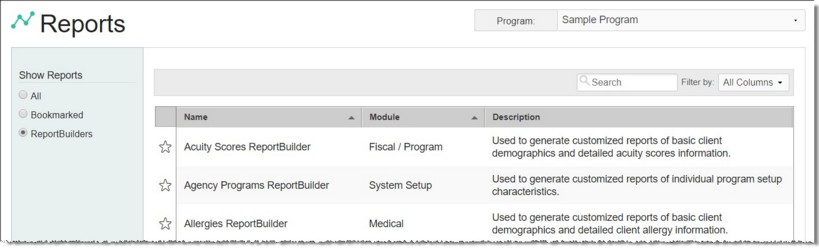
![]() Reception Desk Attendance Permitted Users Report for day programs
Reception Desk Attendance Permitted Users Report for day programs
![]() Program Log Book Permitted Users Report for housing programs
Program Log Book Permitted Users Report for housing programs
The specified permitted users report is displayed.
The process of viewing a permitted users report is now complete.
https://demodb.footholdtechnology.com/help/?10302