|
|   |
A sortable read-only outcomes-related Hospitalization Rate Report is available from within the AWARDS Reports module. To view this report, complete the following steps from the AWARDS Home screen:
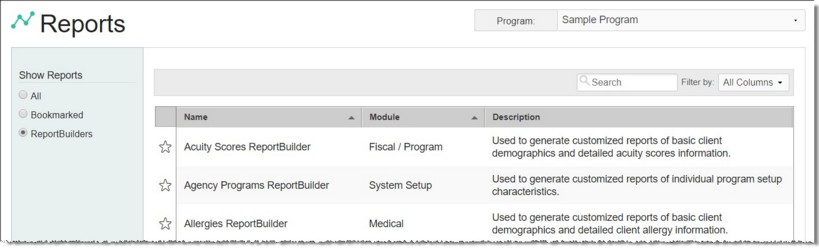

![]() Both Axis I and No Axis I - When selected the report will include records for those consumers with or without Axis I diagnoses.
Both Axis I and No Axis I - When selected the report will include records for those consumers with or without Axis I diagnoses.
![]() DSM Axis I - When selected the report will only include records for those consumers with Axis I diagnoses.
DSM Axis I - When selected the report will only include records for those consumers with Axis I diagnoses.
![]() No Axis I - When selected the report will only include those records for consumers without Axis I diagnoses.
No Axis I - When selected the report will only include those records for consumers without Axis I diagnoses.
![]() NOTE: This option is not available for non-NY/NY programs.
NOTE: This option is not available for non-NY/NY programs.
Available selections are:
![]() Both NY/NY and Non-NY/NY - When selected the report will include records for those consumers with or without NY/NY eligibility.
Both NY/NY and Non-NY/NY - When selected the report will include records for those consumers with or without NY/NY eligibility.
![]() Eligible NY/NY Only - When selected the report will only include records for those consumers with NY/NY eligibility.
Eligible NY/NY Only - When selected the report will only include records for those consumers with NY/NY eligibility.
![]() Ineligible NY/NY Only - When selected the report will only include those records for consumers without NY/NY eligibility.
Ineligible NY/NY Only - When selected the report will only include those records for consumers without NY/NY eligibility.
![]() All - When selected the report will include records for all consumers, regardless of their length of stay in the selected program.
All - When selected the report will include records for all consumers, regardless of their length of stay in the selected program.
![]() Up to 6 Months - When selected the report will only include records for those consumers with a length of stay at the selected program of up to six months.
Up to 6 Months - When selected the report will only include records for those consumers with a length of stay at the selected program of up to six months.
![]() 6 Months - 1 Year - When selected the report will only include those records for consumers with a length of stay at the selected program between six months and one year.
6 Months - 1 Year - When selected the report will only include those records for consumers with a length of stay at the selected program between six months and one year.
![]() 1-2 Years - When selected the report will only include those records for consumers with a length of stay at the selected program between one and two years.
1-2 Years - When selected the report will only include those records for consumers with a length of stay at the selected program between one and two years.
![]() 2 Years or More - When selected the report will only include those records for consumers with a length of stay at the selected program of two years or more.
2 Years or More - When selected the report will only include those records for consumers with a length of stay at the selected program of two years or more.
The contents of this read-only report are based on the selections made on the previous page; however, all reports include a hospitalization rate summary, as well as detailed hospitalization rate information by program.
The process of viewing a hospitalization report is now complete.
https://demodb.footholdtechnology.com/help/?10107 > Additional Outcomes Reports > Hospitalization Rate Report