|   |
To schedule a group activity, complete the following steps from the Schedule Calendar Event page displayed after clicking a date on the Calendar:
![]() TIP: In order to schedule a group activity, you must have the following permissions:
TIP: In order to schedule a group activity, you must have the following permissions:
Display Any Chart Records Buttons
Display Chart Records Services - Group Button
Caseload/Group Assignments
Group Schedules List
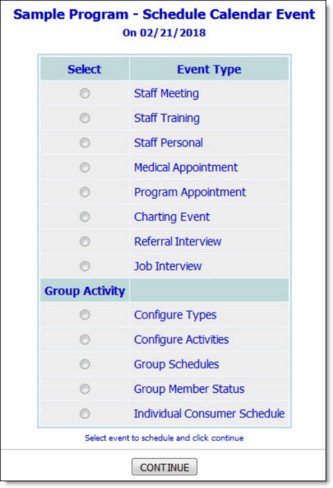
The typical scheduling process will include steps for:
![]() Creating the activity using the Configure Activities feature.
Creating the activity using the Configure Activities feature.
![]() Entering the group schedule using the Group Schedules feature.
Entering the group schedule using the Group Schedules feature.
![]() Adding group members using the Group Member Status feature.
Adding group members using the Group Member Status feature.
For more information on scheduling group activities using the Group Schedule Setup features, please click here.
![]() TIP: In some cases you may need to adjust your current Calendar settings before your new appointment/event will be included in the Calendar display.
TIP: In some cases you may need to adjust your current Calendar settings before your new appointment/event will be included in the Calendar display.
The process of scheduling a group activity is now complete.
https://demodb.footholdtechnology.com/help/?10162