|   |
To delete all program attendance for a specific sign-in date, or for a specific individual on that date, complete the following steps from the AWARDS Home screen:
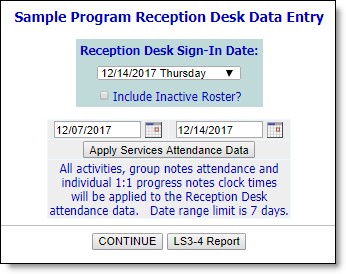
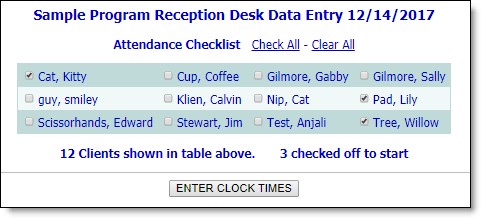

![]() TIP: If an attendance record's In and Out times have been used to generate an invoice using the BillingBuilder, those times cannot be deleted. In order to delete attendance records, all associated invoices must be deleted, or you must have the Unlock Reception Desk Records permission assigned under Permissions Maintenance. If you have the permission an Unlock option is available to the right of the client's name on the previous page, which, upon clicking, unlocks the attendance record and allows it to be deleted.
TIP: If an attendance record's In and Out times have been used to generate an invoice using the BillingBuilder, those times cannot be deleted. In order to delete attendance records, all associated invoices must be deleted, or you must have the Unlock Reception Desk Records permission assigned under Permissions Maintenance. If you have the permission an Unlock option is available to the right of the client's name on the previous page, which, upon clicking, unlocks the attendance record and allows it to be deleted.
![]() TIP: To make additional changes to the program attendance at this time, click DATA ENTRY to return to the Reception Desk Data Entry page.
TIP: To make additional changes to the program attendance at this time, click DATA ENTRY to return to the Reception Desk Data Entry page.
The process of deleting program attendance is now complete.
https://demodb.footholdtechnology.com/help/?10290