|   |
When users set the intake status on a processed referral record to "withdrawn" or "rejected," the status is locked and a discharge date is assigned to the client's program record behind-the-scenes in AWARDS. To later make changes to the intake status in these cases, the Program History Corrections tool must be used to remove the automatically assigned discharge date. These changes are typically needed when an end user has already marked the client as a no show or withdrawn, but then he or she comes back to the program, or if incorrect data entry was done.
![]() NOTE: "Processed" referrals in this case refer to referrals in multi-step admission programs with the "Process Intake" button turned on, where the client has had an intake processed. These clients then display with a "pending" label next to their names in client drop-down lists.
NOTE: "Processed" referrals in this case refer to referrals in multi-step admission programs with the "Process Intake" button turned on, where the client has had an intake processed. These clients then display with a "pending" label next to their names in client drop-down lists.
To open the Intake Status field on a client's referral form so that users can select a new status within a non-residential program, complete the following steps:
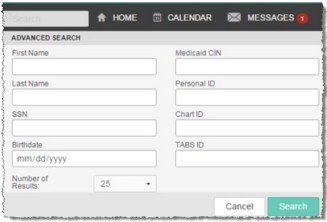
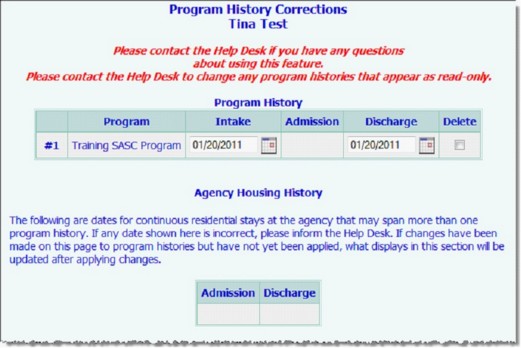
![]() NOTE: The Program History Corrections icon is available for clients with at least one program history record in a program to which you have chart access. It is not available for unprocessed referrals.
NOTE: The Program History Corrections icon is available for clients with at least one program history record in a program to which you have chart access. It is not available for unprocessed referrals.
![]() TIP: Several logic checks are performed when the page is submitted. If an error occurs, address the situation as needed.
TIP: Several logic checks are performed when the page is submitted. If an error occurs, address the situation as needed.
The process of correcting an intake status is now complete.
To open a withdrawn or rejected referral record's intake status for a residential program, refer to the following guidelines:
![]() If the referral record is not the only program history that the client has within the agency (meaning the client has other program records displayed within Program History Corrections), follow the procedure outlined under Removing Program Records (Undoing Admissions). Specifically, check the "Delete" checkbox that corresponds to the program record being opened, and then save the page. This will leave the open referral record for the client in the Intake/Admission module, though any services that were entered for the client after intake was processed may be lost. It is a best practice to check for any such notes first, and to print them out so that they can easily be re-entered after the procedure.
If the referral record is not the only program history that the client has within the agency (meaning the client has other program records displayed within Program History Corrections), follow the procedure outlined under Removing Program Records (Undoing Admissions). Specifically, check the "Delete" checkbox that corresponds to the program record being opened, and then save the page. This will leave the open referral record for the client in the Intake/Admission module, though any services that were entered for the client after intake was processed may be lost. It is a best practice to check for any such notes first, and to print them out so that they can easily be re-entered after the procedure.
![]() If the referral record is the only program history that the client has within the agency, Program History Corrections cannot be used to re-open the field. Instead, send this request to the Help Desk for a resolution.
If the referral record is the only program history that the client has within the agency, Program History Corrections cannot be used to re-open the field. Instead, send this request to the Help Desk for a resolution.
https://demodb.footholdtechnology.com/help/?11569