|   |
Can I enter or update entitlements if I re-process an intake/admission?
Can I use Entitlements Assignment at Intake/Admission when adding a client to a waiting list?
Can I use Entitlements Assignment at Intake/Admission when cloning a client record?
Can I use Entitlements Assignment at Intake/Admission with Client Transfers?
Why are some entitlements listed twice when using Entitlements Assignment at Intake/Admission?
Why do I see the Entitlements page when processing intake/admission in some programs and not others?
Yes, as long as the feature is turned on for the program type you are working with.
Return to the top of the page.
Can I enter or update entitlements if I re-process an intake/admission?
Yes. The Certified Entitlements page displays during re-processing and works as it would when processing an intake, reservation, or admission for the first time.
Return to the top of the page.
Yes, you can click CONTINUE on the entitlements data entry page without adding entitlements information. To add that information later if needed, access the client's entitlements via his/her face sheet, or using the Certified Entitlements feature.
Return to the top of the page.
Can I use Entitlements Assignment at Intake/Admission when adding a client to a waiting list?
No. Because clients are added to waiting lists prior to the intake/admission process, the Entitlements Assignment feature is not available for them.
Return to the top of the page.
Yes, as long as the feature is turned on for the central intake program type and the target placement program type.
Return to the top of the page.
Can I use Entitlements Assignment at Intake/Admission when cloning a client record?
Yes, as long as the feature is turned on for the program type you are cloning the client record into. Note that in divisional databases cloning must take place within the same division in order for any entitlements to carry over.
Return to the top of the page.
Yes, as long as the feature is turned on for the program type of the target placement program.
Return to the top of the page.
Can I use Entitlements Assignment at Intake/Admission with Client Transfers?
No. The Client Transfers feature bypasses the intake/admission process; as a result, entitlement records cannot be entered when making a transfer.
Return to the top of the page.
The list of entitlements you see during the intake/admission process is configured behind-the-scenes by program type. If there is an entitlement option missing, contact the Help Desk for assistance.
Return to the top of the page.
When processing an intake, room reservation, or admission for a client who has an existing program history in AWARDS, whether in the same program you're working with or in a different program, the client’s current entitlements will automatically display the ID Number and Effective Date in read-only mode.
Return to the top of the page.
If a client has existing current entitlements during the intake/admission process, you can either close the entitlement by entering an Expiration Date, or you can delete the entitlement, if you have the Entitlement Deletion data entry/access permission. The entitlement ID Number and Effective Date are not editable.
Alternately, you can use the Certified Entitlements feature to make the necessary changes outside of the intake/admission process.
Return to the top of the page.
Why are some entitlements listed twice when using Entitlements Assignment at Intake/Admission?
When processing an intake, room reservation, or admission for a client who has an existing program history in AWARDS, whether in the same program you're working with or in a different program, the client's current entitlements are automatically displayed on the page and an identical blank entitlement option is also displayed directly below it. This allows you to close out or delete the existing entitlement record and simultaneously add a new record of the same type.
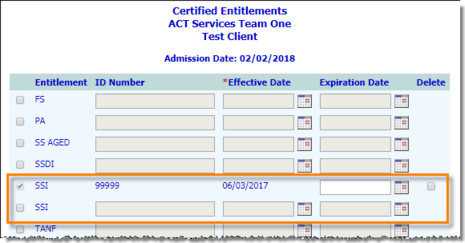
Return to the top of the page.
The Entitlements Assignment at Intake/Admission feature is designed to enable users to quickly enter entitlements information that is available during the intake/admission process. In order to enter additional information, you must use the Employment module Certified Entitlements feature.
Return to the top of the page.
Why do I see the Entitlements page when processing intake/admission in some programs and not others?
The Entitlements Assignment at Intake/Admission feature is turned on behind-the-scenes by program type. If the program you are working with is not part of one of the program types configured to use this feature, you will not see this page. To request that it be made available for additional program types, please download and complete the relevant request form here, and then submit it to [email protected].
Return to the top of the page.
https://demodb.footholdtechnology.com/help/?12217