|   |
To view a read-only activity types report, complete the following steps:
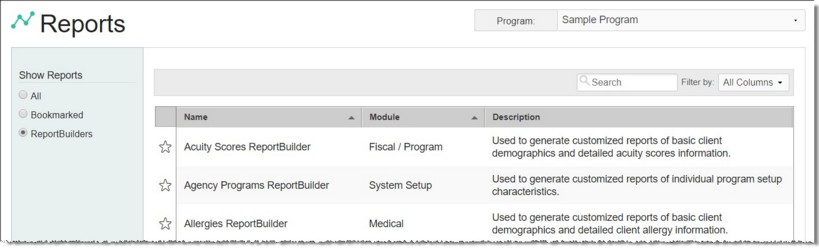
The contents of this read-only report include a list of types configured for the selected program, along with the status each.
The process of viewing an activity types report is now complete.
https://demodb.footholdtechnology.com/help/?10387