|   |
To view a resident information report, complete the following steps:
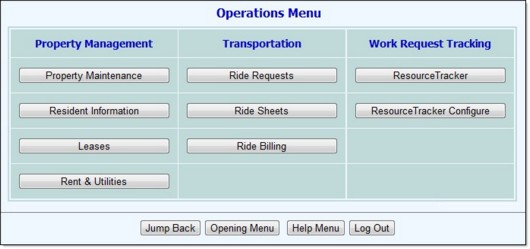


The contents of this read-only report include the resident's name, address, and phone number, along with his or her agency admission date, housing program start date, referral source, service coordinator, contact information, and demographic data.
The process of viewing a resident information report is now complete.
https://demodb.footholdtechnology.com/help/?11055