|   |
To update the phone number in agency resident's housing record, or to update the phone number associated with a specific residence, complete the following steps from the AWARDS Home screen:
![]() NOTE: This feature is not available for non-residential programs.
NOTE: This feature is not available for non-residential programs.
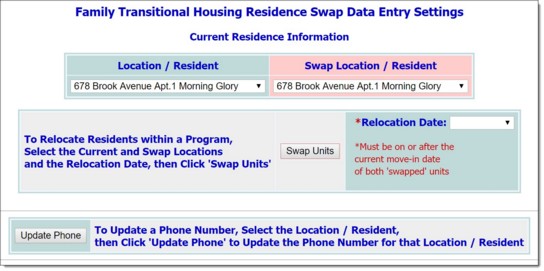
![]() TIP: To remove an existing phone number, replace it with a single blank space.
TIP: To remove an existing phone number, replace it with a single blank space.
![]() TIP: To make additional changes to the phone information at this time, click DATA ENTRY to return to the Phone Information Update page.
TIP: To make additional changes to the phone information at this time, click DATA ENTRY to return to the Phone Information Update page.
The process of updating the phone number for an agency resident or residence unit is now complete.
https://demodb.footholdtechnology.com/help/?10316