|
Processing Applicant Intake
|   |
To process applicant intake, complete the following steps:
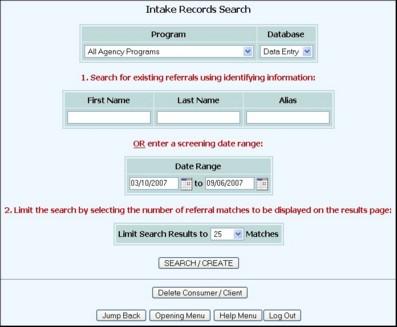
|
First Name, Last Name, Alias |
Type the applicant's name, initials, and/or alias in these fields. Only those referrals for the selected program and name, initials, or alias will be available for intake processing. |
|
Date Range |
Make changes to the default date range as necessary. Only those referrals for the selected program that have screening dates within this range will be available for intake processing. |
TIP: If a name, initials, or alias are entered, the Date Range option will not be used in the records search, regardless of whether the default date range has been adjusted.
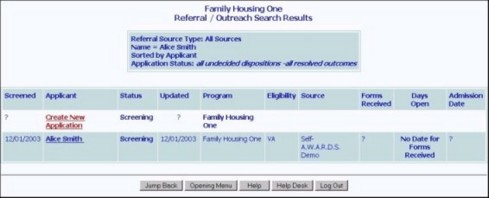
This page contains a list of those existing referrals matching the search criteria entered on the Intake Records Search page.

TIP: If a client record already exists for this applicant, information from that record defaults to the fields on this page. If a client record does not exist, information such as first and last name defaults from his or her referral record.
|
First Name |
In this field, make changes to the applicant's first name as necessary. |
|
Last Name |
In this field, make changes to the applicant's last name as necessary. |
|
Gender |
Click this drop-down arrow and select the applicant's gender. |
|
Social Security # |
In this field, type or make changes to the applicant's social security number (using nnn-nn-nnnn format). |
|
Birth Date |
In this field, type or make changes to the applicant's birth date (using mm/dd/yy format). |
|
Intake Date |
Click this drop-down arrow and select the applicant's intake date. TIP: Users with the "Startup Period Backdating" permission must type the intake date into this field (using mm/dd/yy format) rather than select it. |
TIP: All fields and options on this page are required.
TIP: If a face sheet already exists for this applicant, information from that record default to the fields on this page.
The process of processing applicant intake is now complete.
TIP: Once intake has been processed for an applicant, he or she is listed as "*pending" in consumer drop-down selection lists throughout AWARDS.