|   |
|   |
Using the OASAS Data File component of the OASAS Reports feature, users can generate a complete file of data from all OASAS programs for upload to the OASAS Client Data System (CDS). This data includes information from the PAS 45 and 45, as well as from the 47 and 125 when applicable.
![]() IMPORTANT! In order for an OASAS program to be included in the Data File, that program must have a PRU Number specified for it in the System Setup module, Agency Program Information, Add/Edit Entire Program feature.
IMPORTANT! In order for an OASAS program to be included in the Data File, that program must have a PRU Number specified for it in the System Setup module, Agency Program Information, Add/Edit Entire Program feature.
To generate an OASAS Data File, complete the following steps:
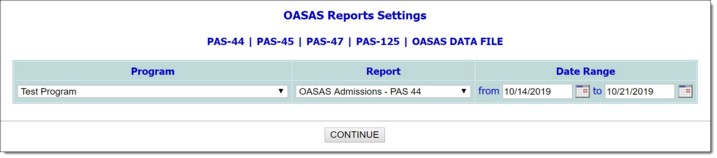
![]() TIP: When this selection is made the page is refreshed and the Program selection option is grayed out. This is because the Data File can only be generated for all OASAS programs set to be included in it, not an individual program. The option that controls whether a program is included in the Data File is found under System Setup > Agency Program Information > Add/Edit Entire Program > Optional Settings tab.
TIP: When this selection is made the page is refreshed and the Program selection option is grayed out. This is because the Data File can only be generated for all OASAS programs set to be included in it, not an individual program. The option that controls whether a program is included in the Data File is found under System Setup > Agency Program Information > Add/Edit Entire Program > Optional Settings tab.
![]() The programs for which data has been included in the Data File
The programs for which data has been included in the Data File
![]() The number of admissions, discharges, and transfers (when applicable) during the report period
The number of admissions, discharges, and transfers (when applicable) during the report period
![]() The number of admission, discharge, and transfer records containing errors that should be fixed
The number of admission, discharge, and transfer records containing errors that should be fixed
![]() The number of admissions, discharges, and transfers included in the data file
The number of admissions, discharges, and transfers included in the data file
The page also includes a link for opening and downloading the Data File, downloading instructions, and a link for viewing the file data in Microsoft Excel.
![]() NOTE: Upon clicking any of the available links, a PHI Download Alert is displayed, reminding you of your obligation to properly handle any confidential data and/or protected health information (PHI) within the download in accordance with related government regulations and agency policies. After reading the alert, click OK to acknowledge it and proceed with the download, or Cancel to return to the previous page.
NOTE: Upon clicking any of the available links, a PHI Download Alert is displayed, reminding you of your obligation to properly handle any confidential data and/or protected health information (PHI) within the download in accordance with related government regulations and agency policies. After reading the alert, click OK to acknowledge it and proceed with the download, or Cancel to return to the previous page.
The process of generating an OASAS Data File is now complete.
https://demodb.footholdtechnology.com/help/?11143