|   |
Are there audit-related ramifications to removing electronic signatures?
How do I reset an electronic signatures PIN when the current PIN is unknown?
How do I see which staff have set up their electronic signatures?
How do I unlock a signed record?
Is the removal of electronic signatures captured in the audit trail?
Are there audit-related ramifications to removing electronic signatures?
If you are concerned about whether or not there will be audit-related issues to take into consideration when removing electronic signatures from records, you should reach out to your auditors or TA reps to discuss the issue and determine best practices.
![]() TIP: For more information on the e-signature removal functionality in AWARDS, please refer to our Removing Electronic Signatures - Instruction Sheet.
TIP: For more information on the e-signature removal functionality in AWARDS, please refer to our Removing Electronic Signatures - Instruction Sheet.
Return to the top of the page.
How do I reset an electronic signatures PIN when the current PIN is unknown?
In the event that you know your current PIN and would like to change it, you can complete the reset process using step 3 under Setting Up or Modifying Your Electronic Signature.
If you do NOT know your current PIN, you must use the RESET PIN button at the bottom of the Electronic Signatures settings page accessed using the E-Signatures feature in the navigation bar's user name drop-down.
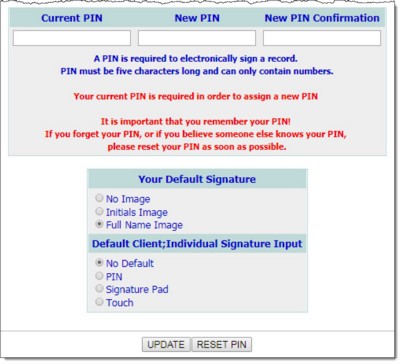
To reset a PIN, click RESET PIN to open the Electronic Signatures PIN Resetting page. Click the Worker drop-down arrow, select the name of the staff member whose PIN is to be reset, and then click Continue. By default the selection list is limited to your own name; however, workers with the E-Signatures PIN Resetting permission can also reset PINs for all staff, in which case those names are listed in the Worker list as well.
When asked to confirm that you want to reset the PIN, click Continue to complete the reset process. The selected staff member's PIN and electronic signature images are reset and he or she will need to re-enter them. An internal audit message is generated at this time to alert him/her to that fact.
![]() NOTE: Resetting a PIN does not impact any notes previously signed by the user. It only impacts his/her ability to sign notes until his/her electronic signature is re-configured.
NOTE: Resetting a PIN does not impact any notes previously signed by the user. It only impacts his/her ability to sign notes until his/her electronic signature is re-configured.
Return to the top of the page.
How do I see which staff have set up their electronic signatures?
You can see details on which staff have their electronic signatures set up and how by using the Employees ReportBuilder in the Human Resources module. There, check off the option to "Display One Row Per Employee." The data variables selection page will then include a section called "Electronic Signatures Configuration Details." From there you can choose to include information about which employees have configured their electronic signatures, and with which settings.
Return to the top of the page.
How do I unlock a signed record?
At the time a record is electronically signed it is locked and can no longer be edited; however, we understand that in rare instances staff utilizing electronic signatures may not be careful in confirming that they are signing the right document for the right client before proceeding, and that it may occasionally be necessary to correct such errors. As a result, we have made available to agency staff functionality that can be used to remove electronic signatures from specific records at their discretion. This functionality is available to those who have been assigned the Remove E-Signatures permission under System Setup > Permissions Maintenance.
![]() TIP: This permission cannot be assigned to oneself; it can only be assigned to you by another user with access to Permissions Maintenance.
TIP: This permission cannot be assigned to oneself; it can only be assigned to you by another user with access to Permissions Maintenance.
For more information, please refer to our Removing Electronic Signatures - Instruction Sheet.
Return to the top of the page.
Is the removal of electronic signatures captured in the audit trail?
Yes; however, the removal of signatures in batches should be avoided as only one audit trail record will be captured for signature removal within a 10-minute window by a given user for a single consumer, program, and module. For example, if I remove the signatures from a progress note for consumer John Smith in the Sample Program, and immediately remove the signatures from another progress note for that same consumer and in the same program, only the first removal is captured in the audit trail.
![]() TIP: For more information on the e-signature removal functionality in AWARDS, please refer to our Removing Electronic Signatures - Instruction Sheet.
TIP: For more information on the e-signature removal functionality in AWARDS, please refer to our Removing Electronic Signatures - Instruction Sheet.
Return to the top of the page.
https://demodb.footholdtechnology.com/help/?10791