|   |
Can a sensitive message that was accidentally sent to the wrong users be recalled?
Can I create an automatic signature for my AWARDS messages?
Can message content be formatted?
Can the trash folder be emptied?
How do I change who is on a "Counselors" or "Worksites" list?
How do I edit a custom list created by a terminated employee?
How do I save a message attachment
Is there a limit on the number of message folders you can have?
Is there a limit on the number of messages a user can have in any one folder such as the inbox?
What happens when a messages folder is deleted?
What is the maximum file size for message attachments?
Why can I no longer view an AWARDS report that was forwarded to me in a message?
Why can't I find a "Send in AWARDS Message" report that used to be in my inbox?
Why can't I move messages from the inbox into the trash?
Why did I receive a "Desk Log Keyword Scan" message?
Why did I receive an "Individual Notes Keyword Scan" message?
Why doesn't anything happen when I click a link to download a file or attachment from AWARDS?
Why isn't a particular worker available to me for inclusion in a custom list I'm creating?
Can a sensitive message that was accidentally sent to the wrong users be recalled?
Messages cannot be recalled; however, it is possible to delete messages from the system entirely. To delete a message in this way, please contact the Help Desk for assistance. Be sure to provide them with the message subject, date, and time. In the subject of the Help Desk report, please note that the item is "urgent" so that we may address it as quickly as possible. Any users who received the message may potentially read it before it is deleted, so the quicker the Help Desk is contacted, and the sooner the message is deleted, the better.
Return to the top of the page.
Can I create an automatic signature for my AWARDS messages?
There is no built-in way to add an automatic signature line to AWARDS messages, but there are outside applications that can make adding one manually a quicker task. Users can download the text replacement utility of their choice to quickly paste in their signatures without having to type out the full text - instead it's automatically dropped in using a keyboard shortcut.
Return to the top of the page.
Can message content be formatted?
At present, message content cannot be formatted using different fonts, colors, or other means of changing text appearance. It is strictly plain text.
Return to the top of the page.
No, the AWARDS Messages module does not give you the opportunity to save drafts of messages. If you cannot complete a message before sending it and must log out of AWARDS, you would need to copy and paste the message text into a different application (for example, a word processor) first. If you choose to save a draft in this way, you must be sure to de-identify any client information in the message when it is saved outside of AWARDS.
Return to the top of the page.
Can the trash folder be emptied?
The trash folder cannot be "emptied." As a result, trash folder messages cannot be permanently deleted. They can, however, be moved into other message folders such as the inbox or user-created subfolders.
![]() NOTE: One exception to the above rule is made for AWARDS reports generated using the "Send in AWARDS Message" option. Those report messages are automatically permanently deleted by AWARDS after one month. If you are no longer seeing a report message and cannot find it in any of your Messages folders or the trash, it is an indication that it has automatically been deleted because the one month period of availability is over.
NOTE: One exception to the above rule is made for AWARDS reports generated using the "Send in AWARDS Message" option. Those report messages are automatically permanently deleted by AWARDS after one month. If you are no longer seeing a report message and cannot find it in any of your Messages folders or the trash, it is an indication that it has automatically been deleted because the one month period of availability is over.
Return to the top of the page.
How do I change who is on a "Counselors" or "Worksites" list?
The counselor and worksite distribution lists found in the address book are built-in and cannot be changed.
Users are included on the counselor list for a particular program if they have chart access to the program as well as a caseload there, or if they are set up as the program director for the program using the Configure Administration component of the System Setup module's Agency Program Information feature. They must also have logged into AWARDS within the last 30 days.
Users are included on the worksite list for a particular program if they are scheduled to work at that site within their work schedules, as entered in the Human Resources module or using the Work Schedule module or the Attendance module's Work Schedules feature (when available). They must also have logged into AWARDS within the last 30 days.
Return to the top of the page.
How do I edit a custom list created by a terminated employee?
When the employee to be terminated is an author of a custom list in his or her Messages module address book, the list will automatically be updated to the "Sharers Can Update" status, allowing other workers (and consumers, if applicable) to edit and update the list.
Return to the top of the page.
How do I save a message attachment?
Right-click the attachment link to display a menu of options. This menu varies by browser, but will typically include a save option that can be used to save the attachment to your computer. For example, when using Google Chrome as your browser, click Save Link As.
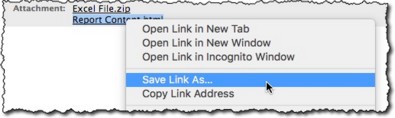
You'll then be prompted to choose the location on your computer to which the attachment should be downloaded. Note that, depending on how your browser is configured and the type of file being worked with, in some instances clicking the attachment link is enough to download the file and right-clicking is not necessary. For more information on browser settings and downloading files we recommend consulting your browser's Help system, or reaching out to IT staff at your agency.
Return to the top of the page.
Is there a limit on the number of message folders you can have?
No, there is no limit on the number of folders you can create and store messages in.
Return to the top of the page.
Is there a limit on the number of messages a user can have in any one folder such as the inbox?
No, there is no limit on the number of messages a user can have in his or her inbox or other message folders; however, the number of messages that can be displayed in a folder at any one time is 50. If there are more than 50 messages in the folder, use the date range, search, and/or message type options at the top of the page to determine which messages are shown, and use the navigation arrows in the bottom-right corner of the page to move through those messages.
Return to the top of the page.
What happens when a messages folder is deleted?
If a folder contains messages, those messages are moved to the trash when the folder is deleted. If you do not want that to happen, move the messages elsewhere before deleting the folder in question.
Return to the top of the page.
What is the maximum file size for message attachments?
The maximum file size for attachments is 64MB each.
Return to the top of the page.
The "All Recent AWARDS Users" list found in the address book includes anyone who has logged into AWARDS within the last 30 days. It includes both staff and consumers with logins (when applicable). To enable you to easily distinguish between the two, users with staff logins will always appear on the left-hand side of the page when this list is selected, and users with consumer logins will appear on the right.
The "All Inactive AWARDS Logins" distribution list contains anyone who has NOT logged into AWARDS within the last 30 days.
Return to the top of the page.
There is no limit on the number of messages a user can have in his or her inbox or other messages folder; however, the number of messages that can be displayed at a single time is 50. If there are more than 50 messages in the folder, the next group of 50 will be displayed after the first 50 are moved to the trash. This may give the appearance that the move did not complete properly when that is not the case. To trash all of the inbox messages, simply repeat the move to trash steps - "check all," uncheck any messages that should be kept, move the checked messages to the trash, and then repeat as needed.
Return to the top of the page.
Why can I no longer view an AWARDS report that was forwarded to me in a message?
AWARDS reports generated using the "Send in AWARDS Message" option are automatically deleted after one month. (The exact date of deletion is displayed in red at the top of the report message's content.) This is the case whether you were the one who originally generated the report, or whether the report was forwarded to you by another user. If you are no longer seeing a report in a forwarded message and are instead seeing a notice that the report has been deleted, it is an indication that the one month period of availability is over.
![]() NOTE: Keep in mind that the amount of time a forwarded report is available is based on the date of report generation, not the date on which the report message was forwarded. For example, if a report was forwarded 10 days after it was generated, the AWARDS user who receives the forwarded report will have it for 20 days before it is automatically deleted.
NOTE: Keep in mind that the amount of time a forwarded report is available is based on the date of report generation, not the date on which the report message was forwarded. For example, if a report was forwarded 10 days after it was generated, the AWARDS user who receives the forwarded report will have it for 20 days before it is automatically deleted.
Return to the top of the page.
AWARDS reports generated using the "Send in AWARDS Message" option are automatically deleted after one month. (The exact date of deletion is displayed in red at the top of the report message's content.) If you are no longer seeing report content in a message and are instead seeing a notice that the report has been deleted, it is an indication that the one month period of availability is over.
![]() TIP: In the future when generating report messages in this way, be sure to download the attached Excel file (Excel File.zip) or HTML content (Report Content.html) if you believe you will need the report content after the one month period of availability. If you do not download one of these attachments before the message content is deleted, you will need to manually re-generate the report if you need access to it.
TIP: In the future when generating report messages in this way, be sure to download the attached Excel file (Excel File.zip) or HTML content (Report Content.html) if you believe you will need the report content after the one month period of availability. If you do not download one of these attachments before the message content is deleted, you will need to manually re-generate the report if you need access to it.
Return to the top of the page.
Why can't I move messages from the inbox into the trash?
It is likely that you are using an old browser. As browser developers upgrade their browsers, they stop supporting older versions. An unsupported version of a browser is not kept up to date with current technology developments, and over time becomes incompatible with AWARDS. To resolve this issue, you will need to update to the most recent version of a current browser such as Edge, Firefox, or Chrome.
For more information on supported browsers, see our System Requirements.
Return to the top of the page.
Why did I receive a "Desk Log Keyword Scan" message?
Desk log keyword scans are nightly messages sent to users with the Residential Logbook Keyword Nightly Scan permission (assigned to them under Permissions Maintenance) when the contents of a Reception Desk > Program Log Book entry dated today or yesterday contains specific keywords.
![]() TIP: Keywords searched for in the nightly scan include the following: 911, suicid, harm, hurt, kill, fight, danger, drink, drug, rape, cocain, heroin, marijuana, marihuana, crack, pot, angeldust, angel-dust, alcohol, methadone, barbiturate, amphetamine, cannabis, hallucinogen, lsd, pcp, inhalant, and popper. This list is NOT configurable.
TIP: Keywords searched for in the nightly scan include the following: 911, suicid, harm, hurt, kill, fight, danger, drink, drug, rape, cocain, heroin, marijuana, marihuana, crack, pot, angeldust, angel-dust, alcohol, methadone, barbiturate, amphetamine, cannabis, hallucinogen, lsd, pcp, inhalant, and popper. This list is NOT configurable.
Why did I receive an "Individual Notes Keyword Scan" message?
Individual note keyword scans are nightly messages sent to users with the Progress Notes Nightly Keyword Scan permission (assigned to them under Permissions Maintenance) when the contents of a progress note written that day contains an alert keyword.
![]() TIP: The default list of keywords searched for in the scan include the following: 911, suicid, harm, hurt, kill, fight, danger, drink, drug, rape, cocain, heroin, marijuana, marihuana, crack, pot, angeldust, angel-dust, alcohol, methadone, barbiturate, amphetamine, cannabis, hallucinogen, lsd, pcp, inhalant, and popper. This list is configurable and may be different for your agency.
TIP: The default list of keywords searched for in the scan include the following: 911, suicid, harm, hurt, kill, fight, danger, drink, drug, rape, cocain, heroin, marijuana, marihuana, crack, pot, angeldust, angel-dust, alcohol, methadone, barbiturate, amphetamine, cannabis, hallucinogen, lsd, pcp, inhalant, and popper. This list is configurable and may be different for your agency.
Return to the top of the page.
All downloads from AWARDS - including Messages module attachments - have the potential to contain confidential data and/or protected health information (PHI) that must be handled appropriately by users. Because AWARDS cannot distinguish between what is PHI and what is not, the PHI Download Alert pop-up is displayed in all instances of downloading data from the system, including messages attachments, even if those attachments do not actually contain PHI. This is an important aspect of the overall AWARDS security structure.
Return to the top of the page.
Why doesn't anything happen when I click a link to download a file or attachment from AWARDS?
Clicking a link in AWARDS to download a report/export file, message attachment or file cabinet document is designed to generate a "PHI Download Alert" pop-up notification to inform you that the content of the download may contain confidential or protected information and should be handled accordingly. If you have a pop-up blocker turned on in your browser's settings and have not exempted *.footholdtechnology.com so that it is always allowed to open pop-ups, it will seem as if nothing is happening when the AWARDS link is clicked. Please see the instructions for your browser to adjust the settings related to the pop-up blocker.
Return to the top of the page.
Why isn't a particular worker available to me for inclusion in a custom list I'm creating?
If the worker has not logged in for 30 or more days, he/she is not available for selection when creating a custom list.
Return to the top of the page.
If an internal audit message containing a table is forwarded to another user, the user forwarding the message will see some HTML coding within the body of the message during the composing/sending process. When the recipient views the message though, that HTML coding is once again appropriately displayed as a table as it was in the original message.
Return to the top of the page.
Clicking one message distribution list will display that list's recipients for you on the right-hand side of the page. If you then click another distribution list it does not replace the recipients for the first list you clicked, rather it will combine both lists. This may give the appearance that there are incorrect users in the second list; however, combining the lists is done deliberately to enable you to send messages to users from more than one list. In order to see a second list separate from the first, you must click Cancel and then re-open the address book. Keep in mind that if any users were checked off from the first list, those selections will be lost when Cancel is clicked.
Return to the top of the page.
If a user hasn't logged into AWARDS in the last 30 days, he or she will not show up on the Cc list of the message you are composing, even if you selected a custom list in which he or she is included.
Return to the top of the page.
https://demodb.footholdtechnology.com/help/?11224