|   |
To enter, update, or delete toxicology information, complete the following steps from the AWARDS Home screen:
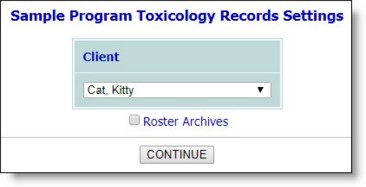
![]() TIP: If the toxicology information to be worked with is for a former (discharged) client, first click the Roster Archives checkbox beneath the client selection option.
TIP: If the toxicology information to be worked with is for a former (discharged) client, first click the Roster Archives checkbox beneath the client selection option.
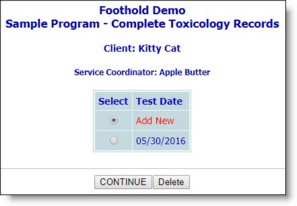
This page contains an index of any existing toxicology records for the selected client, along with the option to add a new record.
![]() Add a new toxicology information record - Click the Select radio button next to "Add New." Continue with step 7.
Add a new toxicology information record - Click the Select radio button next to "Add New." Continue with step 7.
![]() Update an existing toxicology information record - Click the Select radio button for the record to be updated. Continue with step 7.
Update an existing toxicology information record - Click the Select radio button for the record to be updated. Continue with step 7.
![]() Delete an existing toxicology information record - Click the Select radio button for the record to be deleted, and then click Delete. A confirmation dialog box is displayed. Click OK to proceed with the deletion; otherwise, click Cancel to return to the records index. The deletion process is now complete and the remaining steps do not apply. Repeat step 6 as needed.
Delete an existing toxicology information record - Click the Select radio button for the record to be deleted, and then click Delete. A confirmation dialog box is displayed. Click OK to proceed with the deletion; otherwise, click Cancel to return to the records index. The deletion process is now complete and the remaining steps do not apply. Repeat step 6 as needed.
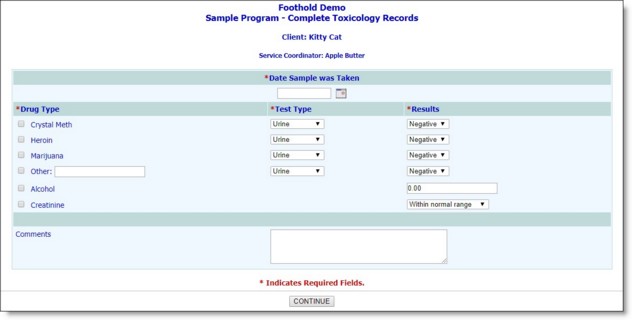
![]() Date Sample was Taken - In this field, type or make changes to the date on which the toxicology sample was taken using mm/dd/yyyy format or selecting the date with the available date picker icon.
Date Sample was Taken - In this field, type or make changes to the date on which the toxicology sample was taken using mm/dd/yyyy format or selecting the date with the available date picker icon.
![]() Drug Type - Click the checkbox next to each drug tested for.
Drug Type - Click the checkbox next to each drug tested for.
![]() Test Type - For each drug type tested, click this drop-down arrow and select the test type. The default value is "Urine."
Test Type - For each drug type tested, click this drop-down arrow and select the test type. The default value is "Urine."
![]() Results - For each drug type tested, click this drop-down arrow and select the test result. If alcohol has been tested for, type in the blood alcohol content level.
Results - For each drug type tested, click this drop-down arrow and select the test result. If alcohol has been tested for, type in the blood alcohol content level.
![]() Comments - In this text box, type or make changes to any comments regarding the tests.
Comments - In this text box, type or make changes to any comments regarding the tests.
The process of working with toxicology information is now complete.
https://demodb.footholdtechnology.com/help/?12091