|   |
To view a read-only employee work schedule report, complete the following steps:
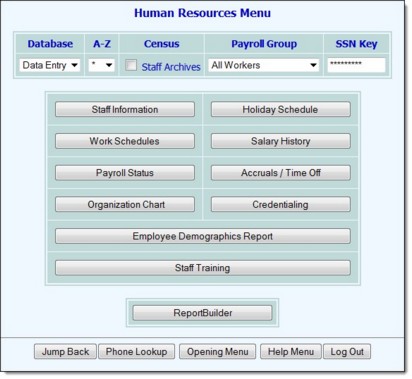
This step is optional.
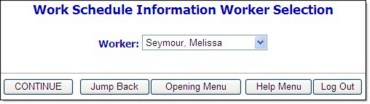
The contents of this read-only report include current weekly hours and work schedule information (start and end weekdays and times) for the selected employee.
The process of viewing a work schedule report is now complete.
https://demodb.footholdtechnology.com/help/?10918