|   |
Referral activity summary reports are read-only reports containing information on the number of referrals screened over the last two weeks, as well as the number of interviews scheduled during that time period. This report information is listed both by program and by eligibility.
To view a read-only referral activity summary report, complete the following steps:
![]() TIP: The following instructions detail accessing the Referral Activity Summary Report from directly within the Intake/Admission module. This report is also available in the AWARDS Reports module, where it can be bookmarked for easy access. For more information on using the Reports module, click here.
TIP: The following instructions detail accessing the Referral Activity Summary Report from directly within the Intake/Admission module. This report is also available in the AWARDS Reports module, where it can be bookmarked for easy access. For more information on using the Reports module, click here.
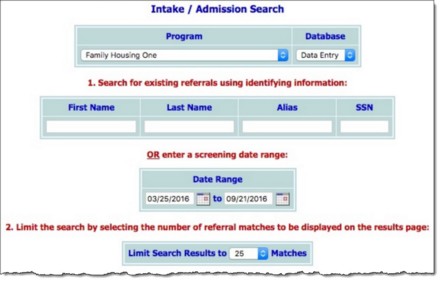
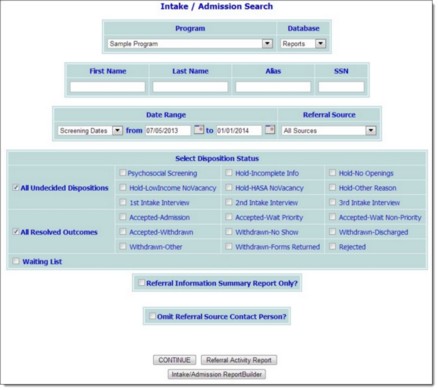
![]() TIP: If the page does not refresh automatically, click SEARCH/CREATE to view the report settings page manually.
TIP: If the page does not refresh automatically, click SEARCH/CREATE to view the report settings page manually.
This read-only report contains two tables. The first table contains the number of new referrals screened during the last two weeks, listed by program and eligibility. The total number of new referrals for each eligibility type are also shown at the bottom of the table.
The second table contains the number of interviews scheduled during the next two weeks, listed by program and eligibility. The total number of interviews for each eligibility type are also shown at the bottom of the table.
![]() NOTE: Referrals with multiple eligibilities are counted under each of the appropriate eligibility types. Referrals to multiple programs are counted fractionally for each of those programs.
NOTE: Referrals with multiple eligibilities are counted under each of the appropriate eligibility types. Referrals to multiple programs are counted fractionally for each of those programs.
The process of viewing the referral activity summary report is now complete.
https://demodb.footholdtechnology.com/help/?10446