|   |
Do you use lots of FormBuilder forms in AWARDS and sometimes find the lists of available forms to be unwieldy and incorrectly aligned with your workflows? If so, this Tip of the Month is for you!
AWARDS automatically alphabetizes the list of available FormBuilder forms in any given module. So, for instance, if you have four forms listed as links in your Intake/Admission form, by default they will be alphabetized. However your workflow might require that you fill them out in a different order. To accommodate this workflow need, simply preface the form names with ordered numbers.
Here we see how AWARDS will display these four Intake/Admission forms by default:

However, if your desired workflow is to first complete the Easy Intake Form, followed by the Intake Supplementary Info form, and then the Transferring Form and DHS - Family Admission Assessment - all you need to do is name the forms with ordered numbers at the beginning of the title, as shown here:
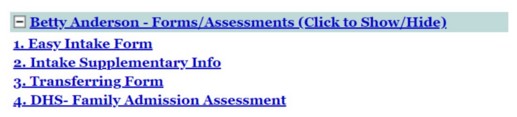
This numbering tip works across the board for any FormBuilder locations where you see a list of forms, including linked forms like in Intake/Admission and Face Sheet, as well as forms in selection lists like Progress Notes and Incidents, and links on Fly-out Menus like Services - Individual and Medical.
We would like to give a big thank you to Foothold customer Odyssey House, who recently highlighted this tip for us, noting that it allows them to order their forms in a way that is logical and intuitive to their staff according to their workflow. They also offer this expert tip - if you have more than 9 forms in any given location for a specific program, be sure to preface the single digits with a "0" so the correct order is maintained. Well done Odyssey House team!
https://demodb.footholdtechnology.com/help/?12407