|   |
The Contacts feature in the AWARDS Medical module enables users to record contact information for clients, such as emergency contacts and next of kin. Recently, there have been several questions on the Help Desk about adding and updating contact information once a contact record has been entered, and where to do that.
When adding a new contact record for a client, AWARDS provides a "Contact Method Information" section on the data entry page to enter contact information such as home phone, work phone, email, cell, etc., as well as indicate the contact's preferred method (shown below). In the example, I've added a new Next of Kin contact for client Anna Apple, and I've entered the cell phone and email address of the contact, as well as the preferred contact method.
![]() NOTE: If changes need to be made to the contact's Preferred Contact Method at a later time, that is done on the contact's record in data entry.
NOTE: If changes need to be made to the contact's Preferred Contact Method at a later time, that is done on the contact's record in data entry.
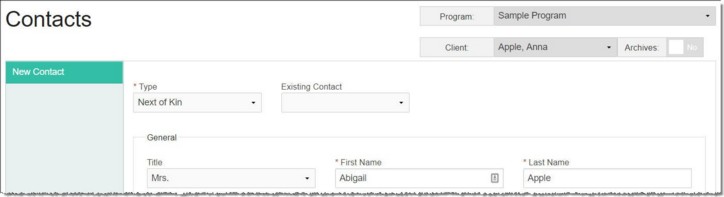
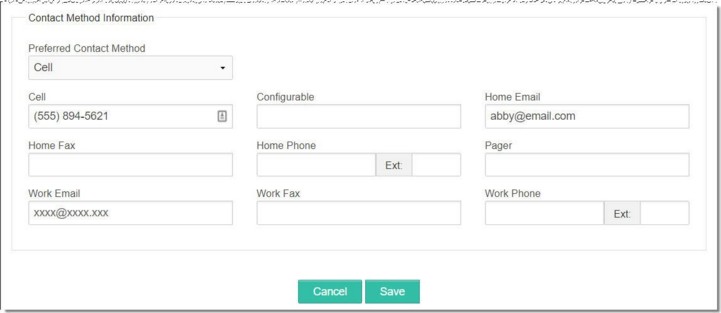
After a contact record is saved for the first time, a "Contact Methods" subsection of the record becomes available for data entry, located in the left-hand menu. To maintain contact methods for this contact moving forward, click the Contact Methods subsection (shown below).

You'll then be brought to the Contact Methods index for that client's contact (shown below). Any previously recorded methods are displayed in this table, as are options to add a new method, and to view, edit, or delete existing methods.
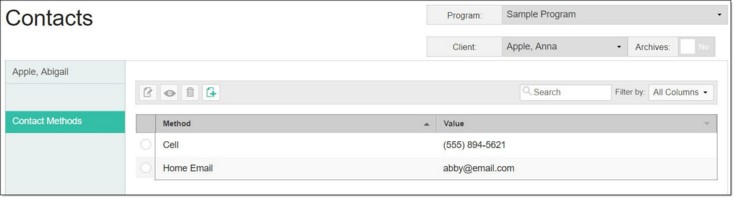
For complete instructions on maintaining contact record information and contact methods, click here.
https://demodb.footholdtechnology.com/help/?12252