|   |
In some cases it may be necessary to re-process intake for an applicant; for example, if an intake date was entered incorrectly and must be changed. The steps involved in re-processing applicant intake are much the same as those for the initial intake. Likewise, in some cases it may be necessary to re-process admission for an applicant/new consumer; for example, if his or her admission date was entered incorrectly and must be changed. The steps involved in re-processing applicant admission are much the same as those for the original admission.
To re-process consumer intake or admission, complete the following steps:
![]() TIP: Intake cannot be re-processed if - Admission has been processed for the consumer, the status of the consumer's referral is resolved (for example, "rejected"), or if the intake is for a day program.
TIP: Intake cannot be re-processed if - Admission has been processed for the consumer, the status of the consumer's referral is resolved (for example, "rejected"), or if the intake is for a day program.
Admission cannot be re-processed if - The original admission date is not within the current calendar month (unless you have the Startup Period Backdating permission) or the consumer has already been discharged from the program to which he or she was admitted.
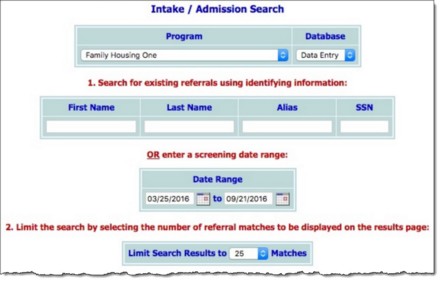
![]() By Name - To limit referral record selection by consumer name, type his or her name, initials, and/or alias into the First Name, Last Name, and/or Alias fields, respectively.
By Name - To limit referral record selection by consumer name, type his or her name, initials, and/or alias into the First Name, Last Name, and/or Alias fields, respectively.
![]() NOTE: Some agencies may also be able to search by other identifying information, such as social security number.
NOTE: Some agencies may also be able to search by other identifying information, such as social security number.
![]() By Screening Date - To limit referral record selection by date range, make adjustments to the default values in the "from" and "to" Date Range fields. Only those referrals with screening dates in the range entered here are included in the search results.
By Screening Date - To limit referral record selection by date range, make adjustments to the default values in the "from" and "to" Date Range fields. Only those referrals with screening dates in the range entered here are included in the search results.
![]() TIP: Click the heading of any column in the results table to sort the contents by that variable.
TIP: Click the heading of any column in the results table to sort the contents by that variable.
![]() NOTE: The information on this page defaults to that entered during the original intake or admission processing.
NOTE: The information on this page defaults to that entered during the original intake or admission processing.
The multi-step intake/admission re-processing process is now complete.
https://demodb.footholdtechnology.com/help/?11404