|   |
instructional text:
To merge duplicate referral sources, complete the following steps:
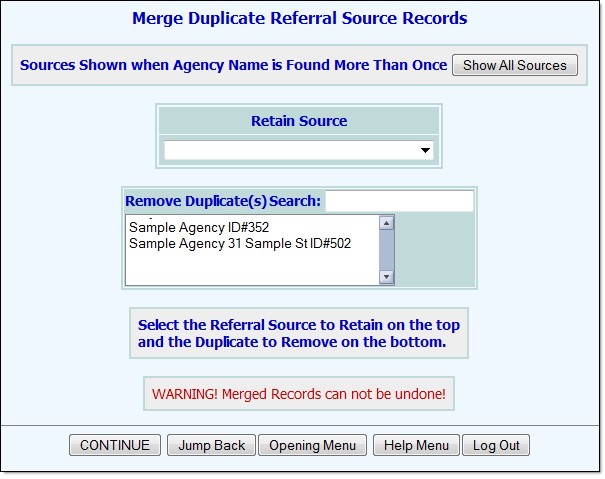
Tip: If you have already selected agencies for merging, these will remain highlighted while you use the Search feature.
The process for Merging Duplicate Sources is now complete.
https://demodb.footholdtechnology.com/help/?11327
|
27188 |
Intake/Admission |
Merge Duplicate Sources |
How do I delete duplicate referral sources? |
Only users with the permission Merge Duplicate Consumer/Sources may have the ability to remove duplicate sources and will see a button "Delete Source" in the Intake/Admission module. The process to remove these duplicates is as follows:
|
Swiped some text from the enhancement announcement I found in Online Help! |