|   |
To enter or update the agency-wide locations list, or the list for a specific program, complete the following steps from the AWARDS Home screen:
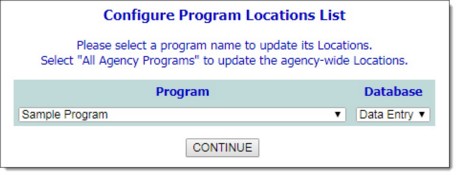
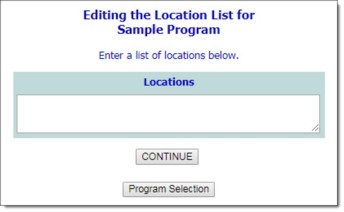
![]() TIP: To make additional changes to the list, click DATA ENTRY. To return to the Configure Programs Locations List page click CONTINUE.
TIP: To make additional changes to the list, click DATA ENTRY. To return to the Configure Programs Locations List page click CONTINUE.
The process of updating the locations list is now complete.
https://demodb.footholdtechnology.com/help/?10757