|   |
|   |
The QCMR DataFile provides a single text file containing all of the data from the Level of Service and Client Movement Reports. The text file has a .xls extension so that it can be easily opened using Microsoft Excel.
To generate the PATH QCMR DataFile, complete the following steps:
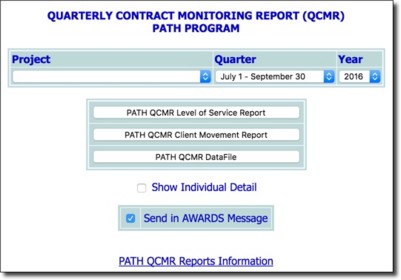
![]() NOTE: When using this option the report will remain in your messages for one month, after which time it will be deleted. (The exact date of deletion will be displayed in red at the top of the report message for your reference.) If you know you will need the report content after that time, be sure to download the Excel file (Excel File.zip) or HTML content (Report Content.html) attached to the report message. If you don't download one of these attachments before the message is deleted, you will need to manually re-generate the report if you need access to it in the future.
NOTE: When using this option the report will remain in your messages for one month, after which time it will be deleted. (The exact date of deletion will be displayed in red at the top of the report message for your reference.) If you know you will need the report content after that time, be sure to download the Excel file (Excel File.zip) or HTML content (Report Content.html) attached to the report message. If you don't download one of these attachments before the message is deleted, you will need to manually re-generate the report if you need access to it in the future.
![]() NOTE: If you chose to send the report to yourself via the Messages module (in step 4), a notice is first displayed on the page to let you know that report generation is in process and that the report will be sent to your Messages module upon completion. You can then navigate away from the page, or wait for the report to complete.
NOTE: If you chose to send the report to yourself via the Messages module (in step 4), a notice is first displayed on the page to let you know that report generation is in process and that the report will be sent to your Messages module upon completion. You can then navigate away from the page, or wait for the report to complete.
The process of generating the PATH QCMR DataFile is now complete.
![]() NOTE: DataFile contents are pulled from the Level of Service (LOS) and Client Movement (CMR) Reports as follows:
NOTE: DataFile contents are pulled from the Level of Service (LOS) and Client Movement (CMR) Reports as follows:
- PPUID - Intentionally left blank for use later
- CalYr - The selected year
- CalQtr - The selected quarter
- ConQtr - The agency's reporting quarter
- TotalClients - Not currently used (displays zero)
- NewEn&T - Not currently used (displays zero)
- 30State - From CMR Question 7A
- 30Co - From CMR Question 7B
- 30STCF - From CMR Question 7C
- 30Other - From CMR Question 7D
- ServMedElig - From LOS Question 1A
- ServMedNonElig - From LOS Question 1B
- Outreached - From LOS Question 2
- MICA - From LOS Question 3
- OnsiteIndivid - From LOS Question 4A
- OffsiteIndivid - From LOS Question 5A
- LinkFinancial - From LOS Question 10A
- LinkLTHouse - From LOS Question 10B
- LinkTempShelter - From LOS Question 10C
- LinkDrugAlc - From LOS Question 10D
- LinkMed - From LOS Question 10E
- LinkMH - From LOS Question 10F
- LinkRehab - From LOS Question 10G
- LinkScreen - No longer used
- Units - From LOS Question 6A + Question 6B
- Begin - From CMR Question 1
- New - From CMR Question 2
- TransTo - From CMR Question 3
- TransFrom - From CMR Question 4
- Term - From CMR Question 5
- End - From CMR Question 6
- HousingFunds - Intentionally left blank for later use
- SupportiveServ - From LOS Question 12
- GrpUnitsOn - From LOS Question 4B
- GrpUnitsOff - From LOS Question 5B
- PhoneCon - From LOS Question 7
- TotIndUnits - From LOS Question 6A
- TotGrpUnits - From LOS Question 6B
- IndUnitsMed - From LOS Question 8A
- IndUnitNotM - From LOS Question 8B
- GrpUnitsMed - From LOS Question 9A
- GrpUnitNotM - From LOS Question 9B
- Date Recd - Today's date
- USTFCode - From LOS Header
https://demodb.footholdtechnology.com/help/?11544