|   |
|   |
The Futures in Unposted Batches feature is used to locate invoices that have been re-billed, but where the invoice batch has not yet been posted. To do so, complete the following steps:
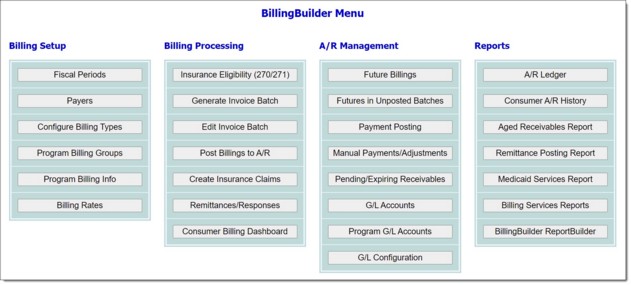
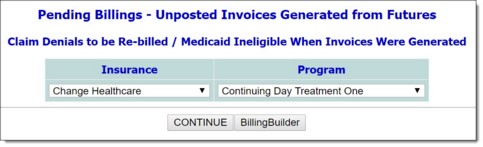
![]() Program - Displays the program associated with the re-billed invoice.
Program - Displays the program associated with the re-billed invoice.
![]() Invoice Date - Displays the date on which the original invoice was created.
Invoice Date - Displays the date on which the original invoice was created.
![]() Consumer - Displays the consumer associated with the future billing line item.
Consumer - Displays the consumer associated with the future billing line item.
![]() Re-Bill Batch - Displays the Batch ID associated with the unposted future batch.
Re-Bill Batch - Displays the Batch ID associated with the unposted future batch.
![]() Original Amount - Displays the amount of the original invoice.
Original Amount - Displays the amount of the original invoice.
The process of viewing future billings in unposted batches is now complete.
https://demodb.footholdtechnology.com/help/?11768