|   |
If there is an agency announcement that should no longer be available for viewing on the FootholdConnect pop-up menu, you have the option to delete that announcement or to disable it. Deleting an announcement removes it from AWARDS entirely. Disabling an announcement means that it is not actively available for viewing any longer, but it remains in AWARDS so that it can be worked with in the future as needed, or so that you have a historical record of previously posted announcements.
To delete or disable an existing announcement, complete the following steps from the AWARDS Home screen:
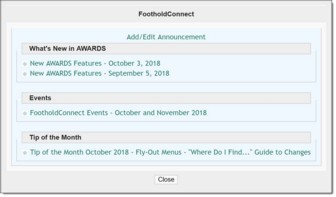
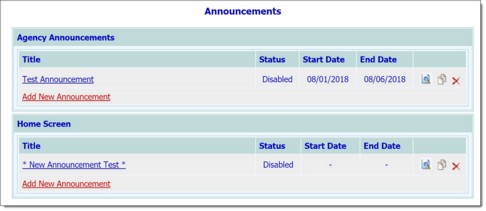
To delete one of the existing agency announcements listed on this page, continue with step 3.
To disable one of these agency announcements, continue with step 5.
![]()
A confirmation dialog box is displayed.
The process of deleting an agency announcement is now complete. The steps listed below are only relevant when disabling an active announcement.
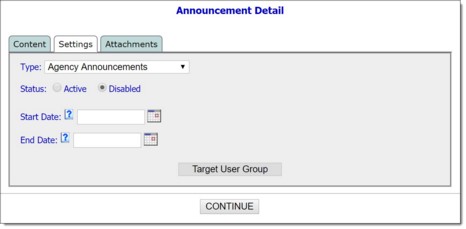
![]() NOTE: Disabling an announcement overrides any start and end date settings that may have been previously specified for that announcement on this page.
NOTE: Disabling an announcement overrides any start and end date settings that may have been previously specified for that announcement on this page.
The process of disabling an active agency announcement is now complete.
![]() TIP: To confirm that a disabled announcement is no longer available for viewing, first refresh your Home screen by clicking your browser's Refresh button, or pressing <Ctrl+R>. Next, click FootholdConnect from the left-hand menu bar. The announcement will not be listed in any portion of the displayed pop-up menu.
TIP: To confirm that a disabled announcement is no longer available for viewing, first refresh your Home screen by clicking your browser's Refresh button, or pressing <Ctrl+R>. Next, click FootholdConnect from the left-hand menu bar. The announcement will not be listed in any portion of the displayed pop-up menu.
https://demodb.footholdtechnology.com/help/?10118