|   |
To create pending rent and sublease payable transactions, complete the following steps from the AWARDS Home screen:
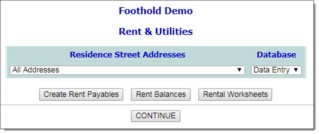
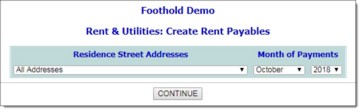
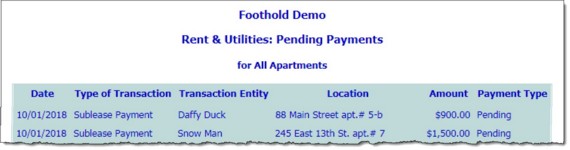
This page contains a list of all of the pending payments that were created using lease and entitlement records for the apartments and/or occupants of the selected program or address.
The date of all of the pending transactions on this page is the first of the month selected in step 5.
The process of creating rent payables is now complete.
https://demodb.footholdtechnology.com/help/?11074