|   |
To access AWARDS Online Help, click Help (or the ![]() icon) from the navigation bar, and then click AWARDS Online Help. Online Help opens to in a second browser window. All pages within Online Help have the same basic structure - shown here and explained below.
icon) from the navigation bar, and then click AWARDS Online Help. Online Help opens to in a second browser window. All pages within Online Help have the same basic structure - shown here and explained below.
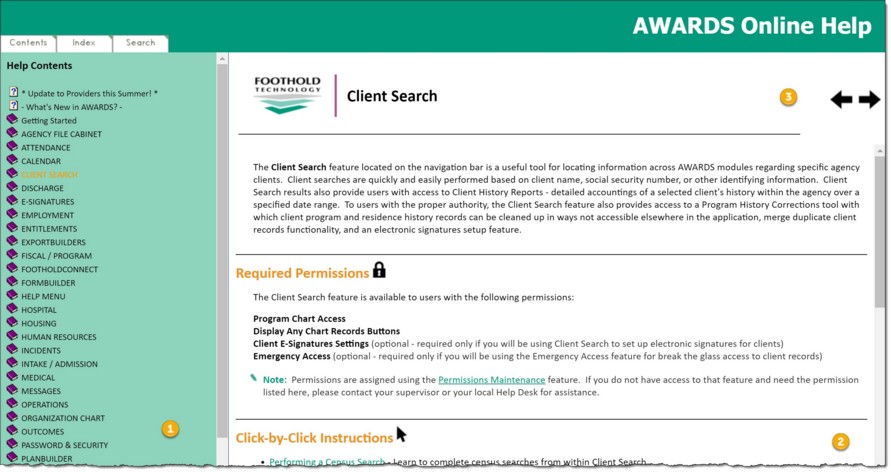
Familiarizing yourself with this structure will allow you to move through the Online Help system more quickly and easily.
![]() Navigation Pane
Navigation Pane
The "navigation" pane on the left-hand side of Online Help pages is used for moving through, and locating information within, the Online Help system. At the top of the navigation pane there are three tabs - Contents, Index, and Search - that are used to access the table of contents, Online Help index, and search feature, respectively.
Using the Online Help Table of Contents
The table of contents is displayed by default when the Online Help system is opened. It can also be accessed by clicking the CONTENTS tab at the top of the Online Help navigation pane. Within the table of contents, topics are grouped into several main sections:
![]() Getting Started - Contains information on accessing AWARDS and navigating through the system. It also includes frequently asked questions (FAQs) regarding the application as a whole, and regarding common errors that may be received throughout the system.
Getting Started - Contains information on accessing AWARDS and navigating through the system. It also includes frequently asked questions (FAQs) regarding the application as a whole, and regarding common errors that may be received throughout the system.
![]() Modules - Contains information on each module AWARDS, listed alphabetically. Within each module section, there is a list of its features, beneath which is located links to pages with detailed instructions on use of those features. Each module and feature overview page contains a link to step-by-step instructions, frequently asked questions (FAQs), and additional resources pages when applicable. This portion of the table of contents also contains information on several "cross-module" features such as the Agency File Cabinet, Help Menu, ReportBuilders, ExportBuilders, and more.
Modules - Contains information on each module AWARDS, listed alphabetically. Within each module section, there is a list of its features, beneath which is located links to pages with detailed instructions on use of those features. Each module and feature overview page contains a link to step-by-step instructions, frequently asked questions (FAQs), and additional resources pages when applicable. This portion of the table of contents also contains information on several "cross-module" features such as the Agency File Cabinet, Help Menu, ReportBuilders, ExportBuilders, and more.
![]() Additional Resources - Contains links to additional AWARDS learning resources including instruction sheets, a tip of the month archive, and online training films.
Additional Resources - Contains links to additional AWARDS learning resources including instruction sheets, a tip of the month archive, and online training films.
![]() How Do I... - Contains a list of the fifty most commonly performed or asked about AWARDS tasks. Each task is listed with information on how to complete it, or where in Online Help you can find details on doing so.
How Do I... - Contains a list of the fifty most commonly performed or asked about AWARDS tasks. Each task is listed with information on how to complete it, or where in Online Help you can find details on doing so.
Each of these sections is expandable and collapsible and contains related topics, subtopics, and information pages. The sections and their subtopics are listed on the table of contents next to a book icon. Clicking a closed book expands the corresponding portion of the table of contents so that its subtopics and information pages are shown and can in turn be expanded or viewed, respectively. Clicking an open book collapses the corresponding portion of the table of contents so that its subtopics and information pages are hidden from view.
![]() NOTE: In addition to providing access to different parts of the table of contents, books may contain help information. If so, that information is displayed in the help topic pane of the Online Help page when the book is clicked.
NOTE: In addition to providing access to different parts of the table of contents, books may contain help information. If so, that information is displayed in the help topic pane of the Online Help page when the book is clicked.
Beneath each section's subtopics in the table of contents are information and instruction pages, each listed next to a question mark icon. Clicking an information or instruction page in the table of contents displays (in the help topic pane of the Online Help page) detailed information and/or instructions on the corresponding portion of AWARDS.
![]() TIP: To help you more easily identify which topics are informational and which are instructional, you will find a * or - before each topic name. * indicates that the topic contains how-to procedural information, and - indicates additional information such as frequently asked questions, page maps, and so on.
TIP: To help you more easily identify which topics are informational and which are instructional, you will find a * or - before each topic name. * indicates that the topic contains how-to procedural information, and - indicates additional information such as frequently asked questions, page maps, and so on.
Using the Online Help Index
The index is accessed by clicking the INDEX tab at the top of the Online Help navigation pane. It contains an alphabetical list of all topics found in the AWARDS Online Help system. Within the index, click the link for any of the listed topics to view information on that topic.
![]() Help Topic Pane
Help Topic Pane
When a Help topic is selected for viewing, the content of that topic is displayed in the "help topic" pane on the right-hand side of the AWARDS Online Help page. If the entire content of the topic is not shown on the page, scroll bars are made available for the purposes of moving to the remaining text.
![]() Topic Title and Navigation Buttons
Topic Title and Navigation Buttons
The title of the Online Help topic currently being viewed is displayed at the top of the help topic pane. To the right of the topic title are left and right arrow navigation buttons. These buttons can be used to move to the preceding or following Online Help topic as determined by the table of contents. The topic title and navigation buttons are both non-scrolling, meaning that they will always be visible even it if is necessary to scroll down through a page of topic content.
https://demodb.footholdtechnology.com/help/?10074